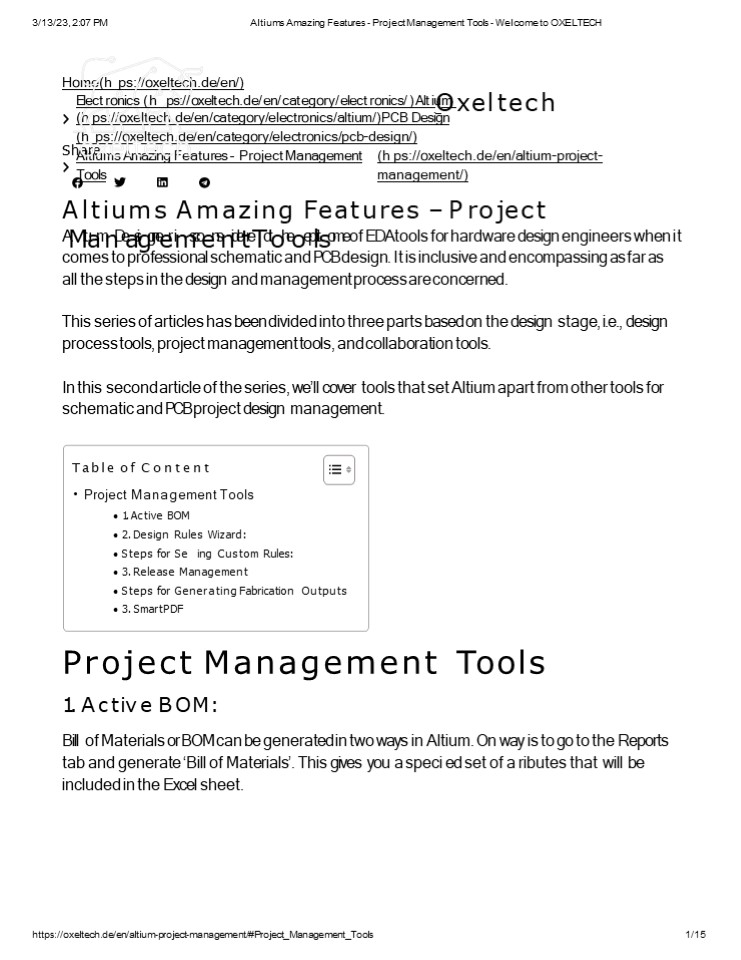Altiums Amazing Features – Project Management Tools - PowerPoint PPT Presentation
Title:
Altiums Amazing Features – Project Management Tools
Description:
Altium Designer is considered the epitome of EDA tools for hardware design engineers when it comes to professional schematic and PCB design. It is inclusive and encompassing as far as all the steps in the design and management process are concerned. – PowerPoint PPT presentation
Number of Views:1
Title: Altiums Amazing Features – Project Management Tools
1
3/13/23, 207 PM
Altiums Amazing Features - Project Management
Tools - Welcome to OXELTECH
Home(h ps//oxeltech.de/en/)
Electronics (h ps//oxeltech.de/en/category/electr
onics/)AltiuOm xel tech
(h ps//oxeltech.de/en/category/electronics/altium
/)PCB Design (h ps//oxeltech.de/en/category/elec
tronics/pcb-design/)
Share
Altiums Amazing Features Project Management
Tools
(h ps//oxeltech.de/en/altium-project-
management/)
- Al tiums Amazing Features Project
- AMltiuamnDeasiggneer ims coensnidetreTd
toheoeplitsome of EDA tools for hardware design
engineers when it - comes to professional schematic and PCB design.
It is inclusive and encompassing as far as - all the steps in the design and management
process are concerned. - This series of articles has been divided into
three parts based on the design stage, i.e.,
design process tools, project management tools,
and collaboration tools. - In this second article of the series, we ll
cover tools that set Altium apart from other
tools for schematic and PCB project design
management. - Table of Content
- Project Management Tools
- 1. Active BOM
- 2. Design Rules Wizard
- Steps for Se ing Custom Rules
- 3. Release Management
- Steps for Generating Fabrication Outputs
- 3. SmartPDF
Project Management Tools 1. Active BOM
Bill of Materials or BOM can be generated in two
ways in Altium. On way is to go to the Reports
tab and generate Bill of Materials. This gives
you a speci ed set of a ributes that will be
included in the Excel sheet.
2
3/13/23, 207 PM
Altiums Amazing Features - Project Management
Tools - Welcome to OXELTECH
Oxel tech
Bill of Materials BOM The alternate method is
through the ActiveBOM utility provided by Altium.
ActiveBOM is an interactive way of creating and
maintaining BOM during the design and sourcing
phase of the project. ActiveBOM can be generated
by going to Project tab, selecting Add New to
project and clicking ActiveBOM.
Generating Fabrication Output A new le will be
added to project documents list with BomDoc
extension. . ActiveBOM provides a exible
real-time view of the BOM during the design
phase. If a new component is added, the
ActiveBOM will be automatically updated. .
Another cool feature is maintaining the part
choices for each device in the schematic. You
can have a primary solution and several secondary
solution. If you click on any row in the
ActiveBOM document, you ll see a primary
solution with supplier information in the bo om
tab. . You can add alternate choices by going
to Add Solution bu on, selecting alternate part
number and click OK. . You can also prioritize
the solution list by giving each solution a Star
rating. The solution with the higher rating will
be displaying as primary solution and others as
secondary solutions. In this way, you can change
solutions if there is an availability issue with
the primary one.
3
3/13/23, 207 PM Altiums Amazing Features -
Project Management Tools - Welcome to OXELTECH 2.
Design Rules Wizard Generally when we are se
ing design rules for schematic and PCB design,
the design rules apply to every entity placed on
the board. This restricts theOusxerefrlomtecucstho
mizing his rules based on the nature of the
circuit block i.e. power supply or Analog/Digital
circuitry etc. Altium resolves this issue by
providing Design Rules Wizard in which you can
set custom design rules for speci c Nets or Net
Classes on the board. These rules can also be
prioritized in comparison with normal rules as
per requirements. Steps For Setting Custom
Rules . Rules Wizard can be accessed by going
to Design tab and selecting Rules Wizard.
- On the next window, we can select constraint type
such as Clearance Constraint. - After selecting constraint type, scope window
opens up in which we can limit the scope of rule
to individual Nets, Net Classes or the entire
board etc.
4. After se ing the rule, the rule should show up
in the Rules list. The priority of each rule
can also be prioritized in the same window.
4
3/13/23, 207 PM Altiums Amazing Features -
Project Management Tools - Welcome to
OXELTECH For the sample circuit given below, a
custom rule for GND Net has been set which has
higher value of clearance constraint.
Oxel tech
The priority of the GND rule is set higher than
the normal rule. After the application, the PCB
copper is poured. The output is given here
We can see that all the GND Nets and Pads have
higher clearance than the rest of the nets. 3.
Release Management After the completion of a PCB
design, the nal task usually is to send
appropriate les to the fabrication/assembly
house for fabrication and assembly of PCB. Altium
Release Management features provides extensive
help in this regard. You can select les for di
erent functions or tasks and this tool neatly
organizes the appropriate fabrication output les
for the fabrication/assembly house to
use. Steps For Generating Fabrication Outputs 1.
To generate les, you have to create an output job
le. Go to File, select New and click Output
Job File.
5
3/13/23, 207 PM Altiums Amazing Features -
Project Management Tools - Welcome to OXELTECH 2.
Select the output les that you need to be
exported and connect them to containers of your
choice i.e. either in PDF format or in separate
folders. To do this, you have to rst click on
container type and then click on the les that go
with that format. Oxel tech
Generating Fabrication Output After nishing the
connections, click on each container type and
click Generate Content. The generated outputs
will be at the path speci ed in the container
box. 3. SmartPDF Altium o ers an interactive
version of PDF that can be generated known as
Smart PDF. In this version of PDF, devices are
clickable and their properties can be checked
upon clicking. Furthermore, we can e iciently
search a particular part by its name, designator
or any other parameter. SmartPDF can be
generated by going to File tab and clicking
SmartPDF
6
3/13/23, 207 PM Altiums Amazing Features -
Project Management Tools - Welcome to
OXELTECH For any Altium or PCB layout (h
ps//oxeltech.de/en/pcb-layout-assembly/) related
issue, or any Hardware Design (h
ps//oxeltech.de/en/hardware-design-simulation/)
related challenge in general, feel free to
Contact Us (h ps//oxeltech.de/en/contact- us/)
for our consultancy. You can check out our other
TOechxneicall tBleogcs h (h ps//oxeltech.de/en/b
log/) on various topics or visit our new website
Oxeltech.de (h ps//oxeltech.de/) to nd all
about our services and products. Team
Oxeltech June 6, 2022(h ps//oxeltech.de/en/2022/0
6/06/) 651 am
No Comment s
(h ps//oxeltech.de/en/altium-project-
management/respond)
Did You Enjoy This Article?
Join Oxeltech community and get updated every
week We have a lot more just for you! Lets join
us now
Subscribe Now
No charge
Unsubscribe anytime
Leave A Reply
Your email address will not be published.
Required elds are marked
7
3/13/23, 207 PM
Altiums Amazing Features - Project Management
Tools - Welcome to OXELTECH
Comment
Oxel tech
Name Recent Post How To Write A Driver For
Accelerometer LIS3DSH In Zephyr?
(Https//Oxeltech.De/En/How-To-Write-A-
Driver-For-Accelerometer-Lis3dsh-In-Zephyr/) Janua
ry 16, 2023
Email Website
(h ps/ oxeltech.de/en/how- to-Swarvietem-ay-ndari
mv er,-efomra- il, and website in this browser
for the next time I comment. accelerometer-lis3ds
h-
in-zephyr/)
Post Comment
SoC Vs SoM System On Chip Vs System On Module
(Https//Oxeltech.De/En/System-On-Chip-Soc-Vs-
System-On-Module-Som/) December 23, 2022
(h ps/ oxeltech.de/en/system-
on-chip-soc-vs- system-on-module- som/) ESD Best
Practices (Https//Oxeltech.De/En/Esd-
Best-Practices/) December 6, 2022
8
3/13/23, 207 PM
Altiums Amazing Features - Project Management
Tools - Welcome to OXELTECH
esd-
(h ps//oxeltech.de/en/ best-practices/)
Oxel tech
How To Choose Between Microcontroller And FPGA
For Your Embedded Application?
(Https//Oxeltech.De/En/Fpga-Vs-Microcontroller/)
December 6, 2022
(h ps/ oxeltech.de/en/fpga- vs-microcontroller/)
Hold-Up Capacitor Calculations And Uses
(Https//Oxeltech.De/En/Hold-Up-Capacitor-
Calculations-And-Use/) November 6, 2022
(h ps/ oxeltech.de/en/hold- up-capacitor- calcul
ations-and-use/) MTBF Concept And Application
(Https//Oxeltech.De/En/Mtbf-Concept-And-
Application/) October 6, 2022
(h ps/ oxeltech.de/en/mtbf- concept-and- applica
tion/) All About LiDAR Technology Complete
Guide (Https//Oxeltech.De/En/Lidar-Technology/)
September 6, 2022
9
3/13/23, 207 PM
Altiums Amazing Features - Project Management
Tools - Welcome to OXELTECH
idar- Oxel tech How To Choose The Right Flash
Memory For Your Embedded Application.
(Https//Oxeltech.De/En/Flash-
Memory-In-Embedded-System/) August 6, 2022
(h ps//oxeltech.de/en/l technology/)
(h ps/ oxeltech.de/en/ ash- memory-in-embedded-
system/) Altiums PCB Designer Tools Guide
(Https//Oxeltech.De/En/Altium-Pcb-Designer-Tools-
Guide/) July 6, 2022
(h ps/ oxeltech.de/en/altium-
pcb-designer-tools- guide/) Altiums Amazing
Features Project Management Tools
(Https//Oxeltech.De/En/Altium-Project-
Management/) June 6, 2022
(h ps/ oxeltech.de/en/altium-
project-management/) Ceramic Capacitors Which
Aspects To Consider When Using Them In Your
Design? (Https//Oxeltech.De/En/Ceramic-Capacitor
-Uses/) May 8, 2022
10
3/13/23, 207 PM Altiums Amazing Features -
Project Management Tools - Welcome to OXELTECH (h
ps/ oxeltech.de/en/ceramic- capacitor-uses/) How
To Control DC ServoOMxoteorsl t?ech
(Https//Oxeltech.De/En/Dc-Servo-Motor-Controller/
) April 21, 2022
(h ps/ oxeltech.de/en/dc- servo-motor- controlle
r/) Your Ultimate Guide To Designing Analog
Filters (Https//Oxeltech.De/En/Analog-Filters-De
sign- Guide/) April 9, 2022
(h ps/ oxeltech.de/en/analog-
lters-design-guide/) Consumer Electronics,
Industrial Electronics And Industrial Standards
(Https//Oxeltech.De/En/Consumer-And-Industrial-
Electronics-Standards/) April 1, 2022 (h ps/
oxeltech.de/en/consumer- and-industrial- electron
ics-standards/) Design Guide On USB-C PD
Charge-Through Feature With Data Role Swap
(Https//Oxeltech.De/En/Usb-C-
Design-Guide/) March 23, 2022
11
3/13/23, 207 PM Altiums Amazing Features -
Project Management Tools - Welcome to OXELTECH
(h ps/ oxeltech de/en/usb- Altiums Team
Collaboration Features In PCB Design
(Https//Oxeltech.De/En/Altium-365-Team-
Oxel tech
Collaboration/) March 6, 2022
(h ps/ oxeltech.de/en/altium-
365-team- collaboration/) Using Zephyr OS For
Interfacing An IMU Sensor With NRF52 Over SPI
(Https//Oxeltech.De/En/Using-
Zephyr-Os-For-Interfacing-An-Imu-Sensor-With-
Nrf52-Over-Spi/) July 25, 2021 (h ps/
oxeltech.de/en/using- zephyr-os-for- interfacing-
an-imu- sensor-with-nrf52- over-spi/) Use Of
Grounding Techniques In PCB Design To Prevent
Electromagnetic Interference (EMI)
(Https//Oxeltech.De/En/Pcb-Grounding-Techniques/)
June 29, 2021
(h ps/ oxeltech.de/en/pcb- grounding- techniques
/) PCB Design Guidelines For Reduced
Electromagnetic Interference (EMI)
(Https//Oxeltech.De/En/Pcb- Design-Guidelines-Fo
r-Reduced-Electromagnetic- Interference-Emi/) May
5, 2021
12
3/13/23, 207 PM
Altiums Amazing Features - Project Management
Tools - Welcome to OXELTECH
(h ps/ oxeltech.de/en/pcb- design-guidelines-for
- reduced- electromagnetic- interference-emi/)
Oxel tech
EMC Vs EMI Compatibility, Principles
Mechanism Comparisons (Https//Oxeltech.De/En/Emc
-And-Emi/) April 18, 2021
(h ps/ oxeltech.de/en/emc- and-emi/)
Continue Reading
13
3/13/23, 207 PM Altiums Amazing Features -
Project Management Tools - Welcome to OXELTECH (h
ps/ oxeltech.de/en/how-to-write-a-driver-for-acc
elerometer-lis3dsh-in-zephyr/) How To Write A
Driver For AccelerometerOLISx3eDl SteHcInhZephyr?
(Https//Oxeltech.De/En/How-To-Write-A-Driver-For
- Accelerometer-Lis3dsh-In-Zephyr/) Team
Oxeltech January 16, 2023 In our previous
Zephyr blog, we looked at how to interface a
simple IMU Accelerometer sensor with Zephyr
RTOS running on NRF52832. Knowing how Read More
(H ps/ Oxeltech.De/En/How-To-Write-A
Driver-For-Accelerometer-Lis3dsh-In- Zephyr/)
(h ps/ oxeltech.de/en/system-on-chip-soc-vs-syst
em-on-module-som/) SoC Vs SoM System On Chip
Vs System On Module (Https//Oxeltech.De/En/Syste
m-On-Chip-Soc-Vs-System-On- Module-Som/) Team
Oxeltech December 23, 2022 What is System on
Chip, SoC? A System on Chip or SoC is a key
component in Embedded Systems today. An SoC
refers to a Read More (H ps/ Oxeltech.De/En/Syste
m-On-Chip-Soc-Vs-System-On-Module-Som/)
14
3/13/23, 207 PM
Altiums Amazing Features - Project Management
Tools - Welcome to OXELTECH
Would You Like SomeOInxfoe?l tech
Name Name Email Email Message Message
Send
Lets Discuss Contact Us for any
Queries info_at_oxeltech.de (mailtoinfo_at_oxeltech.de
) (mailtoinfo_at_oxeltech.de)
49176 64738476 (Tel4917664738476)
(h p s//w
(tel4917664738476
ww.li
nkedi n.co m/co mpan y/oxe ltech /)
Hardware Design Simulation(h ps//oxeltech.de/en
/hardware-design-simulation/)
PCB Layout Assembly(h ps//oxeltech.de/en/pcb-la
yout-assembly/) Firmware Development(h
ps//oxeltech.de/en/ rmware-development/)
Development Standards(h ps//oxeltech.de/en/develo
pment-norms-and-standards/)
15
3/13/23, 207 PM
Altiums Amazing Features - Project Management
Tools - Welcome to OXELTECH
Contact Us(h ps//oxeltech.de/en/contact-us/)
Imprint(h ps//oxeltech.de/en/imprint/) Blog(h
ps//oxeltech.de/en/blog/) Portfolio(h
ps//oxeltech.de/en/pOortxfolieo/)l tech Member
Of IHK (Https//Www.Ihk.De/)