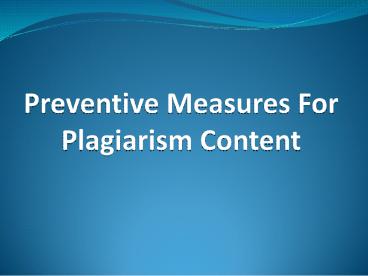Preventive Measures For Plagiarism Content - PowerPoint PPT Presentation
Title:
Preventive Measures For Plagiarism Content
Description:
This blog describes all preventive measures for plagiarism content with new CFP Anti Plagiarism software. This tool helps to eradicate duplicate content from student’s journals and other study materials. Also it is cost effective and superfast tool to save time of students and teachers. If you need any query, then you can contact on 9818626125. For more information, you can visit: – PowerPoint PPT presentation
Number of Views:167
Title: Preventive Measures For Plagiarism Content
1
Preventive Measures For Plagiarism Content
2
- Creating journals and papers are a constant and
integral part of education. It's always preferred
to have a good guide so that the content that is
written is appropriate and to the point. Apart
from this, it's also essential to use unique
sentences and not copy from some sources and use
them. For this, every document has to be scanned
for plagiarism and keep the percentage of
plagiarized content below the allowed parameter.
3
- There are many anti plagiarism software for
students, but one should also look for the best
plagiarism software that is best suited for their
need, field of study and the content that will be
checked for. There are few pointers, if followed,
which can effectively prevent plagiarized content
to be added in the document.
4
- Early planning and proofreading It is wise to
start creating the document early and plan all
the contents that needs to be added. This way,
there will be enough time to make the document
with a calm mind without missing any essential
point. Once done, proofread the document so as to
add any missing pointer or correct any verbiage
that looks inappropriate.
5
- Correct Citation Citations are very helpful to
prove that the statement is added as a valid
referral from a standard source. When a sentence
is taken from a resource and used in the
document, it should be added with proper
citation. This way, it won't show in the list of
plagiarized content.
6
- Reference Page It is a good practice to add the
name of the journal/paper and specify the page
numbers that are referred to while creating the
document. This way, if any phrase is detected in
the plagiarized content will be removed
automatically.
7
- Plagiarism Checker Last but never least, always
check the document with a good plagiarism checker
to detect any copied content, missing citations.
Good plagiarism checker software provides
suggestions for adding citation and provide the
link of citation as well
8
- Check For Plag is the best anti plagiarism
software for students. It comes up with multiple
features like a wider range of document types
that can be scanned, cost-effective depending on
the number of submissions and words per document,
user-friendly UI and faster results.
9
Original Source https//bit.ly/3jNBUJ1
- For more information Contact
us -
Thank You