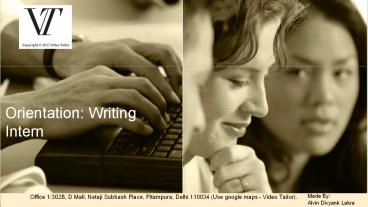VT Writing Tutorial - PowerPoint PPT Presentation
Title:
VT Writing Tutorial
Description:
Content Writing Guide for VT Blogs – PowerPoint PPT presentation
Number of Views:100
Title: VT Writing Tutorial
1
Orientation Writing Intern
- Office 1302B, D Mall, Netaji Subhash Place,
Pitampura, Delhi 110034 (Use google maps - Video
Tailor).
Made By Alvin Divyank Lakra
2
Quick brief
- Founded in 2014 (single proprietorship firm,
later registered as a Private Limited Company
called Emprise Productions Pvt. Ltd 10th
August, 2016) - Founder Sachi Singla
- Directors Sachi Singla, Raja Singla
- All the clients meetings held at Office 1.
- Office 2 147, Deepali Enclave, Near Deepali Gate
2, Deepali, Pitampura, Delhi 110034 post
production team, and shooting arena is there for
the shoots. Shooting arena used for miniature
shoots, or video shoots, however unlike like a
typical photo studio, operations vary. (i.e.,
limited use for videos or creative photography)
3
Company Policies
- Transparent and fixed Pricing model. We dont
quote after knowing how deep a clients pocket
is. Our prices are as per the video quality
offered. - Our save the date videos (wedding invitation
videos are sold worldwide), and we are known for
our creative save the date videos pan world.
4
Roles of the Writing Intern
- SEO Management
- Writing Skills
- SMO Management
- Blog Writing
- Guest Posting
5
SEO Management
- Search engine optimization is essential for
marketers. When you optimize your web pages --
including your blog posts -- you're making your
website more visible to people who are looking
for keywords associated with your brand, product,
or service via search engines like Google. - You will be required to keep in mind a few
pointers while writing the articles, namely - 1.Do your research Keyword research is essential
for on page optimization. Chances are you are
naturally including keywords without realizing it
simply by providing valuable content on a topic.
However, there are a variety of tools and
techniques for finding related keywords relevant
to your blog post that you may not have
considered. The Google Adwords Keyword Tool and
semrush.com both offer great tools that allow you
to find keywords related to your topic and even
spy on your competition to see what words and
phrases they are targeting to bring traffic to
their sites.
- 2.Utilize keywords throughout your post Once you
have targeted a couple of valuable, relevant
keywords, it is important to place them where
they will have the most impact for humans and
search engine crawlers indexing your content. Try
to include them in the following places - Title
- Headings and subheadings
- Introductory sentence
- Concluding paragraph
- Anchor text (text you hyperlink to other related
pages on your site) - Title tags and meta descriptions
- A word of caution Dont engage in keyword
stuffing, which is the act of filling your
content with so many keywords that it becomes
difficult to read. Not only will this irritate
your blog followers, it will also get you
penalized by Google. A couple of strategically
placed keywords will do the trick.
6
SEO Management
- 3.Optimize your images Whenever you upload a
photo to your blog, be sure to include keywords
in the file name and fill out the alternate text
field with a brief, keyword rich description of
the photo. - 4.Reference others with links When you mention
another blogger or article in your blog post,
include a link to the information you are
referencing. Not only is it good blogging
etiquette, but you may also get lucky and receive
a link back. Quality links are a valuable
commodity for any site looking to rank higher in
search engine results pages. - 5.Give readers the opportunity to subscribe to
your blog Include prominently placed RSS or Feed
Subscription Buttons and offer viewers the
ability to subscribe to your posts via email when
possible. This allows your blog followers to have
instant notification of your latest posts without
having to periodically check your site for new
content.
- 6.Use social media to broaden the reach of your
blog posts As a small business, you may be
utilizing Facebook, Twitter, Google, or other
social media sites to create connections with
potential and current customers. Why not promote
your blog content on these sites for even more
web exposure? Free programs like Hootsuite make
it easy to post links to your latest blog post on
all of your social media sites with just a couple
of clicks. You can even schedule your posts ahead
of time!
7
Include these 12 keywords in specific parts of
your post
- Where are the best parts of your posts to include
these terms so you rank high in search results? - There are four essential places where you should
try to include your keywords headline, headers
and body, URL, and meta description. - a) Title
- The title (i.e., headline) of your blog post will
be a search engine's and reader's first step in
determining the relevancy of your content, so
including a keyword here is vital. - Be sure to include your keyword within the first
65 characters of your headline, which is just
about where Google cuts it off on search engine
results pages (SERPs). Technically, Google
measures by pixel width, not character count,
and it recently increased the pixel width for
organic search results from approximately 500
pixels to approximately 600 pixels, which
translates into around 65 characters. - Long title? When you have a lengthy headline,
it's a good idea to get your keyword in the
beginning since it might be cut off in SERPs
towards the end, which can take a toll on your
post's perceived relevancy. In the example below,
the title goes over 65 characters, so it can be
front-loaded it with the keyword for "on-page
SEO."
8
Include these 12 keywords in specific parts of
your post
- b) Headers Body
- Mention your keyword at a normal cadence
throughout the body of your post and in the
headers. That means including your keywords in
your copy, but only in a natural, reader-friendly
way. Don't go overboard at the risk of being
penalized for keyword stuffing. Before you start
writing a new blog post, you'll probably think
about how to incorporate your keywords into your
post. t shouldn't be your only focus, nor even
your primary focus. - Whenever you create content, your primary focus
should be on what matters to your audience, not
how many times you can include a keyword or
keyword phrase in that content. Focus on being
helpful and answering whatever question your
customer might have asked to arrive on your post.
Do that, and you'll usually find you naturally
optimize for important keywords, anyway. - c) URL
- Search engines also look to your URL to figure
out what your post is about, and it's one of the
first things it'll crawl on a page. You have a
huge opportunity to optimize your URLs on every
post you publish, as every post lives on its own
unique URL -- so make sure you include your one
to two keywords in it. - In the example below, we created the URL using
the long-tail keyword we were trying to rank for
3D animated videos."
9
Include these 12 keywords in specific parts of
your post
- d) Meta Description
- Your meta description is meant to give search
engines and readers information about your blog
post's content -- so be certain to use your
long-tail term so Google and your audience are
clear on your post's content. At the same time,
keep in mind that the copy matters a great deal
for click rates -- the more engaging, the better. - To review, a meta description is the additional
text that appears in SERPs that lets readers know
what the link is about. The meta description
gives searchers information they need to
determine whether or not your content is what
they're looking for, and ultimately helps them
decide if they'll click or not. - In addition to being reader-friendly (compelling
and relevant), your meta description should
include the long-tail keyword you are trying to
rank for, because if we're doing blogging right,
that keyword is representative of the contents of
your post. - In the example down right, the term is bolded in
the meta description -- helping readers make the
connection between their search term and the
result -- and the copy "get inspired" catches
attention and compels clicks.
10
Optimize your images
- Blog posts shouldn't only contain text -- you
should also include images that help explain your
content. But search engines don't just look for
images. Rather, they look for images with alt
text. - Because search engines can't "see" images the
same way humans can, an image's alt text tells
them what an image is about -- which ultimately
helps those images be found in search. Alt text
also makes for a better user experience, as it'll
display inside the image container when an image
can't be found or displayed, and can also improve
accessibility for people with poor vision who are
using screen readers. - Adding keywords to your alt text may seem minor
-- and it isn't going to impact your search
rankings as much as other things on this list.
But it isworth the extra minute it takes to
change the name from "IMG23940" to something
accurate and descriptive, like "puppies-playing-in
-basket"
- Don't use too many similar topic tags
- Topic tags can help organize your blog content,
but if you overuse them, they can actually be
harmful. If you have too many similar tags, you
may get penalized by search engines for having
duplicate content. - Think of it this way When you create a topic
tag, you also create a new site page where the
content from those topic tags will appear. If you
use too many similar tags for the same content,
it then appears to search engines as if you're
showing the content multiple times throughout
your website. For example, topic tags like
"blogging," "blog," and "blog posts" are too
similar to one another to be used on the same
post.
11
Don't use too many similar topic tags
- If you're worried that your current blog posts
have too many similar tags, take some time in the
near future to clear them up. Choose about 1525
topic tags that you think are important to your
blog and that aren't too similar to each other,
and then only tag your posts with those keywords.
That way, you won't have to worry about duplicate
content.
- Link internally when possible.
- Inbound links to your content help show search
engines the validity or relevancy of your
content. The same goes for linking internally to
other pages on your website. If you've written
about a topic that's mentioned in your blog post
on another blog post, ebook, or web page, it's a
best practice to link to that page. Not only will
internal linking help keep visitors on your
website, but it also surfaces your other relevant
and authoritative pages to search engines. - If you're looking for more internal links to add
to your post but aren't sure which would be
relevant, you can click "Explore some internal
links you might use in this post" for a list of
recommendations.
12
- Copy-paste the links on a web browser
https//www.youtube.com/watch?voXfA3-7B6H8 - https//www.youtube.com/watch?vzhSnj3jR_6c
13
Writing Skills
- Youll be working on wordpress. It provides all
the tools for you to begin your blogging journey. - Ease of access and tools to help you write.
Familiarize yourself with it.
14
Writing Skills
- Give your article a name that is sync with focus
keyword. - A good title is just as important as a good
article. - On the right-hand side you can see whether or not
your article is suitable for readability and SEO,
green meaning youre good to go.
15
Writing Skills
- The posts page will show all the articles that
have been published by other writers, their
progress. - It is important to remember the title of your
article as trying to edit others work will be
taking over their work unless and until needed or
asked of you to do the same. - This is to prevent deletion, duplication of work.
16
Writing Skills
- These two images will need you to specify the
format, categories, tags. - They serve the purpose of increasing the
articles visibility on the internet through SEO.
So choose carefully. - The featured image is essential is present a
visually appealing aesthetic.
17
Writing Skills
- Ensure that you get green lights in readability.
18
Writing Skills
- Yoast SEO will help you to create the link, and
the web adress of your article to appear before
other articles of the same type.
19
Writing Skills
- Yoast SEO (contd.) write such that the color bar
under it is green. - The length of the sentence is only effective if
the title makes any sense, relevant to the
subject.
20
Writing Skills
- Ensure that you get green lights in analysis.
21
Writing Skills
- As a blogger you would be required to have a good
grasp over the English Language. - By reading the previous slides you might have
become acquainted with the inner workings of blog
posting. More importantly the usage of words. - Following slides will show you the screenshots of
the wordpress where you, the intern will be
working to deliver quality work with regard to
articles and pages.
- However, before you start wed like to take a
short test to evaluate your writing skills
LINK
22
- Copy-paste the links on a web browser
https//www.youtube.com/watch?v9JGLtl-01nU - https//youtu.be/8OBfr46Y0cQ
23
SMO Management
- Social media optimization (SMO) is the use of a
number of outlets and communities to generate
publicity to increase the awareness of a product,
service brand or event. Types of social media
involved include RSS feeds, social news and
bookmarking sites, as well as social networking
sites, such as Facebook, Twitter, video sharing
websites and blogging sites. - SMO is similar to search engine optimization, in
that the goal is to generate web traffic and to a
site and increase awareness for a website. In
general, social media optimization refers to
optimizing a website and its content to encourage
more users to use and share links to
the website across social media and networking
sites. SMO also refers to software tools that
automate this process, or to website experts who
undertake this process for clients.
24
SMO Management
- In its simplicity, SMO enables you to drive more
traffic, interaction, and conversion while
learning about your target audience and capturing
tangible metrics to gauge your social media
initiatives. Consider these benefits - Social SEO More shared links depicts you as an
authority to search engines and improves
SEO. Facebook, Twitter, and LinkedIn all feature
top shared content as Top News, Top Tweet,
and Top Headlines providing more opportunities
to drive traffic. - User Generated Content (UGC) Content created
and curated by users carries greater influence
and travels faster than doing it on your own.
Voice of the customer (VoC) feedback, questions,
testimonials, and insights surface through social
interaction, discussion, and sharing. - Social Proof Lots of comments or shares proves
that content is read- and share-worthy. Featuring
these counts can increase social follows, article
click-through rates, shared links, and inbound
links. - Social User Experience Users appreciate the
opportunity to participate in discussions and are
generally willing to share or discuss content
they like or dramatically dislike. Open
discussion builds a community around the topic.
Empowering users to more easily speak out about
your content helps build brand ambassadors. - Social Metrics Comments, subscribes, and shares
are all useful metrics for measuring the quality
of blog content and the success of social media
tactics. Tip Tools like PostRank and Collective
Intellect can be used for measuring social
engagement for your blog and competitors.
25
SMO Management
- Blog SMO Objectives
- SMO is a conversion optimization activity for
social media, so you need to identify the action
for which youre trying to optimize conversion. - The following list displays different sections of
a blog website and the respective social actions
to optimize - Website Global Template Get users to visit your
social accounts, subscribe to updates, and follow
you socially. - Blog/News Page Get users to follow you socially,
click-through to articles, click-through to
author pages, and share or rate content. - Author Bio Pages Get users to socially follow
authors and click-through to their articles. - Article Get users to share, bookmark, rate,
comment on, and link to the article. - Article Commenting Get users to comment, rate
comments, and interact with other commenters. - There will be a conversion rate for each of these
activities. (e.g., One in 10 people share the
article 0.1 percent conversion.) Tip Use A/B
testing to determine which tactics work best.
26
SMO Management
- The goal of SMO is to strategically create
interesting online content, ranging from
well-written text to eye-catching digital photos
or video clips that encourages and entices people
to engage with a website and then share this
content, via its weblink, with their social media
contacts and friends. - CORRELATION WITH SEO
- Social media optimization is becoming an
increasingly important factor in search engine
optimization, which is the process of designing a
website in a way so that it has as high a ranking
as possible on search engines. As search engines
are increasingly utilizing the recommendations of
users of social networks such as Facebook Twitter,
YouTube, LinkedIn, Pinterest, Instagram and Googl
e to rank pages in the search engine result
pages. - The implication is that when a web page is shared
or "liked" by a user on a social network, it
counts as a "vote" for that webpage's quality.
Thus, search engines can use such votes
accordingly to properly ranked websites in search
engine results pages. - Primarily, SMO focuses on driving web traffic
from sources other than search engines, though
improved search engine ranking is also a benefit
of successful social media optimization. Further,
SMO is helpful to target particular geographic
regions in order to target and reach potential
customers. This helps in lead generation (finding
new customers) and contributes to high conversion
rates (i.e., converting previously uninterested
individuals into people who are interested in a
brand or organization).
27
SMO Management
- According to technologist Danny Sullivan, the
term "social 'media optimization" was first used
and described by marketer Rohit Bhargava on his
marketing blog in August, 2006. In the same post,
Bhargava established the five important rules of
social media optimization. Bhargava believed that
by following his rules, anyone could influence
the levels of traffic and engagement on their
site, increase popularity, and ensure that it
ranks highly in search engine results. - Bhargava's initial five rules were more
specifically designed to SMO, while the list is
now much broader and addresses everything that
can be done across different social media
platforms. The Social Media Strategy may
consider - Objectives e.g. creating brand awareness and
using social media for external communications. - Listening e.g. monitoring conversations relating
to customers and business objectives. - Audience e.g. finding out who the customers are,
what they do, who they are influenced by, and
what they frequently talk about. It is important
to work out what customers want in exchange for
their online engagement and attention. - Participation and content e.g. establishing a
presence and community online and engaging with
users by sharing useful and interesting
information. - Measurement e.g. keeping a record of likes and
comments on posts, and the number of sales to
monitor growth and determine which tactics are
most useful in optimizing social media.
28
SMO Management
- Group and display social account icons in a
prominent location Display social account icons
in the footer. (Consider scaling the size or
adjusting the style to prevent a totally
redundant look and feel). For each icon use a
consistent size and style. A variety of free
social icon sets are available for download.
Choose or design icons that are relevant to your
website theme. - SMO Objective Get users to follow you socially,
click-through to articles, click-through to
author pages, and share or rate content. - Display articles meta data (author name, posted
date) - Display a date proximate to the title. Users are
drawn to recent or time-significant content, so
dates can aid click-through rates. - Authors have fan bases, so display their name
(first and last) with a link to their bio page.
(This allows users to click-through to view other
articles by the author in case the particular
topic isnt of interest, but the author is.) If
space allows, consider including a small
avatar/photo of the author to help with
recognition.
29
SMO Management
- Include articles image thumbnail/Featured Image
- A quality image thumbnail is more eye-catching
than text and helps inspire click-throughs. Some
sites, like The Oatmeal, make unique image
thumbnails that include the title for each
article. Incorporating the title in the thumbnail
is totally optional just provide a relevant
image that will visually grab attention. (Both
the title and the image thumbnail should link to
the article).
30
SMO Management
- Display articles social proof ( shares,
comments, votes) - Display counts for comments and share buttons as
small, consistently sized icons. Ideally feature
the one or two social networks that receive the
most shares for the website. Dont provide too
many share buttons as they can clutter the
display. The focus here is to provide social
proof that the content is read- or share-worthy
and then entice users to further investigate the
buzz. By including the top share buttons, speed
sharers can still share the article without
clicking through.
31
SMO Management
- Provide a sneak peek, not the whole article
- Size and format article blocks to clearly
distinguish an article page from the blog home
page. If you want users to share and re-share
your content, the links need to point to the
right destination. - Restrict abstract length accordingly to ensure
that more than one article is clearly visible
above-the-fold. (Check your web analytics for
visitor screen resolutions and sizes to determine
the best height.) Boxed borders or similar
formatting also help to distinguish featured
posts from the main article. - Provide a click-through call-to-action
- Direct users to click-through to read the article
with a literal button or link. Use a simple,
clear call-to-action such as Read More or
Continue Reading. Ideally use a color opposite
the dominant website color to ensure the action
stands out. (i.e., if the site is dominantly
blue, a red or orange action color would work
best).
32
SMO Management
- Author Bio Pages
- SMO Objective Get users to socially follow
authors and click-through to their articles. - Provide a descriptive author bio
- Display the authors bio to help justify them as
a subject matter expert and introduce them to
readers. The focus should be on experience,
education, and awards/recognition relevant to
blog content. Its acceptable to Include a small
snippet of non-controversial fun facts (e.g.,
favorites, hobbies, etc.) to present the author
as a real human being and engage readers on a
personal note. - Include links to authors social media accounts
- Display the authors social media accounts and
usernames to entice users to follow and mention
the author in blog posts. - List links to authors recently published
articles - List published articles by the author below their
bio. (Follow the Blog/News Page SMO guidelines
when listing the articles.) Use pagination as
needed.
33
SMO Management
- Author Bio Pages
- SMO Objective Get users to socially follow
authors and click-through to their articles. - Provide a descriptive author bio
- Display the authors bio to help justify them as
a subject matter expert and introduce them to
readers. The focus should be on experience,
education, and awards/recognition relevant to
blog content. Its acceptable to Include a small
snippet of non-controversial fun facts (e.g.,
favorites, hobbies, etc.) to present the author
as a real human being and engage readers on a
personal note. - Include links to authors social media accounts
- Display the authors social media accounts and
usernames to entice users to follow and mention
the author in blog posts. - List links to authors recently published
articles - List published articles by the author below their
bio. (Follow the Blog/News Page SMO guidelines
when listing the articles.) Use pagination as
needed.
34
SMO Management
- Article
- SMO Objective Get users to share, bookmark,
rate, comment on, and link to the article. - Prepare a well-written, share-optimized title
- Employ a variety of headline copywriting tips to
entice readers and ensure the title makes sense
outside of your websites context. Always begin
the title tag with the page heading (title
heading) and optionally append other data like
site name. - For SEO purposes, the title tag should be no
longer than 70 characters. To optimize
retweetability, the title heading should be no
longer than about 98 characters. (i.e. 140-char
limit 20-char shortened URL 15-char
username 7-char RT prefix and spaces) - Long titles that include data beyond the title
heading are not ideal for sharing. Single-click
share buttons like Facebook Like automatically
pull the whole title tag, so users dont have an
option to edit and trim excess. Plan ahead for
this! Exclude categories or site structure
breadcrumbs from your title tags they add no
value on shared links. - Note SEO and SMO tactics for optimizing title
tags sometimes conflict. Balance priorities
accordingly based on your business goals and
optimal user experience.
35
SMO Management
- Include an enticing meta description
- Write a quality description in less than 155
characters that will entice users to click
through. Do not repeat the title heading in the
meta description because the description is
always displayed immediately below the title.
(Note Dont obsess over keywords for SEO,
because meta description is not a ranking factor
for Googles algorithm. However, bear in mind
that the rights words highlighted in search
results can aid usability and click-throughs.) - A complete description may occasionally be
optional for SEO, but its always required for
SMO. Single-click share buttons automatically
pull meta data, so having no description means
youre missing out on providing valuable text
that would entice click-throughs. - Once submitted, these descriptions arent
editable. Dont leave it up to a stranger to
write a quality enticing description for you. A
missing or poorly written description can
discourage users from sharing your content. Its
not the readers job to entice users to view your
content. Do your job and write a good description
already.
36
- Copy-paste the links on a web browser
37
- Now, we will learn about what is Guest Post and
how its done?
Guest Posting Unit done by Sahil Bajaj
38
- A guest post is a post done on third party
website. i.e. for some other website, that is not
owned and operated by us. A guest post helps in
ranking our website on Google and brings major
attraction of the crowd towards our services or
work.
39
- How Its Done?
- Question of how something is done has always a
lot to answer. Here is how a guest post is done - Create Id and set your password. You are good to
go. - Login using the credentials.
- Now update the necessary information. I.e.
weather you are posting as a business or a sole
proprietor or as an individual.
40
- 4) Start writing your blog but do keep in mind
the keywords you want to rank your blog for. - If for instance you want to rank on the word
corporate video production company then you must
include it ample amount of time to rank upon it.
But avoid mugging it, because Google algorithms
will easily identify what you are trying to do
and will block you. - 5) Keyword density should be 2 to 4 percent of
your total blog words. - 6) Dont forget to put the links on your blog.
Links are an important criteria to consider
because linking our page to the blog directly
shows the services that we offer.
41
- 7) Put links on the keyword and directly link it
to the page on your website, that offers the same
service solution. - 8) Here are some of the websites for Guest Post
- http//www.socialmediatoday.com/how-to-post
- http//www.socialmediaexaminer.com/writers/
- https//moz.com/posts/ugc_guidelines
- https//inc42.com/contact/
- https//yourstory.com/guest-column/
42
- http//www.copyblogger.com/copyblogger-guest-post/
- https//blog.kissmetrics.com/guest-blogging-for-ki
ssmetrics/ - https//docs.google.com/forms/d/1dh09BIRPg548U-jxg
-VwgYCPYmyufwTQg43a36tIf6k/viewform - http//smallbiztrends.com/about/article-submission
-guidelines - http//www.liveblogspot.com/write-for-us/
43
- Guidelines
- If you are interested in posting content to this
community, you'll need to - Apply to be a contributor.
- These are some of the basic guidelines you need
to know before posting on social media today.
44
(No Transcript)
45
INC42
- Types Of Guest Posts they Accept
- An article which has insights about a particular
domain/industry in the startup ecosystem. - The article can be in the form of advice for
entrepreneurs, investors or innovators. - They also accept listicles, but they should not
be promotional for a specific brand/company or
promoting the authors brand/company in any form. - Learning from a personal entrepreneurial journey,
investors with a value add a factor for founders
and investors respectively. - Articles about a specific sector update/forecast
example change in policy, the introduction of
the new tax regime, any impending
merger/acquisition or controversial issues that
require a conversation.
46
INC42 contd..
- Guest Post Submission Guidelines
- Ensure that the article is not in the form of a
press release or meant for mass consumption or
promotions. An article shouldnt be promoting any
particular brand or the brands associated with
the author directly or indirectly. - Articles must be shared in .docx format only.
- Make sure the content is original, wherever
necessary, please add proper references and link
backs. The article should be more than 500 words. - The article should not contain more than 2 link
backs (One should be in Author Bio) - A relevant Image (1000700) should also be shared
with the docs. file. - Please use pointers and subheads wherever
applicable. - Content should be backed by data wherever
necessary. - Should not be plagiarized, in case we find the
content is plagiarized, we will block the author
immediately and will not be covering anything
related to the author, the brand or company in
future..
47
- COPY BLOGGER
- GUIDELINES
- Well there are no certain guidelines that you
need to follow, to post on guest blogger. - However you can consider some advice while
posting - copy blogger is useful
- First rule of Copy blogger is to make yourself
useful. - Is there something about content marketing thats
difficult for most people but comes fairly easily
to you? Alternately, is there something youve
spent a ton of time mastering? Those are both
great topic areas for a Copyblogger post.
48
Guidelines contd..
- Copy blogger readers want content they can act
on. They want posts that help them improve their
marketing and copywriting today. Explore some
facet of copywriting and content marketing that
you feel strongly about and that you can express
clearly. - Copy blogger content needs to provide a
significant benefit to our readers. Not a fake
benefit, a real benefit. Copy blogger content
solves the blogging and marketing problems our
readers care about.
49
KISSMETRICS BLOG
- Quality Guidelines
- They are looking for posts that teach and give
value to readers. They would like to avoid posts
on topics that have been covered many times over
and are not looking for rehashed posts from other
blogs. Here is the ultimate guideline - A Kissmetrics post should make readers want to
stop what they are doing, print out the article
and spend the day applying what they have learned
to their website or business. To put it
succinctly Your post should be inspiring!
50
Guidelines contd..
- Topics they Cover
- Listen up! This section is quite important.
- A lot of people will make assumptions as to what
would make a good guest post for our blog.
However, they are quite specific as to what
content to publish. Here is a list of topics they
cover (the links below go to good example posts) - Web Analytics
- Conversion and Landing Page Optimization
- A/B Testing
- Case Studies / Unique Finding that involve
Kissmetrics products - If you think you have a great topic that will
benefit the Kissmetrics audience and it doesnt
fall into one of the above categories, feel free
to send it anyway.
51
HUFFINGTON POST
- Want to pitch a blog for Huffington Post
- Decide if you really want to post because the
site has received some serious criticism over the
last couple of years, due to their lack of fact
checking, their bias, and the fact that they
dont pay their writers. - If yes, consider the following
- So, first of all, the link. Is the link going to
help you? Chances are, yes, it will. Its pretty
rare that a link from a huge site like HuffPo
doesnt help the destination site. Its pretty
much inevitable that youll get at least a little
bit of SEO value out of the link. - So what about the traffic? Well, that depends a
lot on the context of the link. Studies have
shown that link clicks in blog posts,
particularly guest posts, arent necessarily all
that high. However, at he same time, you have
millions of people visiting HuffPo, which means
hundreds of thousands of people reading you post.
52
Contd...
- As for the name recognition, well, that just
means you need to go all or nothing with
Huffington. One post alone isnt going to do it,
no matter how high quality it is. You need to
publish enough that the volume makes your name
and face recognizable as an author for the Huff.
53
Guidelines for huffington post
- One of the most important aspects of guest
blogging is creating content meant to live on
that site. - Theyre a high tier site, and theyre willing to
publish a wide range of content with disparate
voices, so you dont need to worry too much about
matching their tone. What you do need to do is
pick a vertical that matches your blog topic in
general. If you write about political events, you
want to be in their political channel. If you
write about making a living online, you could be
in entrepreneurship, you could be in marketing,
or you could be in lifestyle.
54
- SMALL BUSINESS TRENDS
- Basics for submitting blogs
- Topics Below are some topics that have gotten
excellent results in the past - business lessons
- how-to articles
- Tips on running a business
- solving practical problems small business owners
face - trends on a given topic or industry
- in-depth is better than broad and general
55
Contd..
- Article Length
- They accept articles with a minimum of 400 words,
up to 2,000 words. (For comparison, the Article
Contribution Guidelines page you are reading
right now is over 1200 words.) - Long articles will be accepted, but need to be
detailed to justify the length. - Paragraph Sentence Length
- Keep paragraphs to 3 sentences or fewer. Shorter
paragraphs are easier to read on a computer
screen. - Keep sentences short.
- Bullet points make articles easy to scan.
- Consider bolded subheadings for long articles.
They break up large expanses of text.
56
- LIVE BLOGSPOT
- GUIDELINES FOR LIVEBLOGSPOT WRITERS
- The ideal length of content they are really
interested in is 1000 words. However, a minimum
of 600 words will also be accepted if the content
is real good. - Make sure your document name is the title of the
piece. Do not title your file as
submission.docx. - Guest Post should be 3 headings.
- Only these file types are accepted .doc, .docs,
.pdf - All images must be in JPG or PNG format.
- Ensure that the submitted post is original
(should not be published elsewhere), unique, and
most importantly plagiarism-free, since they will
find out the loopholes if any, and hence you may
not hear from them again.
57
Contd...
- It should, in no way contain obscene, or adult or
mature content, that may hurt the reader in any
possible way. - They reserve every right to edit the formatting
and wording of your article if necessary. - Maximum of ONE Outbound Link will be allowed in
the post including the body or authors bio. If
you convinced them to place a second link, that
is fully relevant, they will agree. - Lastly, Dont send spam and robotic pitches for
your guest posts, be genuine and give the best of
your writing. They have a really good audience
here, and dont want to disappoint them one bit!
58
- https//www.shoutmeloud.com/list-of-50-best-blogs-
that-accept-guest-posts.html - The following link displays the guest post
websites and the links to post on them.
59
- Copy-paste the links on a web browser
https//youtu.be/OGieiNe6RL4 - https//youtu.be/qozPhALuQQw
60
The End