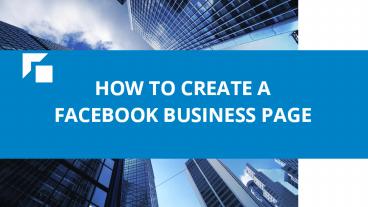How to create a Facebook business page - PowerPoint PPT Presentation
Title:
How to create a Facebook business page
Description:
Once you have come up with a business idea, the next step is to reach potential clients. Facebook is the perfect platform for advertising, having more than 2 billion active users per month. – PowerPoint PPT presentation
Number of Views:1662
Title: How to create a Facebook business page
1
HOW TO CREATE A FACEBOOK BUSINESS PAGE
2
INTRODUCTION
- Once you have come up with a business idea, the
next step is to reach potential clients. Facebook
is the perfect platform for advertising, having
more than 2 billion active users per month. Here
are few simple steps to create your own facebook
business page
3
Go to facebook.com/business and click create a
page button. This opens up the following options
local business, organization, brand, public
figure and entertainment. Choose the category
most suited to your business.
1
Sign up
4
After selecting the type of business, fill in all
the required details business name, address and
page category. Once youve selected, click get
started button to proceed.
2
Fill in the details
5
The next step is to upload a profile picture and
cover photo. Your facebook page will look more
attractive with visual representations and
images. It is important that the pictures you
have chosen align with your business. The image
must be at least 400 pixels wide and 150 pixel
long.
3
Upload picture(s)
6
The audience wants to know what your business is
all about. Add a short description and write a
brief introduction to your services. It must not
be more than 155 characters so be precise.
4
Add a short description
7
The name of your brand is the identification of
your business. The username you choose has to be
the same as your business name. In case that name
is not available, you can create a similar
username.
5
Create your username
8
Once you are done setting up the page, you have
to fill in the about us section. It will contain
all the details of your services, the timings,
location and long-term goals. To get started,
click About in the left-hand menu of your
facebook business page. You can also add in your
start date, contact information and other social
accounts.
6
Fill in About section
9
Now its time for you to begin posting! Make sure
your facebook page has a considerable amount of
posts before you begin to share it around. The
audience does not want to stare at an empty page.
Create. Post. Share!
7
Create your first post
10
WE ARE A FULL SERVICE DIGITAL MARKETING AGENCY
11
ONLINE MARKETING SOLUTIONS
Including Result-Oriented Social Media Management
Services
WE PROVIDE
12
CONTACT US
- 1-844-777-3224
info_at_reachfirst.com
www.reachfirst.com