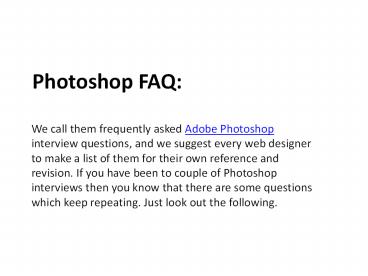Photoshop FAQ - PowerPoint PPT Presentation
Title:
Photoshop FAQ
Description:
We call them frequently asked Adobe Photoshop interview questions, and we suggest every web designer to make a list of them for their own reference and revision. If you have been to couple of Photoshop interviews then you know that there are some questions which keep repeating. Just look out the following. – PowerPoint PPT presentation
Number of Views:15
Title: Photoshop FAQ
1
Photoshop FAQ
We call them frequently asked Adobe Photoshop
interview questions, and we suggest every web
designer to make a list of them for their own
reference and revision. If you have been to
couple of Photoshop interviews then you know that
there are some questions which keep repeating.
Just look out the following.
2
What is Adobe Photoshop?
Adobe Photoshop is the predominant photo editing
and manipulation software on the market. Its uses
range from the full-featured editing of large
batches of photos to creating intricate digital
paintings and drawings that mimic those done by
hand.
3
Explain how you can fix blown out colors in light
room?
To fix the blown out colors in light room, you
have to go to local adjustment brush option in
lightroom and you can adjust your color. Either
you can reduce the effect of color or either you
can balance the effect of color by increasing the
proportion of the opposite color.
4
Define what is the meaning of a Path?
A path can be defined as a collection of possibly
disconnected, lines and areas describing the
image. In simple words, it is a collection of
curves and line segments arranged on the page. A
path cannot be drawn by itself, but after it is
specified it can be stroked (lines) or filled
(places) making the proper marks.
5
What is Clone tool?
Clone tool uses the current brush to repair the
problem areas in photos and pictures, by painting
over them with pixel data from other areas.
6
In Photoshop, what is a smart object?
In Photoshop CS2 and above, it has a special
layer known as Smart Object Layer. Smart objects
give freedom to work with multiple copies of a
single object. All the multiple copies will be
updated simultaneously when single object is
updated. Also, changes in the adjustment of
layers and layer styles of a single object can be
done without affecting the multiple copies.
Without any loss in pixel, pixel based objects
can be changed several times.
7
How you can unlock the background in Photoshop?
To unlock the background image, first click on
the picture or image and then select MODE option.
After that, select the option GRAY SCALE and
revert to LAYER. When you double click on the
surface, the surface will be unlocked.
8
What is healing tool?
Healing tool is used in Photoshop to hide the
unwanted spots or pictures that appeared in your
original picture and makes picture look like real
without any changes. The tool use complicated
algorithm to calculate what would be the area of
your picture based on the surrounding pixels.
9
How to create an artistic border?
To create an artistic border, you must select an
image. After that, add a layer mask in a layer
pallet then select filter-gt brush strokes-gt
sprayed strokes.
10
What are swatches palettes?
Photoshop provides two palettes for selecting
color, a) Swatch Palettes b) Color Palettes.
Some specific colors can be used without
remembering the numeric color values. Also,
colors can be extracted from an available image.
Default swatches and custom swatches are also an
additional option for the users.
11
What tool you can use to combine images?
You can use Auto-blend layers command to combine
images. Auto-blend layers uses layer masks as
needed to mask-out over underexposed areas.
12
Explain how you can analyze the color tone in
light room?
On the top right hand corner of the library there
you can see a histogram. This histogram gives you
a fair idea about your image appearance whether
it is blown out or suave.
13
In synchronize setting what you should not sync?
While using Sync function you must not check
the check box for Brush option in synchronize
settings, as it may distort the image appearance.
Even if the image is almost similar never check
mark to this option.
14
For More Detail Contact Us
Phone 407-917-7902 Website
https//webguru.info Address 10816 Waterford
Ct, Orlando, FL, 32821,
United States