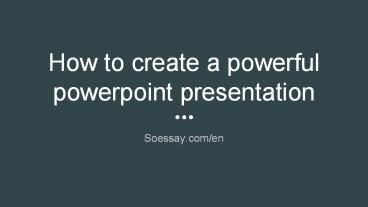How to create a powerful powerpoint presentation - PowerPoint PPT Presentation
Title:
How to create a powerful powerpoint presentation
Description:
Doing presentations tends to be overwhelming for the majority of people, especially when someone doesn’t have an idea where to begin. Get a streamlined set of guidelines to help you create a successful PowerPoint presentation. – PowerPoint PPT presentation
Number of Views:84
Title: How to create a powerful powerpoint presentation
1
How to create a powerful powerpoint presentation
- Soessay.com/en
2
Step 1 Create good content
- Pen down your presentation goals
- Write down the goal and Place it in front of you
while creating the content - Read - Presentation goal settings examples
- Define your listener
- Dont use one-size fits all technique.
- Your content must be tailored to who will listen
to it - Set your main presentation points
- Write all the key supporting concepts for your
presentation - Building your supportive points
- For every idea you wrote down, you can add
another level of detail.
3
Step 2 Add your content
- Working with PowerPoint outline view
- Once you have the four items ready on paper, it
will be easy now since PowerPoint will allow you
make a presentation from outline view. - Use short tips for every slide
- Summarize the concepts that you will elaborate
while doing the presentation. - Putting layouts
- Choose an effective layout that gives you all the
elements you want.
4
Step 3 Build the appearance of your Powerpoint
presentation
- Use a custom PowerPoint theme
- One of the liked themes is the Envato element
that offers incredible PowerPoint presentation.
For only one flat rate fee, you can get numerous
creative assets. - Change the themes and styles of the presentation
- If you want to change the PowerPoint theme, go to
the design tab found on PowerPoint ribbon. Press
the drop-down arrow and select one of the
thumbnails to change your theme to the incredible
one for your presentation.
5
Step 4 Incorporate visualization to your
presentation
Step 5 Prepare in PowerPoint and do the
presentation
- Visualization helps you to eliminate the monotony
of the bullet points in your presentation.
Perfectly situated charts and stunning images
will help you hold the attention of the audience
- Prepare your speaker notes
- Use the presenter view in PowerPoint
6
Thanks
- Source https//www.soessay.com/en/blog/how-to-cre
ate-a-powerful-powerpoint-presentation/