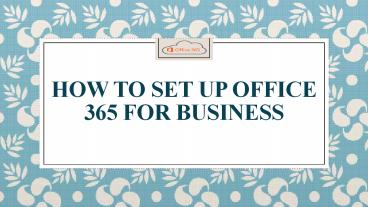How to Set up Office 365 for business - PowerPoint PPT Presentation
Title:
How to Set up Office 365 for business
Description:
Microsoft has introduced new features time to time to its fleet of softwares. We use Microsoft (MS) products such as MS word, power point, excels, Skype, one drive, Outlook etc. distinctly but, what if all these things come to you together? Yes, MS has made that possible also. Now, you can use all these applications together at one place simultaneously. This collective approach or service is called Office 365 in MS’s terminology. Here, you can access all the tools like a professional. There is complete cloud storage for all your activities and work. In this article, Office 365 support has provided you the steps that you can follow while setting-up this software in your systems. – PowerPoint PPT presentation
Number of Views:9
Title: How to Set up Office 365 for business
1
How to Set up Office 365 for business
2
How to Set up Office 365 for Business
- Microsoft has introduced new features time to
time to its fleet of softwares. We use Microsoft
(MS) products such as MS word, power point,
excels, Skype, one drive, Outlook etc. distinctly
but, what if all these things come to you
together? Yes, MS has made that possible also.
Now, you can use all these applications together
at one place simultaneously. This collective
approach or service is called Office 365 in MSs
terminology. Here, you can access all the tools
like a professional. There is complete cloud
storage for all your activities and work. In this
article, Office 365 support has provided you the
steps that you can follow while setting-up this
software in your systems.
3
How to Set up Office 365 for Business
- You can choose your kind of software package
from a variety available according to your need.
Read the following points out in order to install
the package particularly designed for business
professionals - Before taking any step further, know your
business very well. The number of users you want
on your system must be clear beforehand. - In the next step, you have to create your own
domain. You need to create an office account with
all the users listed in that. Each user in that
particular domain can have unique IDs.
4
How to Set up Office 365 for Business
- Go to the admin portal home page and login
yourself as the administrator with all your
credentials. - Now, go to the setup to start the wizard.
- If everyone of your user has an office account
then they can directly go to my software page and
there can download the full package of MS
softwares. - For this, log on to your account and visit the
software download page. - There, click the install button to get a copy of
the software on your system.
5
How to Set up Office 365 for Business
- This was the process that must be followed while
setting up the package. Make sure to remember
that only a maximum of 5 computers can be used
with single software. If you feel any difficulty
in following the above-mentioned steps then you
can contact Office 365 support on their phone
number anytime round the clock. The backend team
can help you in any situation related to your
problem.
6
Contact Us
- MS office 365 Support Australia helps you to get
any information required, as they are your
decisive tech friends. Office 365 Support
Australia will help you to answer any sort of
query you have and keep you on supremacy basis.
If you face any issue call On Microsoft office
365 Support Australia (61) 283206008 phone
number. Read more details. - Original Source