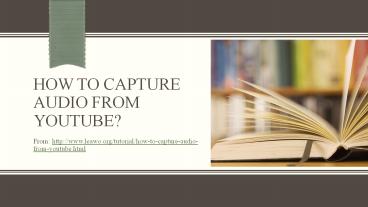How to Capture Audio from YouTube? - PowerPoint PPT Presentation
Title:
How to Capture Audio from YouTube?
Description:
This PPT provides details about "How to Capture Audio from YouTube?" – PowerPoint PPT presentation
Number of Views:7
Title: How to Capture Audio from YouTube?
1
How to Capture Audio from YouTube?
- From http//www.leawo.org/tutorial/how-to-capture
-audio-from-youtube.html
2
- Watching music videos on YouTube is a great
enjoyment for music lovers. But what if you just
want to listen audio? It seems impossible for you
to capature audio from YouTube. But with the help
of the thir-party software, you will get the
audio from YouTubes with ease. In this post, we
will present you two pieces of powerful audio
capturing software to help you capture YouTube
audio without efforts. - Part 1. How to Capture Audio from YouTube by
Recording Audio - Part 2. How to Capture Audio from YouTube by
Downloading Audio
3
Part 1. How to Capture Audio from YouTube by
Recording Audio
- The first method is to take use of music recoding
software to record audio from YouTube. There are
plenty of music recording tools for capturing
audio from YouTube. Here I highly recommend one
of the best music recording software, Leawo Music
Recorder. It is designed for recording
audio/music from computer audio and online music
sources like YouTube, AOL Music, Last.fm, etc.
and as well Mic or other built-in input audio
stream like Realtek High Definition Audio,
Realtek Digital Input, etc. With the assistance
of task scheduler, it allows you to schedule
music recording by setting the recording start
time and duration. Powered by great online music
database, Leawo Music Recorder could
automatically download and add music tags like
artist, album, album artwork, song name, etc. to
recorded music files. As a smart music recording
software app, it allows you to edit music tags
manually, manage and play recordings in media
library. In this post, we will show you how to
capture audio from YouTube with Leawo Music
Recorder.
4
- 1. After kicking it off, click the Audio Source
icon on the main interface to set audio source
firstly. To record online audio and record
streaming audio, select Record Computer Audio
option.
5
- 2. To start recording, hit the big red Start
button at the top left corner. And then click to
play YouTube video. It should be noted that you
first let this music recording software start
recording and then play your source audio. Also
you can set the timer to record audio. Click the
second icon at the bottom left corner to enter
the Recording Task Scheduler and set the timer.
6
- 3. For music fans the Leawo Music Recorder has a
very useful feature. It could automatically
search, download and add music tags to your
recordings. But you are allowed to edit the music
tags manually. In the Media section, you can
check out all the recordings in the Library.
And then you can right click a recording, choose
Edit Music Tags and edit the music tag by
yourself.
7
Video Tutorial on How to Capture Audio from
YouTube with Leawo Music Recorder
8
Part 2. How to Capture Audio from YouTube by
Downloading Audio
- In addition to recording audio from YouTube, you
could also capture YouTubes audio by downloading
audio from YouTube with YouTubes downloading
software. Among all kinds of YouTube video/audio
downloading tools, Leawo YouTube Downloader is
regarded as one of the best. Apart from
downloading YouTube videos and audios from other
online video websites like Facebook, Dailymotion,
AOL, iFilm, Myspace, and Dailymotion, it can also
download online flash videos at high speed.
Besides, this YouTube downloader includes an
online video player, which would play back
YouTube videos and other online videos smoothly
and fluently. In addition, the IE browser allows
users to browse online videos for downloading and
playback, just like Chrome or IE browser. The
following guide will show you how to capture
audio from YouTube by downloading audio from
YouTube with YouTube downloader.
9
- 1. Download and install Leawo Video Downloader on
Leawos official site, open it and you would find
that its included in a software package named
Prof. Media. Run Prof. Media and click Video
Downloader tab to open Leawo Video Downloader.
10
- 2. After clicking Video Downloader tab, the
built-in web browser in the video downloader
would take you to YouTube by default(Can be
changed to any website you want in Settings). To
go to other website just click the address bar at
the top and input the new address.
11
- 3. Open the link with the video you want to
download and the video downloader would detect
the downloadable video source automatically. When
it finishes detecting, all the downloadable video
sources would be shown on the sidebar on the
right. If the sidebar didnt come up when you
open the video link , just click the green button
in the middle of the scroll bar with a leftwards
triangle on it to call it out. On the sidebar you
could see all the downloadable video source with
detailed information like the format, resolution
and size of the video. Click the Download button
on the video you want to download to start
downloading the video. Because you want to
download audio only, you need to choose the
audio only format to download.
12
- 4. Check out the downloading audio in the
Downloading tab next to the address bar, when the
video finishes downloading, check it out under
Downloaded tab.
13
Video Tutorial on How to Capture Audio from
YouTube with Leawo YouTube Downloader
14
For more details, welcome to visit
- http//www.leawo.org/tutorial/how-to-capture-audio
-from-youtube.html - Related Posts
- How to Record Audio from YouTube on PC or Mac
with YouTube Audio Recorder Software? - How to Download Music from YouTube to iTunes
- How to Record Audio for Free with the Best Free
Audio Recorder? - How to Download YouTube Videos with YouTube Video
Downloader?