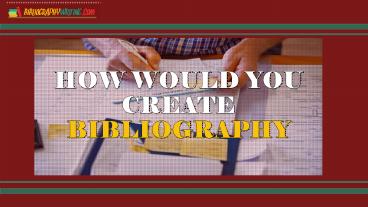How Would You Create Bibliography - PowerPoint PPT Presentation
Title:
How Would You Create Bibliography
Description:
Presentation is about how to create a professional bibliography – PowerPoint PPT presentation
Number of Views:153
Title: How Would You Create Bibliography
1
HOW WOULD YOU CREATE BIBLIOGRAPHY
2
- When writing a research paper, you are also
required to write bibliography, works cited
page or a list of references These are all just
different names for the same thing a list of
sources.
3
Why is Writing A Bibliography important?
- It helps researchers keep track of the sources
they consulted or cited for their written
material and gives readers a framework of how the
writers' arguments were formed.
4
- Annotated bibliography make it easy to remember
what each source discussed and help readers refer
back to those sources when analyzing research
papers or building their own work upon existing
studies.
5
- In addition, an annotated bibliography goes a
step further by providing a short synopsis of
each source, and some authors include a brief
personal analysis.
6
- As to integrity of your work, bibliography
writing also give proper credit to the authors of
the source materials, so readers can determine if
the ideas of the researcher are original or
influenced by past works.
7
- Writing a bibliography can be done manually, but
it would take a lot of work. And if you have to
add more sources or use a different reference
style, you have to redo everything all over
again.
8
- So it is best to have bibliography writing do the
work for you. This can save you a lot of time and
help ensure your references are accurate and
correct.
9
- We will teach you how to create bibliography in
MS word. But if you need bibliography help,
perhaps it is recommended to visit our website.
10
1. CHOOSE A REFERENCE STYLE
- Following the guidelines of the required style
guide is needed when trying to write my
bibliography
11
- To do this, click the References tab, then select
the desired style in the Citations
Bibliography group. - You can use this same method to change the
reference style at any time.
12
2. ADD CITATIONS AND SOURCES
- Whenever you use information from one of your
sources, you'll need to give creditor cite them.
This is known as making a citation. You'll
include citations whenever you use information
from a source or when you quote a source directly.
13
- Or better yet, professional bibliography writing
service is available online. Where only
qualified, expert, and
14
- To add a citation, select the desired location
for the citation in your document, click
the Insert Citation command on the References tab,
and select Add New Source.
15
- A dialog box will appear. Enter the requested
information for the sourcelike the author name,
title, and publication detailsthen click OK.
16
- The citation will appear in the document, and the
source will be saved. You can quickly add another
citation for the source by clicking Insert
Citation and selecting the source from the
drop-down menu.
17
- Check out our bibliography website, for
inquiries. All you r bibliography writing needs
will be attended.
Credit mibuchat CC-BY-SA 2.0
18
3. INSERT THE BIBLIOGRAPHY
- Once you've added all of your sources, you can
create your bibliography in just a few clicks!
Just select the Bibliography command, then choose
the desired style.
19
- If you add more sources to your document, you can
easily update your bibliographyjust click it and
select Update Citations and Bibliography.
20
- Writing this section of your research paper may
seem daunting. But do not fret! We are her to
lend you a hand. Our professional bibliography
writers will take care of it for you!
21
WHAT ARE YOU WAITING FOR?
- Experience great service from us now!
- bibliographywriting.com
22
REFERENCES
- http//www.gcflearnfree.org/word-tips/how-to-creat
e-a-bibliography-or-works-cited-page-in-word/1/ - https//support.office.com/en-us/article/Create-a-
bibliography-81b1ba4a-6d0b-4475-88ca-f150ed6f49a0 - https//www.reference.com/education/bibliography-i
mportant-48a3f8b56a5aa0ef