Easy Way to Recover Deleted Contacts from Android Phone - PowerPoint PPT Presentation
Title:
Easy Way to Recover Deleted Contacts from Android Phone
Description:
According to user reviews, contacts are quite likely to be deleted mistakenly by various reasons. Now with this Android Data Recovery, all lost contacts can be restored from Android phone without losses. – PowerPoint PPT presentation
Number of Views:16
Title: Easy Way to Recover Deleted Contacts from Android Phone
1
Easy Way to Recover Deleted Contacts from Android
Phone
- Help All phone numbers on my contacts list have
been lost all of a sudden, and I don't know how
it happened. Can you help me restore lost Android
contacts? Those contacts are of great importance
to me. Please do me a favor, thanks! - After losing contacts from your Android mobile
phone, please keep your phone intact and then
turn to recovery software as soon as possible. As
you know, if you continue to add or edit contacts
after data loss, your deleted contacts may be
permanently wiped off from your Android smart
phone. Then you are likely to lose them forever.
Thus, you'd better use recovery program instantly
to recover deleted contacts from Android mobile
phone before it is too late.
2
To entirely retrieve deleted contact from Android
device, you should operate an effective and
powerful recovery program. Then this Coolmuster
Android Data Recovery is exactly what you need.
By running it, all lost contacts can be scanned
and displayed with details. And you are allowed
to mark and restore them with one click.
According to user feedback, more than hundreds of
phone numbers can be restored within seconds.
What's more, no matter you lose your contacts due
to formatted device, crashed operating system or
improper operations, this Android Data Recovery
can be always practical.
3
Guide How to Retrieve Lost Contacts from Android
Smart Phone
Step 1. Download, Install and Open this
Software To begin with, please follow the
instruction to download and install this program
to your computer. Then launch it and link your
Android smart phone to computer via a USB cable.
After rooting your Android phone, this software
will ask for ROOT permission to access to your
mobile phone data, please select "Allow". After
that, your Android phone will be detected
smoothly.
4
(No Transcript)
5
- Step 2. Selectively Recover Deleted Contacts from
Android Phone - In this step, you can see that all contacts and
text messages are shown on the menu. Click
"Contacts", all lost and existing contacts will
be arranged with details. Then you can freely
mark them to recover.
6
(No Transcript)
7
- After pressing the "Recovery" button, the whole
contacts will be saved to your computer. If
needed, you also can keep them as a backup. - By the way, if you want to recover lost messages
from your Android smart phone, you can act as the
similar steps to work this Coolmuster Android
Data Recovery on computer. - http//www.transfer-motorola-recovery.com/

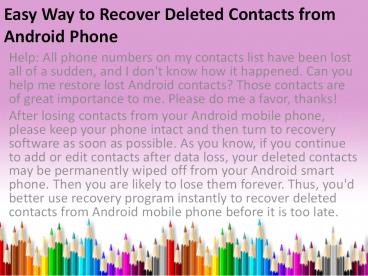

















![[Fixed] Recover Deleted Text Messages Android without Root PowerPoint PPT Presentation](https://s3.amazonaws.com/images.powershow.com/9240286.th0.jpg?_=20190322055)

![Full Guide on Samsung Data Recovery [Updated] PowerPoint PPT Presentation](https://s3.amazonaws.com/images.powershow.com/9355974.th0.jpg?_=20191101043)





![How to Perform Android Data Recovery without Root? [3 Easy Ways] PowerPoint PPT Presentation](https://s3.amazonaws.com/images.powershow.com/9424657.th0.jpg?_=20200410069)


![How to Delete Backup on Android Phone Completely [Fixed] PowerPoint PPT Presentation](https://s3.amazonaws.com/images.powershow.com/9836559.th0.jpg?_=20221216098)
