How to Recover Deleted Call Logs from Android? - PowerPoint PPT Presentation
Title:
How to Recover Deleted Call Logs from Android?
Description:
Wanna get an easy way to recover your deleted call history from Android mobile phone? You can try Coolmuster Lab.Fone for Android on your computer and start the recovery according to the guide here. – PowerPoint PPT presentation
Number of Views:44
Title: How to Recover Deleted Call Logs from Android?
1
How to Recover Deleted Call Logs from Android?
- https//www.coolmuster.com/android/recover-deleted
-call-logs-from-android.html
2
In life, you communicate with different people.
Some of these numbers are in your contact list
since they belong to people you know and have
saved in your contact list, while others are new
numbers. These new numbers can be from important
individuals in business, interview calls, or any
other number that is of importance. However,
sometimes, you can accidentally delete these call
logs or erase them intentionally not knowing you
might need the number at another instance. It is
during such a time that you scratch your head
wondering how you can recover deleted call
history from Android phone again after you delete
it. Part 1 Can Call Logs Be Retrieved from
Android Phones? Part 2 Recover Deleted Call Logs
from Android with Android Data Recovery Part 3
Useful Tips to Help You Manage Your Call Log Part
4 Top 3 Recommendable Free Call Log Apps
3
Part 1 Can Call Logs Be Retrieved from Android
Phones?
Just like other types of phone data on your
Android phone, as long as you haven't made calls
or received calls with your Android phone after
the call logs were deleted, there is only one way
to get them back - using professional third-party
Android data recovery tool. How to choose a
professional Android data recovery program? It
must be reliable, easy to use and efficient in
recovering Android data. The last thing you need
is that the software is 100 secure and never
alter or damage your phone data.
4
Part 2 Recover Deleted Call Logs from Android
with Android Data Recovery
In this case, I strongly recommend Coolmuster
Lab.Fone for Android (with its Mac version -
Lab.Fone for Android Mac) as the recovery tool
that enables you to retrieve erased call logs,
data and files that you have deleted from the
phones internal memory and the external SD card.
It can be used on any Android 4.2.2 and above. It
can bring back call logs, text messages,
contacts, videos, photos, music and documents
lost due to various reasons. It can perform a
deep scan of your device to allow you recover
only the call logs that you want to get back.
This software also ensures that the data that you
retrieve is still in its original form hence
making the recovering process risk
free. Lab.Fone for Android is fully compatible
with Samsung, HTC, LG, Motorola, Sony, Huawei,
Google Nexus, ZTE and other more Android devices.
Read the following guide to see how to recover
deleted call logs from Android mobile phones.
These steps are straight to the point and easy to
follow once you download and install the software
on your computer.
5
Tutorial on Retrieving Android Call Logs with
Lab.Fone for Android
Step 1. Connect your phone to your personal
computer and launch the software Use your USB
data cable to link your Android phone to the
computer and run the Android data recovery
software. The software will automatically detect
your phone and portray an interface.
6
Step 2. Scan for the deleted calls history on
your device Select "Call Logs" category from the
primary interface and click "Next". The program
will perform a deep scan on your phone and show
all the deleted and existing call logs in list.
7
Step 3. Go through them and recover your call
history Select the call logs that you want to
retrieve and click "Recover" button. The call
history or those specific numbers will be saved
on the location that you will specify on your
computer.
Tips To recover call logs, you need to root your
Android phone. And if you haven't enabled the USB
debugging on your phone, the Android data
recovery tool will be failed to detect your
phone. Therefore, you have to open USB debugging
on your phone first.
8
Part 3 Useful Tips to Help You Manage Your Call
Log
1. How to quickly find a call log from list? Just
open the Phone app on your Android phone, then
choose LOG gt MORE gt Filter by, so that you can
choose the given options to eliminate some other
logs and find out the exact call logs you need
quickly.
9
2. Check the call duration If you want to check
the call duration, you can go to choose LOG gt
MORE gt Call duration, to check the duration of
last call, dialed calls, received calls and all
calls. 3. Other settings By clicking on LOG gt
More gt Settings, you will see there are many
other settings you can try to manage your call
logs, such as call blocking, call alerts,
identify unsaved numbers, answering and ending
calls, and so on.
10
Part 4 Top 3 Recommendable Free Call Log Apps
1. Unlimited Call Log We all know that on most
Android phones, call log limit is set to 500
records, including incoming, outgoing and missed
calls. If you need to keep a longer record of
call history on your Android phone, you can use
3rd party apps, such as Unlimited Call Log, to
store unlimited call logs on your phone. 2. Call
History Manager To better manage your call logs,
you can ask help from a speciall app, such as
Call History Manager, to manage your call history
easily. It can keep up to past 1000 days call
logs and categorize them clearly so that you can
access to a specified call log as quickly as
possible. You can enjoy other features from the
app, such as "View SMS History", "Advanced
Search", "Backup Restore", "Export to Excel",
etc.
11
3. Call Log Monitor To take full control for the
call logs on your Android phone, Call Log Monitor
provides you with several wonderful features like
"Instant Search", "Speed Dial", "Frequent
Contacts" , "Statistics", "Fast Switch",
"Auto-delete" and "Insert Fake Call". And the
latest version of this app allows users to backup
and restore call history so you will never be
worry about losing important call history on your
Android phone. Related Articles How to
Recover Text Messages from Broken Samsung
Phones How to Remove Duplicate Contacts from
Android Phone

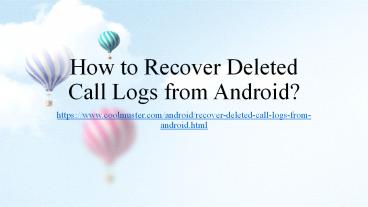


























![How to Perform Android Data Recovery without Root? [3 Easy Ways] PowerPoint PPT Presentation](https://s3.amazonaws.com/images.powershow.com/9424657.th0.jpg?_=20200410069)


![5 Ways on How to Retrieve Deleted Videos on Samsung Galaxy [Must Read] PowerPoint PPT Presentation](https://s3.amazonaws.com/images.powershow.com/9396892.th0.jpg?_=20200209102)