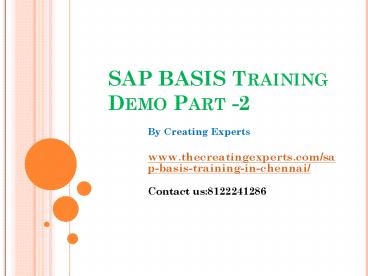SAP BASIS Training in Chennai (1) - PowerPoint PPT Presentation
Title:
SAP BASIS Training in Chennai (1)
Description:
We are the best real time SAP BASIS Training institute in Chennai providing you the real time and advance level SAP BASIS Training in Chennai from the professional Experts – PowerPoint PPT presentation
Number of Views:60
Title: SAP BASIS Training in Chennai (1)
1
SAP BASIS Training Demo Part -2
- By Creating Experts
- www.thecreatingexperts.com/sap-basis-training-in-c
hennai/ - Contact us8122241286
2
How to Lock/Unlock SAP User
- Locking a User
- Purpose of locking user is to temporarily
deactivate the users so that they cannot longer
access the system.Users can be locked in 2
ways- - 1)Automatically- There are two possibilities
when users get lock automatically - Maximum number of failed attempts- controlled
via the parameter login/fails_to_user_lock .If
value is set to 3 it means after 3 failed
attempts user will be locked.
3
- Auto unlock time- "login/failed_user_auto_unlock"
defines whether user locked due to unsuccessful
logon attempts should be automatically removed at
midnight. - 2)Explicitly/Forcefully We can lock and unlock
users in 2 ways- - Lock single user (SU01)
- Lock multiple user (SU10)
4
Procedure to UnLock a User
- Step 1) Execute T-code su01
- Step 2) Enter username in User field.
- Step 3) Press Lock/Unlock button
- Step 4) Press Unlock button
5
Procedure to unlock Multiple users
- Step 1) Execute T-code SU10
- Step 2) Enter users' username in User field.
- Step 3) Press Unlock button
- Users will be unlocked
6
Background Job processing
- What is Background Job?
- Unlike Foreground jobs, Background jobs are
non-interactive processes that run behind the
normal interactive operations. They run in
parallel and do not disturb interactive(foreground
) processes and operations.It is scheduled
from SM36. You can analyze it from SM37 by
viewing its job log.
7
Classification Of Background Jobs
- Class A (High/critical Priority)
- Class B(Medium Priority)
- Class C(Low Priority)
8
Possible stats of Background Jobs
- Scheduled
- Released
- Ready
- Active
- Finished
- Cancelled
9
Transport Management System
- Why do we need Transport Management System?
10
- The CTS components play an important role in the
overall development and customization
environment.CTS is an instrument for - Administering controlling new development
requests. - Managing transports
- Recording of where and by whom changes are made
- Configuring systems landscape
11
Overview of CTS Components
12
- CTO (Change and Transport Organizer) It's the
main tool for managing, browsing, and registering
the changes done on the repository and
customizing objects. It's the central point for
organizing the development projects. SE01 is the
transaction with new extended view. - (TMS) Transport Management System Is used to
move, manage, control, copy development objects
and customizing settings in an orderly fashion
across SAP systems in a landscape through
pre-defined transport routes (RFC Connections).
13
- Transport Tools The actual transports happen in
the back-end at the OS level using transport
tools, which are part of SAP Kernel and includes
the program R3trans and the transport control
program tp.
14
Client and type of Data in SAP System
- Conceptually, client is a technical and
organizational independent unit, that contains
its own set of data (Master Data, Application/
Operational data, Customizing Data) - Clients create separate environments for users
from different user groups or with a different
purpose, within same SAP system, without actually
using different database. - From Technical point of view, client is specified
using 3-digit numeric ID, which also acts as the
value for the table field 'MANDT', in case of
client-specific jobs.
15
(No Transcript)
16
- Among client specific data, there are 3 types of
data - User Master Data contains the user login
information, including the username, the password
and the user defaults, the authorization profiles
or roles, and the other useful information such
as user groups, communication and so on. This
data is physically present in a specific set of
tables (the USR tables). - Customizing Data contains the configuration
settings to customize organizational structure
and the business processes for the companies
implementing SAP. This data is client dependent
and is stored in tables known as customizing
tables.
17
- Application Data are also client dependent and
normally users distinguish two types' master data
and transactional data. - Master Data such as vendor master, material
master (tables such as MARA) - Transactional data such as sales order, financial
documents, Production Orders (POs) and so on.
18
How to Configure TMS?
- TMS Configuration
- TMS is the transport tool that assists the CTO
for central management of all transport
functions. TMS is used for performing - Defining Transport Domain Controller.
- Configuring the SAP system Landscape
- Defining the Transport Routes among systems
within the system Landscape - Distributing the configuration
19
- Transport Domain Controller one of the systems
from the landscape that contains complete
configuration information and controls the system
landscape whose transports are being maintained
jointly. For availability and security reasons,
this system is normally the Productive system. - Transport Domain comprises all the systems and
the transport routes in the landscape. Landscape,
Group and Domain are the terms that are used
synonymously by system administrators.
20
- Step1)Setting up the Domain Controller
- Log on to the SAP system, which is decided to be
the Domain Controller, in client 000 and enter
the transaction code STMS. - If there is no Domain Controller already, system
will prompt you to create one. When the Transport
Domain is created for the first time, following
activities happen in the background - Initiation of the Transport Domain / Landscape /
Group - Creating the user TMSADM
21
- Generating the RFC Destinations required for R/3
Configurations, TMSADM is used as the target
login user. - Creating DOMAIN.CFG file in usr/sap/trans/bin dire
ctory This file contains the TMS configuration
and is used by systems and domains for checking
existing configurations.
22
- Step 2Transaction STMS
23
(No Transcript)
24
- Step 3 Adding SAP systems to the Transport
Domain - Log on to SAP systems (to be added in the domain)
in client 000 and start transaction STMS. - TMS will check the configuration file DOMAIN.CFG
and will automatically propose to join the domain
(if the domain controller already created).
'Select' the proposal and save your entries.
25
- For security purpose, system status will still be
in 'waiting' status, to be included in the
transport domain. - For complete acceptance, login to Domain
Controller System (Client 000) -gt STMS -gt
Overview -gt Systems. New system will be visible
there. From the menu choose 'SAP System' -gt
Approve.
26
(No Transcript)
27
- Step 4Configuring Transport Routes
- Transport Routes are the different routes
created by system administrators and are used to
transmit changes between the systems in a system
group/landscape. There are two types of transport
routes - Consolidation (From DEV to QAS) Transport
Layers are used - Delivery (From QAS to PRD) Transport Layers not
required
28
- Transport Layer is used to group the changes of
similar kinds, for example, changes are done in
development objects of same class/category/package
, logically should be sent through same transport
route. Therefore transport layers are assigned to
all objects coming from DEV system. Layers are
used in Consolidation routes, however after
testing happens in QAS, layers are not used and
the changes are moved using single routes towards
PRD system.
29
- Package (formerly known as Development
Class) is a way to classify the objects logically
belonging to the same category or project. A
package can also be seen as an object itself and
is assigned with a specific transport layer (in
consolidation route), therefore, changes made in
any of the development object belonging to a
particular Package, will be transmitted towards
target system through a designated Transport
Layer only, or else the change will be saved as a
Local (non-transportable) modification.
30
Conclusion
- In this Presentation I have explained about the
SAP USER and Transport Management Configuration
and Further topics I will explain in the next
Presentation. - If you want to get the real time training then
reach us.We provide you the real time and live
scenarios training - Contact us8122241286
- Visit us www.thecreatingexperts.com/sap-basis-tra
ining-in-chennai/