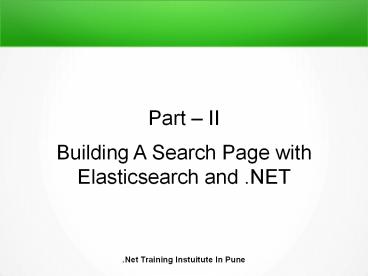Building A Search Page with Elasticsearch and .NET- II - PowerPoint PPT Presentation
Title:
Building A Search Page with Elasticsearch and .NET- II
Description:
Elasticsearch is completely document-oriented and it stores entire documents in its index. But you need to to create a client to communicate with Elasticsearch. – PowerPoint PPT presentation
Number of Views:110
Title: Building A Search Page with Elasticsearch and .NET- II
1
Part II Building A Search Page with
Elasticsearch and .NET
.Net Training Instuitute In Pune
2
Search index population
- Elasticsearch is completely document-oriented and
it stores entire documents in its index. But you
need to to create a client to communicate with
Elasticsearch. - Elasticsearch is known to dynamically resolve the
document type and its fields at index time,one
can override field mappings or use features on
fields in order to give more advanced usages. In
the below example we decorated our POCO class
with some features so we need to develop mappings
with AutoMap.
.Net Training Instuitute In Pune
3
Full text search
- The search method will perform the multi-match
query against user input. The multi-match query
is useful while running the query against
multiple fields. By using this, we can see how
relevant the Elasticsearch results are with the
default configuration. - First, you require calling the Query method that
is a container for any specific query we want to
perform. Next, call the MultiMatch method which
calls the Query method with the actual search
phrase as a parameter and a list of fields that
you want to search against. In our context, these
are Title, Body, and Tags.
.Net Training Instuitute In Pune
4
How to group by tags
- Once the search returns results, we would group
them by tags so that users can refine their
search. In order to cluster group result as
categories, we use the bucket aggregations. They
allow as to compose bucket of documents which
falls into given criteria or not. As we want to
cluster by tags, which is a text field, we will
use the term aggregations. - It commands Elasticsearch to neither analyze nor
process the input and to find the field. It would
not change unit-testing tag to unit and
testing etc. - Now, extending the search result class with a
dictionary containing the tag name and the number
of posts designed with this tag.
.Net Training Instuitute In Pune
.Net Training Instuitute In Pune
5
- One of the features that are frequently used in
search forms is autocompleted. - Searching big sets of text data by only a few
characters is not an easy task. Elasticsearch
provides us completion suggester which works on a
special field that is recorded in a way that
helps very fast searching. - You need to decide which field or fields you want
to autocomplete to act on and what results will
be suggested. Elasticsearch enables to define
both input and output.
.Net Training Instuitute In Pune
6
Summary
- Installation and configuration of Elasticsearch
are very easy. The default configuration choices
are just right to start working with.
Elasticsearch doesnt need a schema file and
reveals a friendly JSON-based HTTP API for its
configuration, index-population, and searching.
The engine is optimized to work with a large
amount of data. - You need a high-level .NET client to communicate
with Elasticsearch so it fits nicely in .NET
project. - Elasticsearch is an advanced search engine with
many attributes and its own query DSL.
.Net Training Instuitute In Pune
7
Thank You....!
.Net Training Instuitute In Pune