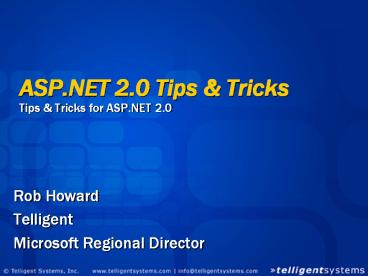ASP.NET 2.0 Tips - PowerPoint PPT Presentation
1 / 32
Title:
ASP.NET 2.0 Tips
Description:
Scenario: Search or lookup button at top of page. New 'PostBackUrl' property ... can now be registered within web.config files instead of on every page ... – PowerPoint PPT presentation
Number of Views:54
Avg rating:3.0/5.0
Title: ASP.NET 2.0 Tips
1
ASP.NET 2.0 Tips TricksTips Tricks for
ASP.NET 2.0
- Rob Howard
- Telligent
- Microsoft Regional Director
2
For more information
- Rob Howard
- Email rhoward_at_telligent.com
- Website telligent.com
- Blog weblogs.asp.net/rhoward
- Telligent
- Community Server (communityserver.org)
- Custom Application Development (ASP.NET)
3
Agenda
- Cross Page Posting
- Validation Groups
- Wizard Control and Profile Registration
- Secure Connection String Storage
- Config-based Control Registration
- Caching Features
- Client Script Goodies, Client Callbacks
- XML Databinding to build a Blog Reader
- URL Rewriting
- Site Map
4
1. Cross Page Posting
- Problem
- Postback model isnt always desired
- Scenario Search or lookup button at top of page
- New PostBackUrl property
- ltaspbutton PostBackUrlb.aspx runatserver/gt
- Declaratively or programmatically set
- Page posted to has strongly typed access
- Access controls via Page.PreviousPage property
- lt_at_ PreviousPage VirtualPatha.aspx gt
5
Cross-Page Postback Example
- lt!-- Page1.aspx --gt
- lthtmlgt
- ltbodygt
- ltform runatservergt
- ltaspbutton textSame Page
OnClickBtn1_Click runatserver/gt - ltaspcalendar idMyCalendar
runatserver/gt - ltaspbutton textPage 2
PostBackUrlpage2.aspx runatserver/gt - lt/formgt
- lt/bodygt
- lt/htmlgt
- Page2.aspx
- Dim MyCalendar as Calendar PreviousPage.FindCont
rol(MyCalendar) - Label1.Text You selected
MyCalendar.SelectedDate
6
Cross Page Posting
7
2. Validation Groups
- Problem
- Today validation controls apply all or nothing
- ASP.NET 2.0 ValidationGroup property
- Supported by all Validation and Postback controls
- Controls in ValidationGroup validate with
postback - Programmatic Support for Validating Groups
- If (Page.Validate(group_name)) Then
- Page.IsValid evaluates ValidationGroup Postback
8
ValidationGroup Example
- ltform runatservergt
- ltasptextbox idTextBox1
runatserver/gt - ltasprequiredfieldvalidator
ValidationGroupGroup1 - ErrorTextNeed to Fill in Value!
- ControlToValidateTextBox1
-
runatserver/gt - ltasptextbox idTextBox2 runatserver/gt
- ltasprequiredfieldvalidator
ValidationGroupGroup2 - ErrorTextNeed to Fill in Value!
- ControlToValidateTextBox2
-
runatserver/gt - ltaspbutton textGroup1
ValidationGroupGroup1 runatserver/gt - ltaspbutton textGroup2 ValidationGroupGro
up2 runatserver/gt - lt/formgt
9
Validation Groups
10
3. Wizard Control
- Problem
- Difficult to build Wizard style UI today
- Enables linear and non-linear navigation
- Developer defines templated steps within
control - Control state maintained throughout wizard steps
- Flexible Wizard Control Navigation Model
- MoveTo(wizardStep), ActiveStepIndex, etc
- Events can fire on steps and completion
11
ltASPWizardgt Example
- ltaspwizard idWizard1 runatserver
OnFinishButtonClickFinishBtn_Clickgt - ltWizardStepsgt
- ltaspWizardStep idWizardStep1
titleStep 1gt - Enter Name ltasptextbox
idName runatserver/gt - lt/aspWizardStepgt
- ltaspWizardStep idWizardStep1
titleStep 2gt - Enter State ltasptextbox
idState runatserver/gt - lt/aspWizardStepgt
- ltaspWizardStep idDone titleCompletegt
- Congrats! The
registration is complete! - lt/aspWizardStepgt
- lt/WizardStepsgt
- lt/aspwizardgt
- Sub FinishBtn_Click(Sender as Object, E as
WizardNavigationEventArgs) - Label1.Text Hi Name.Text you are
from State.Text - End Sub
12
Wizard Control
13
4. Connection String Storage
- Persistence and declarative referencing
- Stored in .config
- Avoid hard-coding within pages/code
- Can be optionally encrypted
- Built-in design time support
- Promote use for best practices
- Enable optional encrypting of values in config
- Admin Support
- MMC Admin Tool Support
- Configuration API Support
14
Config Connection Strings
Web.config
ltconnectionStringsgt ltadd name"pubs
ProviderName connectionString
/gt lt/connectionStringsgt
Page.aspx
ltaspSqlDataSource IdMySource
ConnectionStringlt connectionStringspubs gt
SelectCommandselect au_id from authors
runatserver/gt
Code.vb
Dim connstr As String ConfigurationSetting
s.ConnectionStrings(pubs)
15
Connection Strings
16
5. Web.Config Registration of Controls
- Server controls can now be registered within
web.config files instead of on every page - Full Visual Studio support w/ intellisense
lt!-- Web.Config --gt ltcontrolsgt ltadd
tagPrefix"acme" tagName"uc" src"controls/uc.asc
x" /gt ltadd tagPrefix"my" namespace"MyControl
s.Basic" assembly"MyControls" /gt lt/controlsgt
17
Control Registration
18
6. Caching
- SQL 7 2000 Support
- Table change dependencies on SQL 7 2000
- Requires ltcachinggt configuration settings
- One-time setup of SQL Server database
- Polling model
- SQL Server Yukon
- Result Set dependencies for SQL Yukon
- Supported through ADO.NET SqlCommand
- No setup required
- Notification model
19
SQL Server 7 2000
- Table level notifications only
- Notification when data in table changes
- Row-level notification is not supported
- Requires one time setup of SQL 7 / 2000
- Triggers on tables that participate
- Stored procedures called to check
- Of Note
- Entries in cache table lt of tables in DB
- Entries in cache items in cache table
20
Data Caching
21
How it works SQL 7 2000
ASP.NET
SQL Server
Cache
Northwind Database
Products table
SqlCacheDependency
N n1
data a
DataSet
ChangeNotification table
tableName changeId
3
aspnet_regsql.exe
22
7. Client Script Goodies
- Client-side click event handlers on controls
- Focus mechanisms
- Page.SetFocus(control)
- TextBox.Focus()
- Default button and focus
- ltform DefaultFocuscontrol1 runatservergt
- ltform DefaultButtonbutton1 runatservergt
ltaspbutton TextPush Me!
OnClickButton1_Click
OnClientClickClientButton1_Click
runatserver /gt
23
Client Script Goodies
- Validation Error Focus
- SetFocusOnError property
- Auto-scroll maintenance on postback
- Ideal for large pages no code required
- Simplified Client Script Registration
- Page.ClientScript helper methods
- Client-side Event Callbacks
- ICallBackEventHandler interface
- Used by TreeView, GridView controls
24
Client Script Goodies
25
8. XML Databinding
- ltaspXmlDataSourcegt control enables data source
binding against XML files - Optional XPath expression to scope results
- ltaspDataListgt supports binding against
ltaspXMLDataSourcegt - Use XPath(expression) statement in templates
- XPathSelect(expression) selects a node list
- Combine two to build simple RSS Reader
26
RSS Reader
27
9. URL Rewriting
- Enable vanity URLs
- Eliminate ugly query string URLs
- Simplifies customer navigation experience
- Possible in ASP.NET 1.1
- Required custom code
- Ex., Community Server
- ASP.NET 2.0
- Simply edit configuration file
- Add/Remove/Clear mappings
28
URL Rewriting
29
10. Site Map
- How to manage all the site urls
- Many navigation points
- What is the relationship between these points
- Possible in ASP.NET 1.1
- Write a complete site map
- Ex., Community Server
- ASP.NET 2.0
- Site Map is a built in feature (Provider based)
- Makes adding URLs/Pages unbelievably easy
30
Site Map
31
Summary
- Enormous number of new features in ASP.NET 2.0
- Tons of additional cool features out there
- Visit http//beta.asp.net/quickstarts to try out
hundreds of samples online - Download these slidesdemos from
http//www.rob-howard.net
32
10. Dynamic Master Pages
- Master pages encapsulate layout
- Enforce a consistent look and feel across pages
- Master pages can be dynamically chosen
- Scenario Per browser type or per customer type
- Two mechanisms to set dynamically change master
- 1) Set Page.MasterPageFile property in
Page_PreInit event - 2) Device Filter lt_at_ page iemasterpagefileie.
master gt
33
Dynamic MasterPages
34
10 Localization
- Whidbey supports nice localization model
- Store strings and values in a separate .resx file
- Culture and language settings
- programmatically and declaratively set
- Override InitalizeCulture on the Page class
- lt_at_ Page UIculturevalue gt
- Cool Tip You can set value to auto to have it
automatically based on the client browsers user
agent string
35
Localization