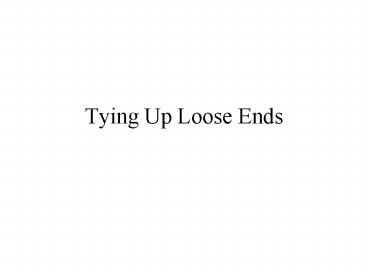Tying Up Loose Ends - PowerPoint PPT Presentation
1 / 11
Title:
Tying Up Loose Ends
Description:
File names without paths default to the current working directory that the ... Cheating with Maps. We can use tuples and maps to 'cheat' Creating. X ={} Reading ... – PowerPoint PPT presentation
Number of Views:45
Avg rating:3.0/5.0
Title: Tying Up Loose Ends
1
Tying Up Loose Ends
2
Topics
- Interpreter working directory (files)
- Complex Data structures
- Specialized Data structures
3
Working Directory
- Sometimes we dont want to write in a complete
path for our files - So what does this do?
- fopen("test.txt)
- How can we get it to do what we want?
4
Current Working Directory
- File names without paths default to the current
working directory that the python interpreter was
started in - So the trick is to start the interpreter in the
directory that we want to be current.
5
CWD Advantages
- CWD is already in sys.path
- You can import modules easily
- Files dont require the full path
6
Complex Data Structures
- 2D lists
- 3D lists
- Sparse structures with maps
7
2D Lists
- Why?
- Game boards
- Lookup tables
- How
- X 0 for i in xrange(10) for j in
xrange(10) - Are there any other ways?
8
Using 2D lists
- X34 1
- How about pretty printing it?
- for i in X
- for x in i
- print x,
9
3D Lists
- These are like 2D only one more dimension
- We may use these for 3D board games, but they are
less common than 2D structures - How do we make them?
- ?
- How do we use them?
- ?
10
Cheating with Maps
- We can use tuples and maps to cheat
- Creating
- X
- Reading
- X.setdefault((3,4),0)
- Writing
- X(3,4) 3
11
Challenge
- Build a 2D Tic Tac Toe game
- Build a 3D Tic Tac Toe game