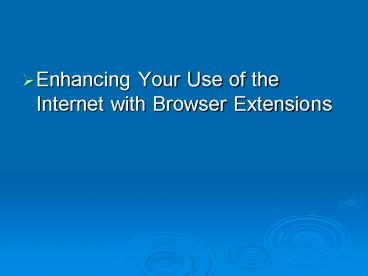Enhancing Your Use of the Internet with Browser Extensions - PowerPoint PPT Presentation
1 / 20
Title:
Enhancing Your Use of the Internet with Browser Extensions
Description:
... such as files saved in PDF format and viewed using Adobe Acrobat Reader. ... The Flash Player lets your Web browser display simple animations, user ... – PowerPoint PPT presentation
Number of Views:179
Avg rating:3.0/5.0
Title: Enhancing Your Use of the Internet with Browser Extensions
1
- Enhancing Your Use of the Internet with Browser
Extensions
2
Enhancing Your Use of the Internet with Browser
Extensions
- Browser extensions allow a Web browser to perform
tasks it was not originally designed to perform. - Plug-in integrated browser software that the
browser uses to display or play a specific file
that you request.
3
Helper Applications
- Helper applications programs installed on the
users computer that the browser starts and uses
to help display or play a file. - Add-ons include tools that enhance your
browsing experience, such as toolbars or programs
that block pop-up ads from opening.
4
Enhancing Your Use of the Internet with Browser
Extensions
- Helper applications are independent programs that
are stored on your computer and are activated
automatically when needed.
5
Plug Ins
- Plug-ins do their work inside the browser and do
not activate a standalone program that is stored
on your computer. - When you install a Web browser, many popular
plug-ins are often installed with it.
6
Browser Extensions
- Browser extensions are often grouped into
categories based on the type of content they
deliver. These categories are - Document and productivity
- Image viewer
- Multimedia
- Sound player
- Video player
- Three-dimensional (3-D) graphics
7
Document and Productivity Browser Extensions
- Document and productivity browser extensions let
you use a browser to read documents, such as
files saved in PDF format and viewed using Adobe
Acrobat Reader.
8
Browser Extensions
- If you have Acrobat Reader, a browser can use it
to display and print files with .pdf extensions. - If you have installed Microsoft Office, a browser
can start Word, Excel, and other Office programs
to display files with extensions, such as .doc
and .xls.
9
Image Viewer Browser Extensions
- Browser extensions from this category let the
browser display graphics, such as interactive
road maps or alternative file formats and viewers
for GIF and JPEG files.
10
- Image viewer plug-ins also display different
picture file formats. - If a Web site indicates you need a specific image
viewer plug-in to view something on its site, you
can usually download it at that time, directly
from that site.
11
Multimedia Browser Extensions
- Multimedia contains browser extensions that
appeal to most of the senses. - The Flash Player lets your Web browser display
simple animations, user interfaces, static
graphics, movies, sound, and text. - The Shockwave Player is a more fully featured
browser plug-in that you must download and
install.
12
Examples
- Scooby doo
- Harry Potter
- Mustang world
13
Sound Player Browser Extensions
- Sound player browser extensions, such as Beatnik,
and Real Player, let your Web browser play
sounds. - Real Player is a free plug-in that plays
streaming audio and video files over the
Internet. - Beatnik delivers high-quality interactive music
and sound on the Web and in many wireless devices.
14
Video Player Browser Extensions
- Video player browser extensions deliver movies to
Web browsers over the Internet. - QuickTime was one of the first movie players
developed. It plays video, sound, music, 3-D,
and virtual reality for both Macintoshes and PCs.
15
Movie Players
- Other widely used movie players include
RealPlayer and Windows Media Player. - Some of these players download a complete movie
before playing it, while others use streaming
technology to play a movie before it has been
completely downloaded.
16
3-D Browser Extensions
- Virtual Reality Modeling Language or VRML is an
Internet programming language that creates
three-dimensional environments that can mimic
known worlds or define fictional ones.
17
VRML
- With VRML you can navigate and interact with a
three-dimensional scene. - VRML sites are used for gaming and product and
location tours. - Extensible 3D (X3D) is the next generation open
standard for 3D on the Web.
18
Finding Browser Extensions
- A good way to locate browser extensions is to
visit a download site such as Tucows. - Many download sites group plug-ins by the
functions they perform, which makes it easy to
view the available plug-ins for the type of files
you want to use.
19
Commonly Used Browser Extensions
20
Summary
- There are different categories of browser
extensions that you might need as you use the
Web. - information presented in this tutorial to create
a environment in which to enjoy the Webs many
resources and games on your own computer.