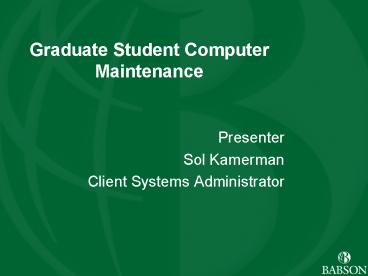Graduate Student Computer Maintenance - PowerPoint PPT Presentation
1 / 12
Title: Graduate Student Computer Maintenance
1
Graduate Student Computer Maintenance
Laptop Maintenance Presentation
- Presenter
- Sol Kamerman
- Client Systems Administrator
2
Introduction
- About ITSD
3
Topics of discussion
- Backup
- Accessing resources at Babson
- Applications provided by Babson
- Printing
- The operating system
- Windows updates
- Malware (spyware / adware)
- Viruses
4
Backing up your data
- Backup data only. Applications must be
reinstalled - Backup devices
- Thumb drive (USB key) - 50 - 100
- CDRW 50 pack CDs 10 - 15
- External USB hard drive - 100 - 150
5
Accessing resources on the Babson network
- Entering your credentials (username/password)
- Example Babson\BABSON USER ID
- How do I access resources on the network?
- UNC path
- Clicking Start, Click Run,
- \\Babson.edu\files\community
- \\Babson.edu\files\GradFiles
- Systems with firewalls might have issues
6
Applications
- Classroom Applications
- Office 2003, Precision Tools, Stat-Pro, Visual
Studio .Net, FrontPage - Located on the community share
- Applications Available to Graduates
- MS Office 2003, MS FrontPage, Symantec AV
- Symantec should be uninstalled after your
enrollment at Babson is completed - E-Academy
- www.babson.edu/itsd - Purchasing link
7
Printing
- Pharos Printing System
- Provides Security
- Print when you want (24 hour buffer)
- Does not work off-campus
- What you need to print
- http//printserver04.babson.edu/uniprint
- Firewalls
- You must accept all conditions to use the
software - Symantec, McAfee, Zone Alarm
8
The Operating System
- Windows XP Professional and Home
- What version should you use at Babson?
- Web-tech classes must use XP Pro to work at home
because XP Home does not have IIS - Maintain the operating system
- Defrag and Scandisk
- Keep it organized
- Keep it up to date
9
Windows Updates
- How do you update your computer?
- http//windowsupdate.microsoft.com/
- When do you need to update?
- Once a month
- When you hear about it in the news
- Could this crash the system?
10
Viruses
- How do you get viruses?
- Emails, Files, Friends
- Malware
- How can I prevent it?
- Virus Software
- Symantec, McAfee, AVG (Free)
- Pre-Installed virus software
- Trial software only
11
Spyware and Adware
- How does your machine get infected?
- Exploits vulnerabilities
- Sketchy websites, P2P Sharing
- Malware Removers
- Spy-Bot, Ad-Aware, (Free)
- Spy Sweeper (pay version)
12
Links
- Spyware / Adware
- www.lavasoft.com
- www.safer-networking.org/en/index.html
- Windows Updates
- http//windowsupdate.microsoft.com/
- Office 2003 and Symantec downloads
- www.babson.edu/itsd
- Miscellaneous
- http//printserver04.babson.edu/uniprint
- www.babson.edu/itsd
- www.microsoft.com/security
- http//securityresponse.symantec.com/