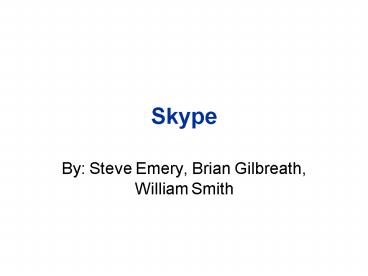Skype - PowerPoint PPT Presentation
1 / 11
Title:
Skype
Description:
Skype aims to delight you by offering free global telephony, to make unlimited, ... We chose Skype because we felt another way of communicating when you are on the ... – PowerPoint PPT presentation
Number of Views:72
Avg rating:3.0/5.0
Title: Skype
1
Skype
- By Steve Emery, Brian Gilbreath, William Smith
2
What is Skype?
- Skype is a little program for making free calls
over the internet to anyone else who also has
Skype. Its free and easy to download and use,
and works with most computers - Skype aims to delight you by offering free global
telephony, to make unlimited, superior quality
voice calls via its next-generation peer-to-peer
software. Skypes mission is providing a simple,
reliable and friendly communications tool that
just works. We aim for people to communicate with
friends, families, and colleagues more flexibly,
more cost effectively, and with better sound
quality than ever previously imagined. - The maker and publisher of Skype is Skype Limited
which is owned by Ebay - It can be downloaded directly from www.skype.com
but our group found it on www.download.com - We chose Skype because we felt another way of
communicating when you are on the run could be a
useful tool to have. Its usefulness for people on
the go that are near wireless connections, but
dont want to pay for a cell phone also makes it
very appealing. It is something that may be part
of the next generation of communication so it
would be advantageous to learn it when its up and
coming. (There is around 3135496 users online at
a given time) - www.Skype.com
3
More Info
- The basic version of Skype is freeware. It is
free for computer to computer conversations, .017
euros for every minute talking to a landline
phone. The company also offers other features at
additional cost. These features include Skype In,
SkypeOut, and Skype Voicemail - Skype InGets your own phone number for Skype.
Family, friends and business contacts can call
you from traditional phones, and you pick up the
call in Skype - Skype Out A cheap way to make calls from Skype
to people still using traditional phones and
mobiles. This feature has no line rental or
contract fees. - Skype Voicemail If youre offline in Skype, too
busy or just plain don't feel like talking to
anyone right now, let Skype Voicemail pick up the
call instead.
4
Getting Started
5
- Download Skype at Download.com
6
Run the Install Program
7
After Installing, Agree to User License and Tap
to Continue
8
Click on Create New Account and Enter your Info
9
Sign In to Reach the Main Screen
10
Add a User Name to your contact list and hit the
Green Button to Call
11
Our Rating
- Skype is very easy to use, with few menus and an
easily understood interface. - Skype is useful if the user is near a public
Wi-fi spot without a cell phone - It works well without any problems
- It compares well with Audiobay, and has similar
quality sound except at some un explainable times
when there is a background noise that hinders
clarity - We felt that the Instant Message feature allowed
a possibility of dual communication without any
interuptions of problems.