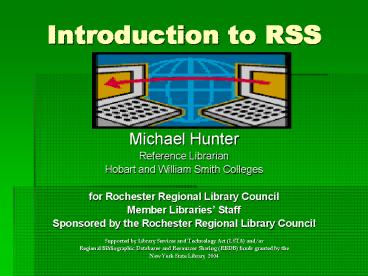Introduction to RSS - PowerPoint PPT Presentation
1 / 56
Title:
Introduction to RSS
Description:
Tracking latest news and site updates ... News alert services, free and fee. Manual checking of your bookmarks ' ... over 59,000 news sites, weblogs and RSS ... – PowerPoint PPT presentation
Number of Views:253
Avg rating:3.0/5.0
Title: Introduction to RSS
1
Introduction to RSS
- Michael Hunter
- Reference Librarian
- Hobart and William Smith Colleges
- for Rochester Regional Library Council
- Member Libraries Staff
- Sponsored by the Rochester Regional Library
Council - Supported by Library Services and Technology Act
(LSTA) and/or - Regional Bibliographic Databases and Resources
Sharing (RBDB) funds granted by the - New York State Library 2004
2
For Today . . .
- RSS De-mystified
- RSS and XML
- Readers and Aggregators
- Structure of RSS and Atom Feeds
- Libraries and RSS
- Evaluating RSS Feeds
- Future Implications of RSS
3
RSS
- Rich Site Summaries
- Really Simple Syndication
- Really Stops Spam
4
Before RSSTracking latest news and site updates
- Software packages that monitored and reported
changes at sites of your choosing - News alert services, free and fee
- Manual checking of your bookmarks
- Hit or miss Listserv and Usenet postings
5
Using RSS . . .
- Web authors can summarize new content, present it
in compact, low bandwidth form and provide links
to the full content - No more flipping through your bookmarks and
scanning sites to see whats new - Using RSS aggregators, multiple sources (RSS
feeds) of your choosing can be combined into one
interface. You can specify how often to revisit
the sources
6
How do I access RSS feeds?
- Sites with RSS feeds display a small icon
(usually orange) labeled RSS or XML - As RSS is in XML, may require downloading reader
software (older versions of browsers cannot read
XML). Sources for reader software include - www.download.com (search rss reader)
- The URL of the feed appears as the first
in the element - Aggregators allow for reading and organizing
feeds of your choosing
7
Blogs and RSS
- Blogs may offer some or all of their content as
RSS feeds, or not - Blogs can exist as pure html documents, updated
frequently - Making content available in RSS increases a
blogs access and exposure via aggregators and
other RSS-based search services - Blog Subject Directories and Blog Search Engines
can lead you to RSS feeds of interest
8
RSS What is it?
- A broadcast version of current content from a
website, blog, news page or other source (aka
RSS Feed) - Formatted in XML (eXtensible Markup Language)
- Structured (tags, standardized and/or
author-defined) - Why use XML?
9
Toward Structuring Information More Uniformly XML
- A metalanguage through which content can be
exchanged across multiple formats and
applications - Using XSL (eXtensible Stylesheet Language), a
single document can be easily formatted and sent
as e-mail, web page, web TV, wireless content and
more
10
XML Possibilities
- XML allows us to create our own tags, even unique
ones, within the syntax of XML. - How does it do this?
- Through the use of a Document Type Definition or
DTD - OR through the use of an XML Schema
11
A note in XML
12
Notes DTD
13
Confused ???
- XML is not comparable to HTML
- HTML is designed as a means to display content on
browsers and provide linkage capability - XML is a metalanguage that operates above the
level of html, ie, an xml document may be
translated into html, but is not limited to
that format
14
RSS A look in detail
- RSS is a dialect of XML
- Required elements
- version of RSS the feed is in
- NOTE Additional information about the feeds XML
environment may also be present - information about the channel
(metadata) and its contents
15
RSS A look in detail
- Channel required sub-elements
- title The name of the channel. This is the URL
of the website, if the contents of the RSS feed
are identical to that website - link The website from which the channel
originates - description Phrase or sentence describing the
channel
16
RSS A look in detail
- A channel may contain any number of items
- Title of the item
- Content may be the full text OR
- summary of the item
- pointing to the full text
17
(No Transcript)
18
(No Transcript)
19
Atom Really Similar Syndication
- (Another) recently developed XML-based
syndication format - Similar to RSS, but addresses some quirks and
ambiguities of RSS - Markup code occurring within content
- Introduction to the Tag
- Use of italics
- Offers more detailed documentation
- Atom 0.3 at http//www.mnot.net/drafts/draft-notti
ngham-atom-format-02.html - Atom-to-RSS convertor available at 2rss.com (free)
20
(No Transcript)
21
OPMLOutline Processor Markup Language
- A file format used to exchange subscription
lists between programs that read RSS files (such
as feed readers and aggregators) regardless of
operating system or environment - See http//www.opml.org
22
RSS History
- December, 1997
- scriptingNews format designed by Dave Winer
- March, 1999
- RSS 0.90 designed by Netscape as a content
management tool for personalizing home pages in
my.netscape.com - June, 2000
- RSS 0.91 developed by Winer at Radio Userland
23
RSS History
- August, 2000
- RSS 1.0 developed by R. Dornfest, more
sophisticated and less commercial than previous
versions of RSS RDF-based and using namespaces - September, 2002
- RSS 2.0 developed by Weiner
- 2000 and on- Rapid growth and popularity of blogs
fuels increase in RSS feeds and aggregators - RSS 0.9x and 2.x are the most popular versions
24
RSS Readers/Aggregators
- RSS desktop aggregators (fee-based)
- Amphetadesk http//www.sourceforge.net
- Feedreader http//www.feedreader.com
- Others available at http//radio.userland.com
- Free, browser-based reader (no download needed
must create an account) - http//newsisfree.com
- NOTE Always choose an aggregator that allows you
to add any feed you choose, not just those
available via the aggregator - Most aggregators allow users to save searches and
automatically re-run these, sometimes hourly
25
(No Transcript)
26
Finding and Searching RSS Feeds
27
How do I access RSS feeds?
- RSS Subject Directories
- RSS Search Engines
- General Search Engines
- Subject Metasites
- Other Quality Websites and Weblogs
28
RSS Subject Directoriessyndic8.com
- Covers over 71,000 syndicated news sites
- Strong in North American regional feeds
- Categories taken from Open Directory (dmoz)
- Searches for terms in feed names, site names and
URLs - Default search is Boolean OR (!!!)
- No phrase search capability
- Filters include language, date, status
- Aggregator available as subscription service
29
RSS Subject Directoriesnewsisfree.com
- Covers feeds from over 12,000 news and
topic-focused sites - Excellent catagories rich in topical feeds
- Free online aggregator
- In Find More Sources lists of feeds by
- date, feed name and language
- Fee based Premium personalization
30
RSS Search EnginesA reminder
- NOTE RSS Search engines index individual Blog or
RSS posts you must often backtrack from the
search result(s) to find the URL of the actual
RSS feed
31
RSS Search Enginesfeedster.com
- One of the oldest blog and rss engines
- Indexes posts from over 800,000 syndicated
sources and adds 5,000 new feeds daily - Results include source, length and time of
publication - Results may be sorted by relevance or date
- Phrase search enabled (quotes)
- Advanced search allows limiting by URL
32
RSS Search Enginesdaypop.com
- A current events search engine
- Indexes posts from over 59,000 news sites,
weblogs and RSS feeds - Major media sites crawled every 3 hours others
every 24 hours - Phrase search enabled (quotes)
- Boolean NOT enabled (minus)
33
RSS Search Enginesdaypop.com
- Search limits
- News Weblogs Language Date
- RSS Headlines RSS Weblog Posts
- Top 40 40 most linked-to blog and rss posts
in the database - Word Bursts - Words that have received a
heightened usage in the past couple days - Top News Bursts Bursty words from front
pages of newspapers
34
General Search Engines
- Yahoo News offers a large selection of RSS feeds
- Google indexes individual posts on a limited
basis - Search syntax
- keyword(s) filetypexml
- keyword(s) filetyperss
- Use other general engines that allow searching by
file extension (Hotbot et. al.)
35
Subject Metasites
- Check metasites for online newsletters or other
current awareness programs that offer an RSS
feed they are on the rise - Professional organizations homepages often offer
an RSS feed - Governmental organizations are beginning to offer
RSS as well
36
Libraries and RSS
37
Libraries and RSS
- Show your users
- What RSS is and what it can do for them
- How to find feeds of interest
- How to find and use RSS Readers and Aggregators
- Best done by offering an RSS guide page
- Generate your own feeds about the librarys
latest holdings and other news
38
Libraries and RSSPublic/School
- Develop and/or monitor listings of RSS feeds
covering up-to-the-second - Local interests Whats been published about our
town/area this week? Whats on about town? - Topic-focused feeds
- Sports news
- Financial news
- Job listings
39
Libraries and RSSAcademic/Corporate
- Develop and/or monitor listings of RSS feeds
covering up-to-the-second - Specific research areas or topics
- Political climate and events
- News coverage from foreign countries
- Explore possibilities of journal contents via RSS
40
RSS at the National Cancer Institute Current
Clips Supplement
- Users did not access important RSS feeds pointed
to from the Library page - Obstacles to using Readers/Aggregators-Installatio
n and learning curve - Current awareness services already being
delivered at NCI via e-mail
41
NCIs Current Clips Supplement
- Records created in the OPAC for the URL of each
RSS newsfeed selected - Most recent contents of the feed parsed into HTML
and placed in the Notes field of the OPAC record - RSS feeds visited several times daily and
contents of Notes field updated - Each weekday subscribers receive an e-mail of
article titles from selected RSS feeds with links
to the full text
42
NCIs Current Clips Supplement
- Open Source RSS-to-email utilities
- Perl FetchRss
- www.lathi.net/twiki-bin/view/Main/FetchRss
- Java fetchrss
- fetchrss.dev.java.net
- Python rss2email
- www.aaronsw.com/2002/rss2email
- More information at
- www.libraryjournal.com/article/CA428129
43
Libraries and RSS
- Spreading the word at Dartmouth
- www.dartmouth.edu/libacq/News_Center/ncrss.
- shtml
- James Cook University (Australia)
- www.library.jcu.edu.au/LibraryGuides/rss.shtmldis
play - Subject Guides from Kansas City PL
- www.kclibrary.org/guides
- Journals and RSS
- www.biomedcentral.com
44
Libraries and RSS
- Specialized services
- www.hubmed.org www.medscape.com
- Bibliography on Libraries and RSS
- www.public.iastate.edu/CYBERSTACKS/GenBib.htm
45
Generating your own RSS Feed
- Online RSS editors
- Created from data filled in via an html form
- UKOLNs rssxpress
- RSS from HTML (Scraping)
- Scraping programs attempt to automatically
identify items suitable for RSS syndication by
analysis of the markup language - Tend to be of lower quality than human-edited
feeds - MyRSS
46
Generating your own RSS Feed
- RSS created by professional Content Management
Systems as a service - RSS generated from a database
- From a MySQL database
- www.lowendmac.com/tech/php16.html
- Using ASP on an MS Access database
- www.purplepages.ie/site/articles/article.asp?faq
6fldAuto76 - Like all XML, RSS must be validated to be
successfully accepted by readers/aggregators
47
Evaluating RSS Feedsand Implications for the
Future
48
Evaluating RSS Feeds
- Evaluate the source website
- If no site information is available
- Examine the information in the section
of the feed itself - Who is responsible?
- Last update
- The most recent information may be available
about a website via its rss feed
49
RSS The pros . . .
- Creates a broadcast version of frequently updated
content from a website, blog, news page or other
source - Authors can
- Summarize new content
- Broadcast new content eg. online newsletters
- Can be used as a way to distribute content to
subscribers (syndication) independent of e-mail.
Subscribers logon or access via aggregators.
50
RSS The pros . . .
- RSS is fully re-useable across a range of
applications and channels - RSS is secure as yet, do not carry viruses
- RSS adds value to a website
- RSS is controllable ie, subscription-based
- RSS can lead to Deep Web content otherwise
inaccessible
51
RSS and Search
- RSS documents could be searched by elements of
the pre-defined tags - Allows for finer searching, beyond title or full
text, eg. and elements - Real Estate Listings
- Price Location Features
- Effective searching in any XML environment
requires some degree of standardization and
promotion of that standardization - But who will grind the corn..?
52
Controlled Vocabularies and XML
- XML Topic Maps The Answer??
- TopicMaps.org is developing the application of
the topic map paradigm to the Web, which is
expected to become increasingly XML-based. - For more information
- http//www.topicmaps.org
- http//www.w3schools.com/xml
- http//nlsearch.com (Check the Special Edition
Alerts on XML)
53
RSS the cons . . .
- Requires readers and/or aggregators
- Limited formatting options
- Image locations cannot be specified
- Typographic choices limited
- Limits editorial options
- Cannot showcase or prioritize feed content
- Offers no reply button
- RSS is a bandwidth hog
- Aggregators frequent visits to a site can hinder
other traffic
54
The Living WebWhat can blogs and RSS feeds tell
us about an authors point of view?
- Which ones does an author list on their
blog/homepage? - Which ones does an author visit/subscribe to?
- Sometimes I want to know what the world thinks
- Sometimes I want to know what I think
- MY WEBLOG
- Sometimes I want to know what those I respect
think - BLOGS AND FEEDS I READ
55
RSS and the Semantic Webas envisioned by Tim
Berners-Lee
- GOAL To increase data and information processing
across repositories that use different ways of
organizing and structuring that data - How? By creating and maintaining a common set of
terms that are used universally to describe and
represent objects on the Web - RSS tags may be a beginning
56
Thank You andHave fun with RSS!!!
Michael Hunter Reference Librarian Hobart and
William Smith Colleges Geneva, NY 14456 (315)
781-3552 hunter_at_hws.edu