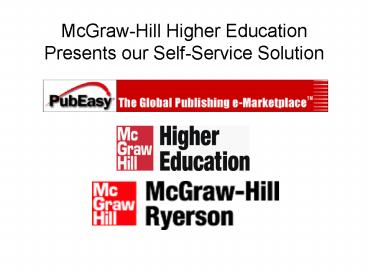McGrawHill Higher Education Presents our SelfService Solution - PowerPoint PPT Presentation
1 / 24
Title:
McGrawHill Higher Education Presents our SelfService Solution
Description:
Submitted Orders go directly into the fulfillment system ... Once you have confirmed your order simply click on submit ... order is submitted PubEasy confirms ... – PowerPoint PPT presentation
Number of Views:70
Avg rating:3.0/5.0
Title: McGrawHill Higher Education Presents our SelfService Solution
1
McGraw-Hill Higher Education Presents our
Self-Service Solution
2
- To Register
- www.pubeasy.com
- To Access
- www.pubeasy.mcgraw-hill.com
- www.pubeasy.mcgrawhill.ca
3
- FEATURES
- 24/7/365 Access
- Instant Online Ordering Capability
- Access to MH Title Database and Substitution
Information - Check prices, Availability, Order Status
Tracking - Access to Bibliographic Information and Cover
Images
4
Login in 4 Easy Steps
Login in 4 steps
5
Manage your User Accounts at PubEasy Central
Manage your User Accounts at PubEasy Central
6
Obtain accurate title, price and availability
information
Obtain accurate title, price and availability
information
7
Search for current availability and bibliographic
information
Search for current availability and biographic
information
8
Search Catalog by ISBN, Title, Author or any
combination
Display Results in the sequence you want
Ascending or Descending Order
9
Add your own shipping instructions, Note This
may delay your order
System states current List and Net pricing in US
and List prices in Canada
Add your own shipping instructions, Note This
may delay your order
System states current List and Net pricing in US
and List prices in Canada
10
System lists status of product as of the time of
the order
Identifies Packages, Hardcover, Softcover, CD,
etc.
Identifies substitutions on line
11
Click on the title to launch a detailed dialogue
box
12
Obtain accurate title, price and availability
information
Submitted Orders go directly into the
fulfillment system
13
Enter the ISBN, Author or Title or any combination
Place an order fast when you know the ISBNs
14
Cut and paste ISBNs from a spreadsheet or your
POS system
15
Obtain accurate title, price and availability
information
Obtain real-time Order Status, regardless of the
method used to order
16
Check status on All Orders from Pubnet (EDI),
PubEasy, Telephone or Fax
17
View only backordered product regardless of order
method
18
View PubEasy Orders from the Past 5 Days
19
Order your results as desired
20
Obtain accurate title, price and availability
information
Review all orders which have not been sent
21
PubEasy allows you to modify your orders prior to
placing them
Once you have confirmed your order simply click
on submit
22
PubEasy allows you to modify your orders prior to
placing them
Once you have confirmed your order simply click
on submit
23
Once your order is submitted PubEasy confirms
24
- To Register
- www.pubeasy.com
- To Access
- www.pubeasy.mcgraw-hill.com
- www.pubeasy.mcgrawhill.ca