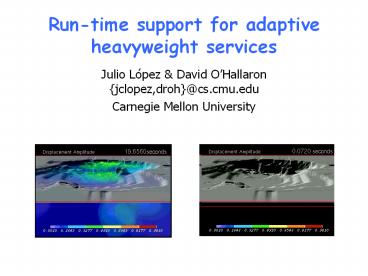Run-time support for adaptive heavyweight services - PowerPoint PPT Presentation
Title:
Run-time support for adaptive heavyweight services
Description:
Active frame. Scheduling with active frames. Evaluation. 9/6/09 ... Active frame. interface ActiveFrame. HostAddress execute(ServerState state) ... – PowerPoint PPT presentation
Number of Views:37
Avg rating:3.0/5.0
Title: Run-time support for adaptive heavyweight services
1
Run-time support for adaptive heavyweight services
- Julio López David OHallaronjclopez,droh_at_cs.c
mu.edu - Carnegie Mellon University
2
Main points
- Need for flexible scheduling.
- Feasible framework.
- Reasonable cost.
3
Outline
- Motivation.
- Heavyweight services.
- Quakeviz.
- Active frame.
- Scheduling with active frames.
- Evaluation.
4
Motivation
- Lightweight services Small amounts of
computation at the servers. - Heavyweight services
- Advanced information retrieval algorithms.
- Data mining.
- Remote visualization.
5
Quakeviz
- Jacobo Bielak and Omar Ghattas (CMU CE)
- David OHallaron (CMU CS and ECE)
- Jonathan Shewchuk (UC-Berkeley)
- Steven Day (SDSU Geology)
- http//www.cs.cmu.edu/quake
- Visualization of datasets generated by the Quake
project at CMU. - Simulation data of the ground motion of large
basins during strong earthquakes. - 40 GB - 6 TB depending on degree of downsampling.
6
Visualization
Structure
Displacement data
7
Quakeviz scenario
Dataset
Compute server
Best-effort WAN
- Resources are limited.
- Resources are heterogeneous.
8
Approaches for providing remote viz services
- Do everything at the local site.
- Pros low latency, easy to grid-enable existing
packages. - Cons requires high-bandwidth link between sites,
requires powerful compute and graphics resources
at the local site.
Ultrahigh Bandwidth Link
Powerful local workstation
Low-end remote server
9
Approaches for providing remote viz services
- Do everything on the remote server
- Pros very simple to grid enable existing
packages. - Cons high latency, eliminates possibility of
proxying and caching at local site, can overuse
remote site, not appropriate for smaller
datasets.
Moderate Bandwidth Link
Very high-end remote server
Local machine
10
Approaches for providing remote viz services
- Do everything but the rendering on the remote
server - Pros fairly simply to grid-enable existing
packages, removes some load from the remote site,
in most cases it minimizes the bandwidth
requirements between the local and the remote
site. - Cons requires every local site to have good
rendering power.
Moderate bandwidth Link
High-end remote server
Machine with good rendering power
11
Approaches for providing remote viz services
- Use a local proxy for the rendering
- Pros offloads work from the remote site, allows
local sites to contribute additional resources. - Cons local sites may not have sufficiently
powerful proxy resources, application is more
complex, requires high bandwidth between local
and remote sites.
Moderate bandwidth link
High bandwidth link
Powerful local proxy server
High-end remote server
Low-end local PC or PDA
12
Challenges
- Resources are
- Limited.
- Heterogeneous.
- Dynamic.
- Applications resource usage is dynamic.
13
Heavyweight service requirements
Dataset
Local site
Remote site
Best-effort WAN
High end workstation
Local site
- Contribute and aggregate resources.
- Performance-portable.
14
Main points
- Need for flexible scheduling.
- Feasible framework.
- Reasonable cost.
15
Active frame
- interface ActiveFrame HostAddress
execute(ServerState state) - Form of mobile object that carries data and a
program to operate on the data.
Frame data
Frame program
16
Active frame
Frame
Frame
Active Frame Server
Active Frame Server
Active Frame Server
TCP stream
TCP stream
17
Active frame
Active Frame Server
TCP stream
Control thread
Active frame interpreter
Application libraries e.g, vtk
Host
18
Remote viz service with active frames
Response
Dataset
Response
Local site
Response
Remote site
Best-effort WAN
Local site
19
Overview of a Dv visualization service
User inputs/ Display
Remote datasets
Local Dv client
Request frames
Response frames
Dv Server
Dv Server
Dv Server
Dv Server
...
Response frames
Response frames
Response frames
Remote DV Active Frame Servers
Local DV Active Frame Servers
20
Dv frames processing
request frame request server, scheduler,
flowgraph, data reader
local Dv client
result
request server
...
local Dv server
...
reader
scheduler
response frames (to other Dv servers) app.
data, scheduler, flowgraph,control
local machine (Dv client)
remote machine
21
Scheduling active frames
- interface Scheduler HostAddress getHost(int
hopCount) - Returns the hosts address to execute a task.
- Application defined scheduling policies.
- Can use resource information CMUs Remos/RPS or
UCSD/Tennessees Network Weather Service.
22
Scheduling active frames
Active Frame Server
TCP stream
Control thread
Active frame interpreter
Application libraries e.g, vtk
Host
23
Static scheduling
?
Frame
Frame
Dataset
Local site
Frame
Frame
Frame
Frame
Remote site
Best-effort WAN
Local site
- Same host assignment for all frames.
- Exploits application-specific info.
- Cannot adapt to dynamic resource changes.
24
Scheduling at frame creation time
?
?
Dataset
Local site
Frame
Remote site
Best-effort WAN
Frame
Frame
Local site
- Use dynamic resource data.
- Adaptation occurs at the source.
25
Scheduling at frame delivery time
Dataset
Local site
Frame
Remote site
Best-effort WAN
Local site
- React to changing conditions even in flight.
- Highest degree of adaptation.
- Added complexity, might introduce significant
overhead.
26
Main points
- Need for flexible scheduling.
- Feasible framework.
- Reasonable cost.
27
Evaluation
28
Dataset
- 183.equake (SPEC CPU2000) ground motion dataset.
- Unstructured tetrahedral mesh.
- 30,000 nodes (points).
- 151,000 tetrahedral elements.
- 165 frames with ground displacement data (aprox.
40 secs of shaking). - Each data frame 120 KB.
29
Single host setup
Display
Rendering
Extract ROI
Isosurfaces
Read
Scene
Simulation output
Local machine
- Animation of the earthquake data.
- Single host Sequential C version.
- Pentium III/450 MHz.
- 512 MB RAM.
- Real 3D Starfighter AGP/8MB video accelarator.
- NT 4.0/ OpenGL.
30
Single host setup
31
Single host elapsed time
- 100 CPU usage.
- No I/O to overlap with.
- Isosurface extraction accounts for 60 80 total
time. - Application parameters determine resource usage.
32
Single host frames per second
- Not a smooth animation.
- Does not allow for interaction.
- Insufficient resources.
33
Pipeline setup
100 Mb Switched Ethernet
10 Mb Ethernet
Source server
Compute server
Dv client
Display
Extract ROI
Isosurfaces
Rendering
Read
Scene
Simulation output
- Same display client and datasets.
- Servers
- Pentium III/550 MHz.
- 256 MB RAM.
- Linux kernel 2.0.36.
- Blackdown JDK 1.2 RC1.
34
Pipeline elapsed times
35
Pipeline elapsed times
- Need to exploit dynamic application-level
information. - Automate resource selection.
- Compute server is heavily loaded.
- Program transfer 5-10 ?.
- Reasonable cost.
36
Pipeline Throughput
37
Frames per second
- Significant improvement for 10 and 20
isosurfaces. - Added bonus user interaction.
- Resource aggregation.
- Scheduling matters.
38
Fan setup
10 Mb Ethernet
100 Mb Switched Ethernet
Source server
Compute server
Dv client
Display
Isosurfaces
Rendering
Extract ROI
Read
Scene
Simulation output
39
Fan elapsed times
40
Fan elapsed times
- Client is busy receiving and rendering frames.
- Program transfer below 5.
- Reasonable cost.
41
Fan Throughput
42
Frames per second
- Improvement in all cases.
- Smother animations.
- Benefits of resource aggregation.
- Scheduling matters.
43
Summary
- In order to provide heavyweight services we must
build them so they are performance-portable. - It is feasible to build a flexible mechanism to
support heavyweight services. - Active frames supports various levels of
adaptivity. - Services obtain the benefits of resource
aggregation.
44
Related work
- AppLeS (SDSC/UCSD).
- Active messages (Berkeley).Active networks
(MIT). - Remos/RPS (CMU).NWS (SDSC/UCSD).
45
Conclusions
- Need for flexible scheduling.
- Feasible framework.
- Reasonable cost.
- Need to
- Exploit application-level dynamic data.
- Use resource dynamic data.
- Automate resource selection.
http//www.cs.cmu.edu/dv
46
More information
- http//www.cs.cmu.edu/dv
47
(No Transcript)