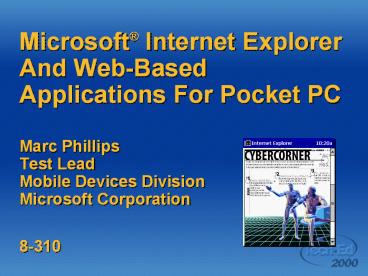Microsoft - PowerPoint PPT Presentation
1 / 38
Title: Microsoft
1
- Microsoft Internet Explorer And Web-Based
Applications For Pocket PC - Marc PhillipsTest LeadMobile Devices
DivisionMicrosoft Corporation - 8-310
2
(No Transcript)
3
Todays Presentation
- Pocket Internet Explorer overview
- Accessing data with Pocket Internet Explorer
- Online and offline data
- Delivery mechanisms
- Pocket Internet Explorer capabilities
- Dos and donts
4
What Is Pocket Internet Explorer?
- A best-of-breed browser for the category
- Full-featured Third-generation browser
- Optimizations for screen size
- Two ways to use Pocket Internet Explorer
- Connected live TCP/IP
- Disconnected cached data
5
Pocket Internet Explorer Connected Get on the
Web
- How can I connect?
- Compact Flash modem
- Compact Flash Ethernet
- Digital Phone Card
- (CF Adapter to cell phone)
- IR to cell phone
6
Pocket Internet Explorer Connected Get on the
Web
- What can I do?
- Full browsing Type an URL and go
- Proxy support!
- Content is cached for offline access
- Favorites indicates whether available
- Secure access with SSL
- Fit-to-screen mode, or virtual640 x 480 display
7
Pocket Internet Explorer Disconnected Grab n go
- AvantGo
- Partnership with Microsoft
- Access directly through Pocket Internet Explorer
- Enterprise server solutions
- AvantGo.com
8
Pocket Internet Explorer Disconnected Grab n go
- Mobile favorites
- User-driven access
- Desktop Sync with Internet Explorer 5.0
- Internet Explorer 5.0 Plug-in for easy access
- Superset of Mobile Channels
9
Pocket Internet Explorer Walk-Through
- Demonstration
10
Scenario 1Online transactions
- Straightforward demo
- Pocket Internet Explorer directly connected
- Basic Web application
- Takes advantage of
- Full HTML 3.2 Browser
- JScript support for validation
11
Scenario 1Online transactions
- Back End
- Windows 2000/SQL Server
- Hardware database via ADO
- ASP pages running under IIS
12
Example SolutionSales Rep
- Demonstration
- Power of Web applications using Pocket Internet
Explorer
13
Pocket Internet Explorer CapabilitiesOverview
- HTML 3.2 compliant
- JavaScript 1.1 compliant
- XML Object Model
- SSL
- ActiveX support
14
HTML CapabilitiesWhat we do
- HTML 3.2 support
- Lightweight and ubiquitous
- Framesets
- Per HTML 4.0 spec
- Borders always visible
- Background images and sounds
15
HTML CapabilitiesWhat we dont
- DHTML
- Useful on the desktop, but still heavyweight for
handhelds - CSS
- Can use XSL stylesheets instead
- Animated GIFs
16
JScript Capabilities
- HTML 3.2-based object model
- Not the Internet Explorer 4.0 OM
- Core script support
- Scripting against FORM elements
- Scripting against the XML OM
17
JScript Capabilities
- Not supported
- Dynamic frameset creation
- Dynamic script generation
- Window.open
18
Detecting Pocket Internet Explorer Server-side
VBScript
- 'Check for Windows CE
- if (InStr(Request.ServerVariables("HTTP_USER_AGENT
"), "Windows CE")) then - add Windows CE specific code
- else
- add code for other platforms
- end if
- 'Check for Pocket PC
- if (InStr(Request.ServerVariables("HTTP_UA_OS"),
"POCKET PC")) then - add Pocket PC specific code
- else
- add code for other platforms
- end if
19
Detecting Pocket Internet Explorer Client-side
JScript
- var strNav navigator.userAgent
- var isCE strNav.indexOf("Windows CE")
- if(isCE gt -1)
- add Windows CE specific code
- else
- add code for other platforms
- var isPPC strNav.indexOf("240x320")
- if(isPPC gt -1)
- add Pocket PC specific code
- else
- add code for other platforms
20
Scenario 2 Dynamic data display
- More complex demo
- Pocket Internet Explorer connected
- XML-based Web application
- Enables dynamic data filtering without
reconnecting to server - Takes advantage of
- Frames, JScript
- Microsoft XML Engine
21
XML Capabilities
- Same XML component as Internet Explorer 5.0
- Markup and transfer of data as XML
- How it works
- Data-as-XML delivered from server embedded in
HTML page - an XML Data Island - Data read out of page, parsed, and placed into a
data tree - JScript accesses the XML OMand manipulates the
data
22
XML Capabilities
- Render the XML data in the browser
- Use XSL to transform XML into HTML
- Describe appearance of HTML page with XML
- Instead of CSS, markup page with XSL
- Minimize round-trips to the server
- Easy support for multiplebrowser types
23
Example SolutionInventory control/Enterprise
resource management
- Demonstration
- Activating Web applications with XML
24
Using The XMLHTTP ObjectThe request
- ltSCRIPT LANGUAGEJSCRIPTgt
- var xmlhttp new ActiveXObject
("Microsoft.XMLHTTP") - xmlhttp.Open("POST", "XMLlog.asp", false)
- var strXML "ltchangeprice SKU'" ?
document.forms0.SKU.value "' ? Price'"
iNewPrice "'/gt" - // Send request to logging page
- xmlhttp.Send(strXML)
- // Show response (success or failure)
- alert(xmlhttp.responsetext)
- lt/SCRIPTgt
25
Using The XMLHTTP ObjectThe response
- lt_at_ LANGUAGE"VBSCRIPT" gt
- lt Response.ContentType "text/xml"
- set XMLReq Server.CreateObject("Microsoft.XMLDOM
") - XMLReq.load(Request)
- set xmlAction XMLReq.selectSingleNode("//changep
rice") - iSKU xmlAction.GetAttribute("SKU")
- iPrice xmlAction.GetAttribute("Price")
- open recordset containing the requested SKU
- if not rsData.eof then
- rsData("Price") iPrice
- rsData.update
- response.write "Price changed successfully to "
iPrice "." - else
- response.write "No record found for this SKU."
- end if gt
26
Example SolutionSales Rep the special deal
- Demonstration
- Dynamic updating with XML
27
Security Capabilities
- For secure transactions, Pocket Internet Explorer
supports - NTLM
- SSL
- 64-bit certificates
- 128-bit encryption (add-on)
- Others (SGC)
28
ActiveX Capabilities
- Straightforward Just like the desktop
- COM component accessed fromltOBJECTgt tag
- Script can call ActiveX components, but not
vice-versa - Must be installed on device directly
- No auto-download
- Great hook for rich device-Web interaction
scenarios
29
Disconnected DataInternet Explorer 5.0
synchronization
- Enables access to any Web page when disconnected
- Superset of Internet Explorer 4.0 channels
functionality
30
Disconnected DataMobile Favorites
- Internet Explorer 5.0 introduces Offline
Favorites - New Favorites sync provider
- Syncs a subset of your desktops Web cache with
your devices Web cache - Internet Explorer Plugin makes this as easy
- Grab n go Web pages
31
Disconnected DataMobile Favorites demo
- Demonstration
- Take the best of the Web with Pocket Internet
Explorer
32
Disconnected DataWhat is AvantGo?
- Expandable solutions
- Workforce automation
- Mobile navigation
- Integrated feedback
- AvantGo.com
- News (BBC to Financial Times)
- Service (FedEx, Weather, LastMinute.com)
- Games (Sony)
33
Disconnected DataAvantGo demo
- Demonstration
- AvantGo
34
Disconnected DataAvantGo on Pocket PC
- Pocket PC is the premiere platformfor
AvantGo-based solutions
- Color displays
- Provide higher contrast, greater fidelity
- Large screens
- More data displayed, faster scanning, less
scrolling
- Integrated with the browser
- Seamless connected-disconnected use
- Zero install
- Ready to run out-of-the-box
35
Efficient Use Of Pocket Internet
ExplorerSuggestions
- Keep it simple Just the essentials
- Avoid gt2 frames per page
- Use tables sparingly allow for dynamic resizing
- Single-column format
- Pocket IE pages should never require horizontal
scrolling - Makes single-handed reading easy
36
GuidelinesFor more information
- Pocket Internet Explorer style guide
- http//pocketpc.com
- AvantGo style guide
- http//avantgo.com/builder/
37
Discussion
38
(No Transcript)