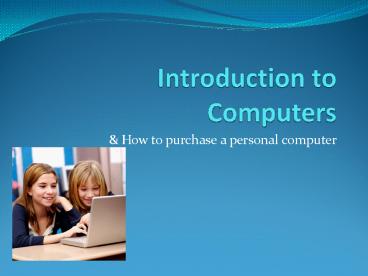Introduction to Computers - PowerPoint PPT Presentation
1 / 63
Title:
Introduction to Computers
Description:
A DVD-ROM (digital video disc- ROM) is a very high-capacity optical disc capable ... An internet service provider (ISP) is an organization, such as a cable company ... – PowerPoint PPT presentation
Number of Views:98
Avg rating:3.0/5.0
Title: Introduction to Computers
1
Introduction to Computers
- How to purchase a personal computer
2
What is a Computer
- Is an electronic device, operating under the
control of instructions stored in its own memory,
that can accept data (input), process the data
according to specified rules (process), produce
results (output), and store the results (storage)
for future use.
3
What does a computer do?
- All computers perform the information processing
cycle - input
- process
- Output
- Storage
4
Data
- Collection of unprocessed items, which can
include text, numbers, images, audio, and video
5
Information
- Conveys meaning and is useful to one or more
people.
6
Computer Users (end users and users)
- People who use the computer directly or use the
information it provides.
7
Why is a computer so powerful?
- A computer derives its power from its capability
to perform the information processing cycle with
amazing speed, reliability (low failure rate),
and accuracy its capacity to store huge amounts
of data and information and its ability to
communicate with other computers.
8
How does a computer know what to do?
- For a computer to perform operations, it must be
given a detailed set of instruction that tells it
exactly what to do. These type of instructions
are called a computer program or software. - Once the program is stored, the computer can
begin to operate by executing the programs first
instruction.
9
What are the components of a computer?
- The six primary components of a computer are
input devices, the processor (control unit and
arithmetic/logic unit), memory, output devices,
storage devices, and communication devices. - All the 6 components make up the system unit.
10
Input Devices
- Is any hardware component that allows you to
enter data, programs, commands, and user
responses into a computer.
11
The 2 primary devices are the keyboard and mouse
- Keyboard-input device that contains keys you
press to enter data into the computer. - Stylus-small metal or plastic device that looks
like a ballpoint pen, but uses pressure instead
of ink to write, draw, or make selections. - Mouse-is a pointing device that fits comfortably
under the palm of your hand. - You control the movement of the pointer, often
called the mouse pointer, on the screen and make
selections from the screen.
12
System Unit
- Is a case that contains electronic components of
the computer used to process data. - The motherboard, sometimes called a system board,
is the main circuit board of the system unit.
13
Processor
- Also called the central processing unit (CPU),
interprets and carries out the basic instruction
that operate a computer. - The control unit interprets the instructions.
- The arithmetic/logic unit performs the logical
and arithmetic processes.
14
Memory
- Memory (random access memory or RAM) consists of
electronic components that temporarily store
instruction waiting to be executed by the
processor, data needed by the those instruction,
and the results of processed data (information).
15
Amount of Memory
- The amount of memory typically is measured in
kilobytes or megabytes. - One kilobyte (K or KB) equals aprox. 1,000
- One megabyte (MB) equals aprox. 1 million
- One gigabyte (GB) equals aprox. 1 billion
- A memory location, or byte, usually stores one
character such as the letter A.
16
Output Devices
- Makes the information resulting from processing
available for use.
17
2 commonly used output devices
- Printers
- Display devices
18
Printers
- Impact printer prints by striking an inked ribbon
against the paper. - Nonimpact printer, such as ink-jet printers and
laser printers, form characters by means other
than striking a ribbon against paper. - Photo printers, produce photo-quality pictures
and are ideal for home or small-business use.
19
Display Devices
- Display device is an output device that visually
conveys text, graphics, and video information. - 2 basic types of monitors are Flat panel and CRT
- LCD monitors, the most popular type of flat panel
monitor, uses a liquid display crystal, similar
to a digital watch, to produce images on the
screen. - The surface of the screen of either a CRT or LCD
monitor is composed of individual picture
elements called pixels.
20
Storage Devices
- Is used to store instructions, data and
information when they are not being used in
memory.
21
Data Transfer Speed
22
Magnetic Disks
- Use magnetic particles to store items such as
data, instructions, and information on a disks
surface. - Formatting is the process of dividing the disk
into tracks and sectors, so the computer can
locate the data, instructions, and information on
the disk. - A track is a narrow recording band that forms a
full circle on the surface of the disk. - The disks storage locations consist of
pie-shaped section, which break the tracks into
small arcs called sectors. - Portable storage medium means you can remove the
medium from one computer and carry it to another
computer.
23
Hard Disks
- A hard disk, also called a hard disk drive, is a
storage device that contains one or more
inflexible, circular platters that magnetically
store data, instruction , and information. - Close clearance means that dirt, dust, smoke, or
other particles could cause a head crash, when a
read/write head touches a platter, usually
resulting in loss of data or sometimes the entire
drive. - A backup is a duplicate of a file, program, or
disk that you can use in case the original is
lost, damaged, or destroyed.
24
Hard Drive
25
Floppy Disks
- A floppy disk or diskette is an inexpensive
portable storage medium. - A floppy disk drive is a device that can read
from and write on a floppy disk. - Access time is a time required to access and
retrieve data.
26
Optical Discs
- An optical disc is a portable storage medium that
consists of a flat, round, portable disc made of
metal, plastic and lacquer that is written and
read by a laser. - A CD-ROM (compact disc-read only memory) is a
type of optical disc that users can read but not
write on (record) or erase.
27
To read a CD-ROM, insert the disc in a CD-ROM
drive or a CD-ROM player.
28
Other Optical Discs
- A CD-R (compact-disc-recordable) is an optical
disc onto which you can record your own items
such as text, graphics and audio. - A CD-RW (compact disc-rewriteable) is an erasable
optical disc you can write on multiple times. - A DVD-ROM (digital video disc- ROM) is a very
high-capacity optical disc capable of storing
from 4.7 GB to 17 GB
29
To read a DVD-ROM, you need a DVD-ROM drive
30
More optical discs
- DVD-R and DVDR are competing DVD-recordable
formats, each with up to 4.7 GB storage capacity. - Blu-ray (BD-ROM) and HD DVD are DVD
recordable-with higher quality and more capacity. - DVD-RW, DVDRW, and DVDRAM are competing DVD
formats, storage capacities up to 4.7 GB per side
allows users to erase and write many times. - BD-RE and HD DVD-RW are higher-capacity
rewritable DVD formats
31
CD/DVD Types
32
Tape
- Tape is magnetically coated ribbon of plastic
housed in a tape cartridge capable of storing
large amounts of data and information at a low
cost.
33
Miniature mobile storage media
- Miniature mobile storage media are rewritable
media usually in the form of a flash memory card,
USB flash driver or a smart card. - Flash memory cards are solid-state media which
means they consist entirely of electronics and
contain no moving parts - A USB flash drive (or pen or thumb drive) is a
flash memory storage device that plugs into a USB
port on a computer or mobile device.
34
Types of Mini Storage Media
35
Communication Devices
- A communication device is a hardware component
that enables a computer to send and receive data,
instructions, and information to and from one or
more computer. - Communications occur over transmission media such
as telephone lines, cables, cellular radio
networks, and satellites.
36
Computer SoftwareTwo types of software are
system software and application software
37
System Software
- System software consists of programs to control
the operations of computer equipment. - The operating system tells the computer how to
perform the functions of loading, storing, and
executing an application program and how to
transfer data. - Booting is when a computer is turned o, the
operating system is loaded into the computers
memory from auxillary storage.
38
Other System Software
- Most operating systems have a graphical user
interface (GUI). A GUI provides visual cues such
as icon symbols to help the user. - Each icon represents an application such as word
processing, or a file or document where data is
stored.
39
Application Software
- Application software consists of programs
designed to make users more productive and/or
assist them with personal tasks.
40
Commonly used applications include word
processing, electronic spreadsheet, database, and
presentation graphics
41
Word Processing
- Word processing software is used to create, edit,
format and print documents
42
Spreadsheet
- Electronic spreadsheet software allows the user
to add, subtract, and perform user-defined
calculation on rows and columns or numbers.
43
Database
- Database software allows the user to enter,
retrieve, and up-date data in an organized and
efficient manner.
44
Presentation Graphics
- Presentation graphics software allows the user to
create slides for use in a presentation to a
group.
45
Network and the Internet
- A network is a collection of computers and
devices connected together, often wirelessly, via
communication devices and transmission media.
46
Local Area Network (LAN)
- Connects computers in a limited geographic area
such as school computer lab, office or group of
buildings.
47
Wide Area Network
- Covers a large geographical area, such as one
that connects the district offices of a natural
corporation.
48
Internet
- A worldwide collection of networks that connects
millions of businesses, government agencies,
educational institutions and indviduals.
49
More than 1 billion people around the world use
the Internet to
- Communicate/meet people
- Wealth, news and research
- Shopping
- Banking investing
- Entertainment/Leisure
- games
- music
- Videos
- Books
- magazines
50
Most users connect to the Internet in one of
there ways
- An internet service provider (ISP) is an
organization, such as a cable company or
telephone company that supplies connections to
the internet for a monthly fee. - An online service provider (OSP) provides access
to the internet, but it also provides a variety
of other specialized content and services such as
news, weather, finance data, email, games and
more. - A wireless internet service provider (WISP) is a
company that provides wireless internet access to
computers and mobile devices such as swat phones
and PDAs
51
The World Wide Web
- World Wide Web (or the web) contains billions of
documents and web-pages. - A web-page is text, graphics, audio and video and
has built-in connections, or links, to other web
documents. - Web-site is a related collection of web pages
- Web-browser is visitors to a web-site access and
view web-pages using a software. - A web page has a unique address, called a uniform
resource locator (URL), which consists of a
unique address. - http// stands for hypertext transfer protocol,
the communications standard used to transfer
pages on the web. - A web server is a computer that delivers
(services) requested webpage.
52
(No Transcript)
53
Electronic Commerce
- Electronic commerce (e-commerce) is conducted
when you participate in business online.
54
There are 3 types of e-commerce
- Business to consumer (B2C) e-commerce involves
the scale of goods to the general public. - Consumer to consumer (C2C) e-commerce involves
one consumer selling directly to another. - Business to business (B2B) e-commerce provides
goodies and services to other businesses.
55
How to Purchase a personal computer
56
3 ?s to help narrow choices to a specific
computer type
- Do you want a desktop or a mobile computer?
- For what purposes will you use the computer?
- Should the computer be compatible with the
computers _at_ work and school?
57
How to purchase a desktop computer
- The steps involved in purchasing a desktop
computer
58
The steps involved in purchasing a desktop
computer
- Determine the specific software you want to use
on your computer. - Know the system requirements of the operating
system. - Look for a bundled software
- Avoid buying the least powerful computer
- Consider upgrades to the mouse, keyboard,
monitor, printer, microphone, speakers
59
The steps involved in purchasing a desktop
computer
- Determine whether you want to use phone line or
cable access for internet - If using dial-up or wireless-selection ISP or OSP
- Use a worksheet to compare computers and other
parts - Buying a new computer you have several
purchasing options - If you buying used stick with name brands (DELL,
Gateway, Hewlett Packard, Apple)
60
The steps involved in purchasing a desktop
computer
- Trading old one for new
- Hidden costs
- Consider more than just price
- Avoid restocking fees
- Use credit card to purchase new computer.
Consider purchasing warranty or service plan.
61
How to purchase a notebook computer
- The steps involved in purchasing a notebook
computer
62
The steps involved in purchasing a notebook
computer
- Sufficiently large active-matrix screen
- Experiment with different keyboards and point
devices - Has a CD and/or DVD drive
- Upgrade processor, memory and disk storage
- Availability of built-in parts and a port
extender.
63
The steps involved in purchasing a notebook
computer
- Converts to PC tablet
- Built-in wireless network connection
- Purchase a 2nd battery
- Well padded carrying case
- Electrical and telephone adaptor overseas
- Compatible with video projector
- Finger print scanner