Introduction to PowerPoint - PowerPoint PPT Presentation
1 / 13
Title:
Introduction to PowerPoint
Description:
University of York Department of Health Sciences Introduction to PowerPoint By Ian Cole Lecturer in C&IT (Communications and Information Technology) – PowerPoint PPT presentation
Number of Views:188
Avg rating:3.0/5.0
Title: Introduction to PowerPoint
1
Introduction to PowerPoint
University of York Department of Health Sciences
- By
- Ian Cole
- Lecturer in CIT
- (Communications and Information Technology)
2
Before we start.
- Please turn off your
- mobile phone
3
The Programme
- Session 1 Introduction to Windows 2000.
- Session 2
- Network Info, Internet E-mail.
- Session 3
- Using Info Resources 1 Finding Books Journals
- Session 4
- Academic Word Processing.
- Session 5
- Intro to Databases Student Intranet.
- Session 6 7
- Using Info Resources 2 Intro to Electronic
Resources. - Using Info Resources 3 Effective Database
Searching. - Session 8
- Computer Competency Tasks.
- Session 9
- Asynchronous Synchronous Communication.
- Session 10 to 12
- Intro to PowerPoint. This Session
- Presentation Skills.
4
Session Plan
- Introduction.
- Types of Visual Aids.
- PowerPoint's Tools.
- Making the Most of PowerPoint.
- Preparation.
- Organisation of ideas.
- Types of materials.
- Professional presentation.
- Demonstration.
- Practical Experience.
- Using Workbooks.
5
Introduction to PowerPoint
- You can use PowerPoint to create the following
visual aids - computer based presentations.
- colour or black and white overheads.
- 35mm slides.
- notes pages for a speaker.
- handouts and outlines.
6
Introduction to PowerPoint
- PowerPoint provides the following tools
- Text manipulation.
- Drawing tools and clipart.
- Organisation charts and tables.
- Graphs.
- Objects linking and embedding.
- Templates.
- Presentation effects.
7
Making the most of PowerPoint
- Preparation
- Use PowerPoint to help you organise ideas
- Produce a rough outline
- Promote and demote points
- Order and reorganise information
- Add new slides and delete unwanted ones
- Emphasise important points
- Introduce, present and summarise
- Dont write to much on each slide
- One bullet point One information chunk
8
Making the most of PowerPoint
- The finishing touches
- Computer-based presentations
- Ahhhh!! technology
- Overheads
- Number them
- Notes pages
- Time and rehearse presentation
- Audience handouts
- To take away your message
9
Making the most of PowerPointDesign
- Use PowerPoint to create memorable visuals
readability
Colour animation
Graphics humour
comprehension
10
PowerPoint Workbook
- Create 9 Slides that include
- clipart
- internet images
- a table
- an organisation chart
11
PowerPoint Workbook
- Using drawing tools.
- Creating Running a slideshow
- Printing.
12
PowerPoint Demo
13
PowerPoint Workbook
- Start using your Workbooks
This is a Text box
Hello World

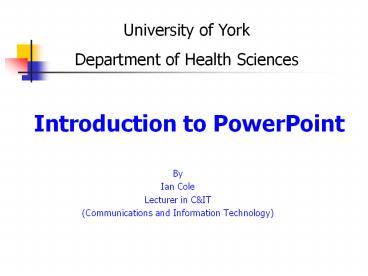




























![uPVC Doors and Windows [PowerPoint] PowerPoint PPT Presentation](https://s3.amazonaws.com/images.powershow.com/9443708.th0.jpg?_=20200523126)