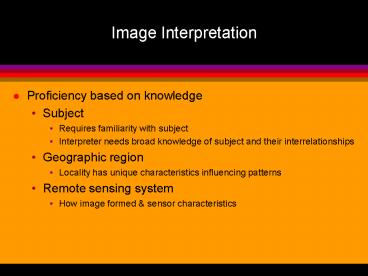Image Interpretation - PowerPoint PPT Presentation
1 / 30
Title:
Image Interpretation
Description:
Contains numerous photo examples. Select the example that most nearly ... By manipulating the range of digital values in an image, graphically represented ... – PowerPoint PPT presentation
Number of Views:102
Avg rating:3.0/5.0
Title: Image Interpretation
1
Image Interpretation
- Proficiency based on knowledge
- Subject
- Requires familiarity with subject
- Interpreter needs broad knowledge of subject and
their interrelationships - Geographic region
- Locality has unique characteristics influencing
patterns - Remote sensing system
- How image formed sensor characteristics
2
Image InterpretationTasks
- Classification
- Assign to classes based on appearance
- 3 levels of confidence and precision
- 1. Detection
- 2. Recognition
- 3. Identification
- Enumeration
- Counting visible items
3
Image InterpretationTasks
- Measurement or mensuration
- 2 kinds
- measurement of distance height
- and image brightness
- Delineation
- Interpreter must separate distinct aerial units
identify edges or boundaries - Typical problems
- selecting appropriate level of generalization and
boundary placement where gradation exist
4
BASIC INTERPRETATIONCHARACTERISTICS
- Shape general form, configuration, or outline
- Association occurrence of objects in relation
to others - Size consider objects on photo in context of
photo scale - Size is relative in relation to other objects on
the image gives interpreter intuitive notion of
scale and resolution of image - Absolute measurement can be as valuable as
interpretation
5
BASIC INTERPRETATIONCHARACTERISTICS
- Pattern spatial arrangement of objects into
distinctive, recurring forms
6
BASIC INTERPRETATIONCHARACTERISTICS
- Image tone (or hue) relative brightness or
color of objects on photo - w/o tone, shapes, patterns texture cannot be
discerned - Influenced by intensity and angle of
illumination and film processing
7
BASIC INTERPRETATIONCHARACTERISTICS
- Texture Frequency of tonal change on image
- Aggregation of features too small to be discerned
individually, i.e., tree leaves - Product of individual shape, size, pattern,
shadow, tone - Determines overall visual smoothness or
coarseness - Reducing scale texture becomes finer
- Depends on surface angle of illumination
- Depends on favorable image contrast
8
BASIC INTERPRETATIONCHARACTERISTICS
- Texture
- rough
- Mature forest vs.
- Smooth
- mature wheat field
9
BASIC INTERPRETATIONCHARACTERISTICS
- Shadow
- 1. Affords impression of profile view
- 2. Objects within shadow reflect little light and
difficult to discern - Can enhance boundary between two different land
types
10
BASIC INTERPRETATIONCHARACTERISTICS
- Site
- Topographic or geographic location
- Particularly useful as aid in identification of
vegetation types
11
IMAGE INTERPRETATIONSTRATEGIES
- Field observations
- Required when interpreter cannot make accurate
identification - Routine as a check on accuracy or to familiarize
the interpreter of the specific region - Direct recognition
- Interpreters experience, skill judgment
- Process essentially a qualitative, subjective
analysis
12
IMAGE INTERPRETATIONSTRATEGIES
- Interpretation by inference
- Use of a visible distribution to map one that is
not itself visible on the image. - Visible distribution acts as surrogate or proxy
for the mapped distribution - Requires complete knowledge of link between proxy
and mapped distribution
13
IMAGE INTERPRETATIONSTRATEGIES
- Probabilistic interpretation
- Integrating non-image information into
classification - Knowledge often expressed as a statement of
probability - Deterministic interpretation
- Most rigorous and precise method
- Based on quantitative relationships tying image
to ground
14
COLLATERAL INFORMATION
- Non-image information used to assist interpreter
- All image interpretation use implicit collateral
information - Everyday experiences formal training
- Desirable to use provided
- Use of such information is to be explicitly
acknowledged in the written report - Must not focus on a single portion of the image
to extent that it produces uneven detail or
accuracy in final map
15
IMAGE INTERPRETATIONKEYS
- Valuable training aids for novice
- Useful reference for experienced interpreters
- 2 basic parts
- Collection of annotated or captioned
stereograms illustrative of features or
conditions to be identified - Graphic or word description
16
TYPES OF INTERPRETATIONKEYS
- Selective Key
- Contains numerous photo examples
- Select the example that most nearly resembles the
feature or condition on the photo - Elimination Key
- Step-by-step from general to specific leading to
elimination of features - Usually in form of dichotomous keyswhere
interpreters pick between two alternatives
17
Interpretation of Digital Imagery
18
Image Enhancement
- Enhancements are used to make it easier for
visual interpretation and understanding of
imagery. - The advantage of digital imagery is that it
allows us to manipulate the digital pixel values
in an image - There are three main types of image enhancement
- Contrast enhancement
- Spatial feature enhancement
- Multi-image enhancement
19
Contrast Enhancement- Image Histogram
- In raw imagery, the useful data often populates
only a small portion of the available range of
digital values (commonly 8 bits or 256 levels). - Contrast enhancement involves changing the
original values so that more of the available
range is used, thereby increasing the contrast
between targets and their backgrounds. - The key to understanding contrast enhancements is
to understand the concept of an image histogram
20
Contrast Enhancement- Image Histogram
- A histogram is a graphical representation of the
brightness values that comprise an image. - The brightness values (i.e. 0-255) are displayed
along the x-axis of the graph. - The frequency of occurrence of each of these
values in the image is shown on the y-axis.
21
Histogram Stretch
- By manipulating the range of digital values in an
image, graphically represented by its histogram,
we can apply various enhancements to the data. - There are many different techniques and methods
of enhancing contrast and detail in an image we
will cover only a few common ones here. - Linear Stretch
- Histogram Equalised Stretch
22
A linear stretch involves identifying lower and
upper bounds from the histogram (usually the
minimum and maximum brightness values in the
image) and applying a transformation to stretch
this range to fill the full range.
23
After stretch
Before stretch
24
In this case, a histogram-equalised stretch may
be better. This stretch assigns more display
values (range) to the frequently occurring
portions of the histogram.
25
Before
After
26
A common filtering involves moving a 'window' of
a few pixels in dimension (e.g. 3x3, 5x5, etc.)
over each pixel in the image, applying a
mathematical calculation using the pixel values
under that window, and replacing the central
pixel with the new value.
27
Spatial Filtering
- Spatial filtering encompasses another set of
digital processing functions which are used to
enhance the appearance of an image. - Spatial filters are designed to highlight or
suppress specific features in an image based on
their spatial frequency. - Spatial frequency is related to the concept of
image texture, and refers to the frequency of the
variations in tone that appear in an image
28
A low-pass filter is designed to emphasise
larger, homogeneous areas of similar tone and
reduce the smaller detail in an image. Thus,
low-pass filters generally serve to smooth the
appearance of an image.
29
A high-pass filter does the opposite, and serves
to sharpen the appearance of fine detail in an
image.
30
Vertical edges
Horizontal edges
Directional or edge detecting filters highlight
linear features, such as roads or field
boundaries. Also designed to enhance features
which are oriented in specific directions and are
useful in applications such as geology, for the
detection of linear geologic structures.