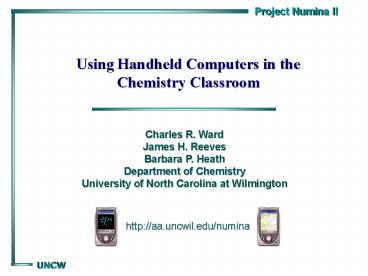Using Handheld Computers in the Chemistry Classroom - PowerPoint PPT Presentation
1 / 40
Title:
Using Handheld Computers in the Chemistry Classroom
Description:
Funding obtained in 1999 to explore the use of handheld ... Compact Flash expansion. slot. 14-hour Li-ion battery. Pocket PC 2002 OS. MS Pocket Office suite ... – PowerPoint PPT presentation
Number of Views:81
Avg rating:3.0/5.0
Title: Using Handheld Computers in the Chemistry Classroom
1
Using Handheld Computers in the Chemistry
Classroom
Charles R. Ward James H. Reeves Barbara P.
Heath Department of Chemistry University of North
Carolina at Wilmington
2
History of Numina II SRS
- Multi-disciplinary team has been working together
on technology projects since 1990.
chemistry
computerscience
physics
scienceeducation
mathematics
- Funding obtained in 1999 to explore the use of
handheld computer technology for teaching science
and mathematics.
- Work begins on Student Response System.
3
History of Numina II Project
- Initial work done with handheld computers
(1999-2001)
- Wireless networks installed (1999)
- Focus shifted to Pocket PCs (2001-present)
4
Numina II Project
- Is it possible to do serious college-level work
on a Pocket PC? - What additional hardware and software are needed
to make the PPC a viable option for students and
faculty?
5
Pocket PC Hardware
- Intel StrongArm CPU (206 MHz)
- 64 MB RAM
- 240 x 360 reflective TFT colordisplay
- Compact Flash expansionslot
- 14-hour Li-ion battery
- Pocket PC 2002 OS
- MS Pocket Office suite
- Internet Explorer
6
Pocket PC Hardware
- Pocket PCs are distributed to students in class
- PPCs are stored on charging carts
7
MS Pocket Word
- Reads and writes standard MSWord (.doc)
documents - Will read and display sub/super-scripts but will
not create them - No support for tables
8
MS Pocket Excel
- Reads and writes standard MSExcel (.xls)
documents - Does not support graphing
- Will not allow non-contiguouscolumn selection
- No statistical routines
9
MS Pocket Internet Explorer
- Supports standard HTML
- Supports JPEG and GIF
- Supports embedded Media Player
- Supports Flash MX (V. 6)
- No animated GIF support
- Limited JavaScript support
- Very limited Java support
10
eBook Chemistry Textbook
- BLB text from Prentice-Hall
- Supplied in HTML format
- Text delivered over the Web
- Fully editable
11
MS Pocket Media Player
- Supports WMF audio and video
- Supports MP3
- Supports streaming video
- Will embed in Pocket IE
12
Adobe Acrobat Reader for PPC
- Supports most Acrobat Reader functions including
thumbnails, table of contents - Excellent graphics support
- PDF files are very large
13
Pocket Hyperchem from Hypercube
- Pen-based interface
- MM and Semi-Empirical
- Build molecules
- Optimize geometries
- Explore properties of molecules
- View and rotate molecules
- Measure bond angles and bond lengths
- View molecules in different renderings
14
RDCalc Graphing Calculator
- All of the graphing functions ofa TI graphing
calculator - Easier to use than a calculatordue to the
pen-based interface - Many additional functions useful in chemistry
classes - Periodic table
- Stop watch
- Constants
- Conversion factors
15
(No Transcript)
16
GraphData
- Developed at UNCW by Dr. RussHerman
- Adds graphing capability to Pocket Excel
- Graphs can be pasted intoPocket Word
17
(No Transcript)
18
Scotty FTP
- Graphical FTP client program
- Very easy to use
- Students use FTP to transfer filesto their
instructor
19
Data Harvest DATAQ System
- 12-bit DATAQ system with numerous probes
- Available as serial interface or as CF unit
- Software runs on HPC, PPC, and desktop computers
20
Additional Cool Science Stuff
Audio Spectrum Analyzer
Global Positioning System
21
Numina II Student Response System
- Interactive classroom questioning
- Completely Web-based system
- Student feedback is anonymous
- Data are available for later analysis
http//aa.uncwil.edu/numina/srs
22
Numina II Student Response System
23
Numina II Student Response System
Student Response Pad View
Multiple Choice
Yes / No
True / False
24
Numina II Student Response System
Student Response Pad View
25
Numina II Student Response System
Sample Question 1
26
Numina II Student Response System
Sample Question 1 Showing Student Responses
27
Numina II Student Response System
Sample Question 1 Showing Student Responses
28
Numina II Student Response System
Sample Question 2
29
Numina II Student Response System
Sample Question 2 Showing Student Responses
30
Numina II Student Response System
Sample Question 3
31
Numina II Student Response System
Sample Question 3 Showing Student Responses
32
Numina II Student Response System
Sample Question 4
4. Congratulating a student with a pat on the
back or commenting on a students appearance
constitutes sexual harrassment.
True False
33
Numina II Student Response System
Sample Question 4 Showing Student Responses
4. Congratulating a student with a pat on the
back or commenting on a students appearance
constitutes sexual harrassment.
True False
34
Important Classroom Outcomes
- Student participation in question sessions is
consistently near 100. - Instructors gain immediate information regarding
the extent to which students understand the
concepts or procedures being presented. - Instructors make informed decisions based on
student data that impact the pace of class and
the organization of concepts presented. - Nearly 100 of participating students report that
they prefer the SRS system to normal classroom
questioning techniques.
35
Important Classroom Outcomes
- Classroom discussion is increased and more
widespread.
total discussion hits
number of studentsparticipating in discussion
Total Responses and Students
PPT
SRS
PPT
SRS
36
Important Classroom Outcomes
- Students exhibit little off-task behavior when
using Pocket PCs with the SRS system.
37
Software Development for Numina II
- Molecular Animator (states of matter, vapor
pressure, phase diagrams, etc.) - Kinetics Simulator
- Equilibrium Simulator
- Data Analysis Module
- Data Acquisition Software Hardware
38
Acknowledgements
Project Funding
- National Science Foundation (IIS-0002935)
- Pearson Education
- UNCW
- College of Arts and Sciences
- Division of Academic Affairs
- Information Technology Systems Division
39
Acknowledgements
Current Collaborators
- Department of Chemistry
- Dr. Charles Ward
- Dr. Jimmy Reeves
- Dr. Barbara Heath
- Ms. Jenny Wright, Undergraduate
- Ms. Katy Magolan, Undergraduate
- Mathematics and Statistics / Physics
- Dr. Gabriel Lugo
- Dr. Russ Herman
- Computer Science
- Dr. Ron Vetter
- Mr. Shaun Border, Undergraduate
40
(No Transcript)