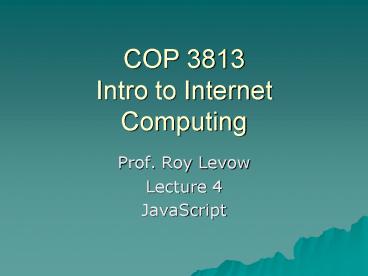COP 3813 Intro to Internet Computing - PowerPoint PPT Presentation
Title:
COP 3813 Intro to Internet Computing
Description:
Interpreted from source code. Supported by most browsers. Executed on client system in browser ... Generates code where script is executed in body. Functions ... – PowerPoint PPT presentation
Number of Views:49
Avg rating:3.0/5.0
Title: COP 3813 Intro to Internet Computing
1
COP 3813Intro to Internet Computing
- Prof. Roy Levow
- Lecture 4
- JavaScript
2
JavaScript
- JavaScript
- Object-oriented programming language
- Interpreted from source code
- Supported by most browsers
- Executed on client system in browser
- Program text output is treated as html and
rendered by browser - Includes extensive support for generating web
page and window elements
3
Variables and Assignment
- Variable names essentially as in C
- No type in declaration
- var name1, name2,
- Assignment operator
4
Expressions
- Very similar to C
- Arithmetic Operators
- - / -- etc. as in C
- Comparison operators lt lt
- String concatenation with
- also converts other values to string if possible
- Output with
- document.writeln( str )
- Input with
- val window.prompt(msg)
5
Basic Control Structures
- if (cond)
- stmt
- else // optional else part
- stmt
- // block
- while (cond)
- stmt
- for (init test incr) stmt
6
Use on Web Page
- Generates code where script is executed in body
- Functions can go in head
- Wrap with
- ltscript type text/javascriptgt
- lt!--
- // code goes here
- --gt
- lt/scriptgt
7
Examples
- Class Average 2 (fig. 8.9)
- Analysis (fig. 8.11)
- Interest Table (fig. 9.6)
8
More Control Statements
- switch (choice)
- case val stmt
- break
- default // optional
- stmt
- do stmt while (cond)
9
Examples
- Bullet lists with switch (fig. 9.7)
- Headings with do-while (fig. 9.9)
10
Logical Values and Operators
- Logical Values are
- true false
- Usual logical operators
- !
- Short-circuit evaluation
11
Defining Functions
- function fname(parm1, parm2, )
- //code
- return expr
- Notes
- No return type
- expr in return omitted if no return value
12
Example
- Table of Random Numbers
- (fig. 10.4)
- Note use of functions from class Math
- Die Roll (fig. 10.5)
- Craps (fig. 10.6)
13
Arrays
- Array is a class
- Declare array with
- var list new Array(size)
- Access with listindex
- Start with 0
- Can hold any type of value
- Deallocation is automatic when another value is
assigned to variable - list.length returns length
14
Arrays Initialization
- In constructor
- new Array(red, green, blue)
- By array object
- x 1, 2, 3, 4
- Can have undefined values never assigned
- Example DieRoll, fig. 11.6
15
Reference Parameters
- Arrays and objects are passed by reference so a
change in the function changes the calling value - Scalars are passed by value
16
Two-dimensional Arrays
- Declare an Array for rows
- Then assign an Array to each element
- Does not enforce rectangular form
- Access with Arrayij
17
Objects
- Similar to C
- Declared with new
- Math object has elements that are standard math
functions - Math.sin(x)
18
Strings
- Class String supports character strings
- Constants are surrounded by
- Can use usual C \ escaped
- Has many methods for string manipulation
- Operator for concatenation
- Example SplitAndSubString.html fig. 12.6
19
Date Object
- Access and format date and time
- See definitions at W3Schools
- Example DateTime.html fig. 12.9
20
Document and Window Objects
- Document object allows access to all components
of a document - See definitions at W3Schools
- Window object allows control of window features
- See definitions at W3Schools
- Example Window.html fig. 12.13
21
Cookies
- Accessed through Document cookie property
- Example cookie.html fig. 12.15
22
Final Example
- final.html fig. 12.16