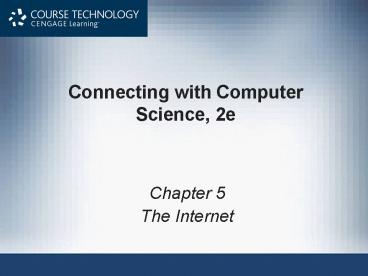Connecting with Computer Science, 2e - PowerPoint PPT Presentation
1 / 55
Title: Connecting with Computer Science, 2e
1
Connecting with Computer Science, 2e
- Chapter 5
- The Internet
2
Objectives
- In this chapter you will
- Learn what the Internet really is
- Become familiar with the architecture of the
Internet - Become familiar with Internet-related protocols
- Understand how TCP/IP protocols relate to the
Internet - Learn how IP addresses identify devices connected
to the Internet
3
Objectives (contd.)
- In this chapter you will (contd.)
- Learn how DHCP can be used to assign IP addresses
- Learn how routers are used throughout the
Internet - Learn how a DNS server translates a URL into an
IP address - Learn how port numbers are used with IP addresses
to expand Internet capabilities - Learn how NAT is used in networking
4
Objectives (contd.)
- In this chapter you will (contd.)
- Learn how to determine your own TCP/IP
configuration - Learn how HTML and XML are used with the World
Wide Web - Learn how to develop a simple Web page by using
HTML - Learn how search engines make the World Wide Web
more usable
5
Why You Need to Know AboutThe Internet
- Internet
- Revolutionary information technology
- Impacts everything
- Business
- Education
- Knowledge and learning
- Field of computing
- Heavily involved in all aspects of the Internet
revolution
6
What Is the Internet?
- Collection of LANs and WANs
- Connected to form a giant WAN
- Internet service provider (ISP)
- Provides access to the Internet and other related
services - No single Internet owner
- Some groups propose rules
- Other groups provide management
- Personal involvement in the Internet often
benefits many others
7
The Architecture of the Internet
- Internet connections
- Communication lines leased from phone company to
an ISP - Desktop linked via communication wire, wireless
access point, cable TV system - Point of presence (POP)
- An access point to the Internet
- Connected to larger ISP with larger POP
- National backbone provider (NBP)
- Provides high-speed network communication lines
for use by ISPs
8
The Architecture of the Internet (contd.)
Figure 5-1, Internet data can pass through
several levels of ISPs
9
Protocols
- Set of rules facilitating communication
- Many protocols are involved with the Internet
- Hypertext Transfer Protocol (HTTP)
- Simple Mail Transfer Protocol (SMTP)
- File Transfer Protocol (FTP)
10
TCP and IP
- TCP (Transmission Control Protocol)
- Responsible for reliable delivery of data
- Separates data into manageable, fixed-size
packets - Establishes virtual circuit for transmission
- Manages packet sequencing
- Retransmits packets received in error
- Header appended to data segment contains relevant
information
11
TCP and IP (contd.)
Table 5-1, TCP header fields
12
TCP and IP (contd.)
Table 5-2, IPv4 header fields
13
IP Addresses
- Central to the operation of Internet Protocol
- Provide a unique identifying device number
- Most widespread version (IPv4) 32-bit value
- Represented as a set of four decimal numbers
separated by periods - New version of IP (IPv6) 128-bit addresses
- Each IP address decimal number represents 8 bits
- Pool of IPv4 addresses are separated into groups
- Classes designated by A, B, C, D, and E
- Several reserved addresses
14
IP Addresses (contd.)
Figure 5-2, IP address classes
15
IP Addresses (contd.)
- ISPs
- Allocate IP addresses to other ISPs and home
users - Internet Assigned Numbers Authority (IANA)
- Maintains global high-level registry of IP
addresses - American Registry for Internet Numbers (ARIN)
- Allocates IP addresses to NBPs and ISPs
- IP supports subnetting
- Block of IP addresses forming a separate network
from a routing standpoint
16
DHCP
- Dynamic Host Configuration Protocol (DHCP)
- Used between a computer and a router
- Allows for automatic assignment of IP addresses
- Computer uses DHCP to get IP address from router
- Time saving for the network administrator
- Sets up server to allocate block of addresses
- After configuration
- Nodes moved around
- New computers added without determining available
IP addresses
17
Routers
- Device or software in a computer
- Determines the next network point to which a
packet should be forwarded - IP packets routed to correct destination via a
number of different routes - Packet sent on another line if original line
damaged or busy - Specialized computer used to join networks
- Make the Internet possible
- Work in a manner similar to post office
18
Routers (contd.)
Figure 5-3, Routers provide many alternative
routes for packets
19
Routers (contd.)
- Time to live (TTL) field in the IP header
- Enables routers to discard packets traversing the
network for too long - TCP
- Ensures reliable delivery of data
- Verifies data received in the packet
- Uses sequence numbers to order packets
- Combination of TCP and IP
- Ensures data sent from one computer to another
gets there in a fast, orderly, reliable manner - Basis for the Internet
20
High-Level Protocols
- Protocol suite compares to OSI layers
- TCP and IP span Session, Transport, Network
layers - SMTP, HTTP, FTP, and Telnet are above TCP and
IP in the networking model - High-level protocols use TCP/IP
- TCP splits messages into packets, if necessary
- TCP layer adds header and forwards to IP for
address - IP sends packets to Data Link and Physical layers
21
High-Level Protocols (contd.)
Figure 5-4, TCP/IP protocols compared with the
OSI model
22
SMTP
- Simple Mail Transfer Protocol (SMTP)
- Used to send e-mail messages over the Internet
- Establishes link from e-mail client to e-mail
server - Handshaking creates parameters of communication
- Receipt of e-mail handled by another protocol
- Post Office Protocol version 3 (POP3)
- Internet Message Access Protocol (IMAP)
23
FTP
- File Transfer Protocol (FTP)
- Reliable and efficient transmission of data files
- Requires client and server programs
- Most OSs include command-line FTP client
- Windows type FTP at the command prompt or
specify server address in Web browser address bar
24
FTP (contd.)
Figure 5-5, Command-line FTP session
25
SSH
- Secure Shell (SSH)
- Primarily used with Linux and UNIX operating
systems - Designed as a secure replacement for Telnet
- Connects users to a remote host computer
- Issue commands
- Transfer data
- Numerous SSH clients available
26
HTTP
- Hypertext Transfer Protocol (HTTP)
- Developed in 1990 by Tim Berners-Lee
- Allows Web browsers and Web servers to
communicate - Central to World Wide Web
- Example, http//www.course.com
- http tells browser you are retrieving Web page
with Hypertext Transfer Protocol
27
URLs and DNS
- Domain name
- Locates IP address of an organization or other
Internet entity - Domain Name System (DNS)
- Method of translating Internet domain names into
IP addresses - Uniform Resource Locator (URL)
- Domain name followed by specific folder and
filenames - DNS server
- Translates domain names from URLs into IP
addresses
28
URLs and DNS (contd.)
Figure 5-6, Structure of a URL
29
URLS and DNS (contd.)
- DNS server computer maintained by ISP
- Performs lookup on URL (Uniform Resource Locator)
- Responsible for a portion of the worlds domains
- Communicates with other DNS servers
- Domain levels
- Top-level domains (TLDs)
- .com, .edu, .gov, .net, .org, and .mil
- Server at each level has knowledge of lower level
- Example faculty.weber.edu
- DNS servers communicate and stay updated
30
URLS and DNS (contd.)
Table 5-3, Top-level domains on the Internet
31
Port Numbers
- Address specification below IP layer
- Port functions like apartment number in address
- Most protocols have a standard port number
- 65,636 possible port numbers for each IP address
- Specifying a port append number to domain or IP
address - Example http//192.168.2.338080
- 192.168.2.33 specifies the IP address
- 8080 specifies the port number
32
Port Numbers (contd.)
Table 5-4, Commonly used TCP/IP port number
assignments
33
NAT
- Network Address Translation (NAT)
- Translates an inside IP address to an outside IP
address - Allows multiple computers to share one Internet
connection - Dependent on DHCP and port numbers
- NAT structure
- Internal range 192.168.0.0 to 192.168.255.255
- Only presented to the Internet 192.168
- TCP routes messages to node with matching port
34
Checking Your Configuration
- Type IPCONFIG command in console window
- Screen reflects
- Current IP address
- Subnet mask
- Address of the gateway to the Internet
- More information
- Type IPCONFIG /ALL
- Help
- Type IPCONFIG /H
35
Checking Your Configuration (contd.)
Figure 5-7, Results of using the IPCONFIG command
36
HTML
- Web server
- Computer programmed to respond to HTTP requests
- Sends back the requested Web page
- Default page names index.htm or default.htm
- Webmaster is responsible for the Web server
- HTML
- Markup symbols or codes inserted in a file
- Specifies how material is displayed on a Web page
37
HTML (contd.)
- HTML tags
- Formatting commands
- Browser uses tags to display graphical content
- Knowledge needed to use Web page design tools
38
HTML (contd.)
Table 5-5, Common HTML tags
39
HTML (contd.)
Table 5-5, Common HTML tags (contd.)
40
Creating a Simple Web Page
- Open Notepad window
- Type in the HTML document shown in Figure 5-8
- Save file to disk with .htm or .html extension
- Use Windows Explorer to locate file
- Double-click the file
- Browser displays document formatted in HTML code
- HTML
- Not case sensitive
- Most Web designers use Web design tools
41
Creating a Simple Web Page (contd.)
Figure 5-8, HTML tags for a simple Web page
42
Creating a Simple Web Page (contd.)
Figure 5-9, Simple Web page displayed in a browser
43
Hyperlinks
- Links to other pages
- HTML ltAgtlt/Agt tags
Figure 5-10, Using the ltAgt tag to create
hyperlinks in a Web document
44
Hyperlinks (contd.)
Figure 5-11, Browser view of the sample hyperlink
Web page
45
Web Server Programs
- Provide dynamic Web pages
- DHTML (Dynamic Hypertext Markup Language)
- HTML/DHTML and scripting code
- JavaScript or VBScript
- Completely dynamic Web pages
- CGI, ASP, JSP, PHP, and Python
- Server-side Web technologies
- Used heavily on the Internet
- Examples Internet banking, shopping, television
program guides
46
Web Services
- Server-based Web program
- Outgrowth of dynamic server-side Web page
programming - Contains data to be used by other programs or Web
pages (instead of being viewed) - Becoming popular in business to provide
information to other programs - Example stock quotes
47
XML
- SGML
- Specification source for HTML and XML
- HTML limitation
- Does not affect Web page content
- Extensible Markup Language (XML)
- Similar to HTML in structure
- Provides data and metadata
- Can be used to display Web pages
- Most important use transfer data
48
XML (contd.)
Figure 5-12, An example of an XML data document
49
Using the Internet
- Tremendous resource
- Invest time to develop searching skills
- Internet information
- Replaced newsgroups for research
50
Search Engines
- Program accessed on the Web
- Gathers and reports information available on the
Internet - Preferred method for finding information
- Many opportunities to benefit from the power of
search engines
51
Search Engines (contd.)
Figure 5-13, A search engine provides
capabilities for Web searching
52
Search Engines (contd.)
Table 5-6, Some popular Web search engines
53
One Last Thought
- Internet
- Grown into global forum
- Used for information gathering and communication
- Issues
- Anonymity and reliability of information
- Identity theft
- Virus replication
- It is here to stay
- Computing professionals develop and use new
Internet-related technologies continually
54
Summary
- Internet collection of LANs and WANs
- No single entity controls the Internet
- Hierarchy of ISPs and NBPs manage connections
- Protocols critical in Internet operation
- TCP/IP heart of protocol suite
- TCP manages data delivery
- IP provides for addressing
- Every Internet node has a unique address
- DHCP automatically assigns addresses
- Routers key Internet hardware component
55
Summary (contd.)
- High-level protocols
- HTTP, FTP, SMTP, POP3, and IMAP
- Uniform resource locator (URL) specifies address
- DNS server resolves domain name to IP number
- Hypertext Markup Language (HTML) is the language
of the World Wide Web - Web page content formatted with HTML tags
- Scripting languages generate dynamic pages
- Hyperlink connection to another Web page
- Search engines generate database of Web sites