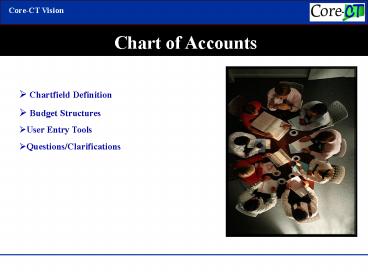CoreCT Vision Chart of Accounts - PowerPoint PPT Presentation
1 / 30
Title:
CoreCT Vision Chart of Accounts
Description:
Cheney. Manchester. Department Budget Tree. Core-CT Vision. Budget Level 1 - Appropriation (Control) ... Cheney. Manchester. Dept. of. Education. Budget Level 3 ... – PowerPoint PPT presentation
Number of Views:80
Avg rating:3.0/5.0
Title: CoreCT Vision Chart of Accounts
1
Chart of Accounts
- Chartfield Definition
- Budget Structures
- User Entry Tools
- Questions/Clarifications
2
PeopleSoft Chartfields
- CAS/SAAAS Max Field Size Usage
- Agency 4 Required
- Fund 4 Required
- SID 3 Required
- Object 5 Required
- Function 4 Agency Use
- Activity 9 Agency Use
- Extension 7 Agency Use
- PeopleSoft 8.4 Field Length Usage?
- GL Business Unit 5 Required
- Fund 5 Required
- Department 10 Required
- Program 5 Required
- Account 6 Required
- Project/Grant 15 Agency Use
- Class Code 5 Required
- Statistics Code 3 Agency Use
- Affiliate 5 TBD
- Scenario 10 TBD
- Alternate Account 5 TBD
- Operating Unit 8 TBD
- Product 6 TBD
- Budget Reference N/A TBD
- Fund Affiliate N/A TBD
- Chartfield 1 N/A TBD
3
Chartfield Configurator
4
GL Business Unit
Business Unit defines a reporting entity for GL
reporting purposes.
5
GL Business Unit
- Entering, approving, and maintaining journal
transactions. - Creating inter-unit journal transactions.
- Defining journal entry error and approval
processing. - Defining Chartfields
- Establishing commitment control options.
- Specifying TableSet sharing.
- Requesting reports.
- Enforcing security.
- Requesting background processing.
What is GL Business Unit functionality?
6
Fund
Fund is an independent fiscal and accounting
entity with a self balancing set of accounts,
segregated for the purposes of conducting
specific activities or attaining certain
objectives in accordance with regulations/limitati
ons.
7
Department
Represents the financial management view of an
entity.
8
Program
Programs are groups of related activities that
cross organizational boundaries and are directed
towards the accomplishment of a set of
recognizable objectives.
9
Account
Classifies balance sheet items or operating
accounts (i.e. expenditure or revenue objects) on
financial transactions.
10
Project/Grant
The Project/Grant Chartfield supports the
establishment of project and grant values in the
same database. Sub-level values can be
established for capturing additional project
activity.
11
Statistics Code
Used to record statistical amounts of
non-monetary units of measure in financial
analysis and reporting.
12
Class Code
The Class Code Chartfield can be used to identify
appropriations. The State may use Class Code to
capture the States Special Identification Codes
(SIDs).
13
New Chartfields
PeopleSoft Financials Version 8.4 plans to
deliver a number of new Chartfields.
- Budget Reference
- Fund Affiliate
- 3 User-defined Chartfields
- Private Sector Chartfields
- Operating Unit
- Product
14
Mapping to PeopleSoft
Current State Code Block
3100 0000 005 09 100
Business Unit
Budget Period
Class Code
Project/ Grant
Fund
Department
Account
Program
EDP Hardware
DEP
2002
005
Project ABC
STATE
General Fund
Conservation Development
15
Commitment Control
What is it?
- Budget Control
- ensure that commitments and expenditures do not
- exceed budgets
- Commitment Accounting
- recognize procurement liabilities throughout
the procurement lifecycle
16
Commitment Control
17
Budget Ledgers
Possible Budgetary Control Options
- Appropriation Budget Ledger Full Control
- Agency Budget Ledger 1 Control/Track
- Agency Budget Ledger 2 Track
- Project Budget Ledger Control/Track
18
Department Budget Tree
All Departments
Education, Libraries, Museums
General Govt.
Health Hospitals
Correction
Dept. of Correction
Dept. of Mental Health Addiction
ESD
Dept. of Labor
Dept. of Education
Div. of Vocational Tech. Schools
Hartford Correction Ctr.
Central Office
CT. Valley Hospital
Central Office
Care Custody
Fiscal Services
Mgmt. Services
Mental Health
Hartford Call Ctr.
Hamden Call Ctr.
OSHA
Regulation of Wages
A.I. Hartford
Cheney Manchester
19
DOL Example
Dept. of Labor
Budget Level 1 - Appropriation (Control)
OSHA
Regulation of Wages
Budget Level 2 - Cost Center (Track)
20
Department Budget Tree
All Departments
Education, Libraries, Museums
General Govt.
Health Hospitals
Correction
Dept. of Correction
Dept. of Mental Health Addiction
ESD
Dept. of Labor
Dept. of Education
Div. of Vocational Tech. Schools
Hartford Correction Ctr.
Central Office
CT. Valley Hospital
Central Office
Care Custody
Fiscal Services
Mgmt. Services
Mental Health
Hartford Call Ctr.
Hamden Call Ctr.
OSHA
Regulation of Wages
A.I. Hartford
Cheney Manchester
21
DOC Example
Dept. of Correction
Budget Level 1 - Appropriation (Control)
Central Office
Hartford Correction Ctr
Budget Level 2 - Division/Facility (Track)
Care Custody
Fiscal Services
22
Department Budget Tree
All Departments
Education, Libraries, Museums
General Govt.
Health Hospitals
Correction
Dept. of Correction
Dept. of Mental Health Addiction
ESD
Dept. of Labor
Dept. of Education
Div. of Vocational Tech. Schools
Hartford Correction Ctr.
Central Office
Central Office
CT. Valley Hospital
Care Custody
Fiscal Services
Mgmt. Services
Mental Health
Hartford Call Ctr.
Hamden Call Ctr.
OSHA
Regulation of Wages
A.I. Hartford
Cheney Manchester
23
DOE Example
Budget Level 1 - Appropriation (Control)
Dept. of Education
Div. of Vocational Tech. Schools
Budget Level 2 - Division (Control)
Budget Level 3 - School (Track)
A.I. Hartford
Cheney Manchester
24
Summary
PeopleSoft Delivered Functionality
- Budget at summary levels and transact at lower
levels of detail. - Record and maintain actual and budget data
separately. - Integrate accounting and budget data into a
single ERP system (eliminate shadow systems used
to track lower level organizational budgets).
25
Data Entry
Are there tools to make data entry easier?
- Default Values
- SpeedTypes
- SpeedCharts
- Combination Editing
- Spreadsheet Journal Entry
26
SpeedTypes
- SpeedTypes are shortcut keys for entering
frequently used combinations of Chartfield
values. - Benefits of SpeedTypes
- Increased journal entry efficiency
- Reduction of errors
27
SpeedCharts
- SpeedCharts will allow the State to group
together and name an unlimited number of
ChartField combinations. - Benefits of SpeedCharts
- Increased journal entry efficiency
- Reduction of errors
28
Combination Editing
Combination Editing verifies that the combination
of values entered within a series of ChartFields
is a valid combination.
29
Spreadsheet Journals
- Spreadsheet Journals will allow users to
streamline journal processing and simplify
journal data entry using Microsoft Excel. - Spreadsheet Journals can enter
- Detailed offline journals
- Interunit journals
- Statistical journals
30
Questions/Clarifications
carl.schuh_at_po.state.ct.us michael.riggott_at_po.stat
e.ct.us