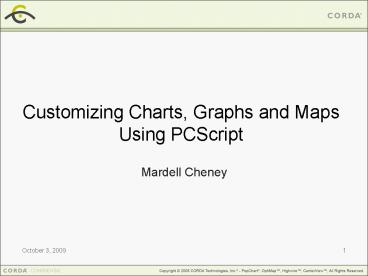Customizing Charts, Graphs and Maps Using PCScript - PowerPoint PPT Presentation
1 / 53
Title:
Customizing Charts, Graphs and Maps Using PCScript
Description:
1. Customizing Charts, Graphs and Maps. Using PCScript. Mardell Cheney. 2. The Outline ... An object oriented scripting language similar to JavaScript but the ... – PowerPoint PPT presentation
Number of Views:138
Avg rating:3.0/5.0
Title: Customizing Charts, Graphs and Maps Using PCScript
1
Customizing Charts, Graphs and MapsUsing PCScript
- Mardell Cheney
October 3, 2009
1
2
The Outline
- PCScript What is it, and why use it?
- PCScript general
- PCScript graph
- PCScript map
- PCScript gauge
- PCScript textboxes and shapes
- Questions
October 3, 2009
2
3
PCScript
- What is it?
- Presentation Control Script
- An object oriented scripting language similar to
JavaScript but the objects only have methods, no
attributes - Why is it still around if everything is
XML-based? - Excellent for quick customizations
- Less verbose for things like custom drilldown and
hover - Independent of underlying XML format
October 3, 2009
3
4
Documentation now in Wiki
- Corda Documentation is now in a Wiki
- Go To http//wiki.corda.com
- Links for different Wiki Spaces on left
- CenterView 3.1 Documentation
- Corda 7.2 Documentation
- Tutorials
- Wiki Information
- More will be added
- You can sign up to add or edit content.
October 3, 2009
4
5
PCScript - main
- addITXML
- message
- itemDelimiter
- paramDelimiter
- description
- suppressAutoDescription
- title
October 3, 2009
5
6
PCScript main.addITXML
- addITXML add additional ITXML at main level
- main.addITXML(ltcittextbox name"textbox"
positioned-in-builder"true" common"top5left51
width393height24"gt ltcittext content"Monthly
Revenue"/gt ltcittextbox-settings
show-border"false" fill-enabled"false"
font"size16stylebold"/gtlt/cittextboxgt)
October 3, 2009
6
7
PCScript main.addITXML
October 3, 2009
7
8
PCScript main.message
- message ignore contents of image template and
only display the Message instead. - main.message(This message replaces all contents
of the image template)
October 3, 2009
8
9
PCScript main.message
October 3, 2009
9
10
PCScript - main
- itemDelimiter change the itemDelimiter
character - paramDelimiter change the paramDelimiter
character - main.paramDelimiter()
- main.itemDelimiter()
- Twelve Months.setcategories(Bob and Betty Fred,
and Wilma) - Twelve Months.setseries(Sales, for each
month3329) - Twelve Months.addHoverText(11Bob and Betty's
Sales)
October 3, 2009
10
11
PCScript - main
October 3, 2009
11
12
PCScript main (section 508)
- description set the Chart description for dLink
- suppressAutoDescription suppresses text
description generation except for those things
that are explicitly specified such as
main.description and graph. description - title Specifies a title for the Corda Image in
the generated text description.
October 3, 2009
12
13
PCScript main.description
- description set the Chart description for dLink
- main.description(Monthly Revenue)
October 3, 2009
13
14
PCScript main.description
October 3, 2009
14
15
PCScript all objects
- addITXML Used to add to or change the XML
definition of and Object. - setITXMLAttributes Used to set or change the
XML attributes of an Object. - Example graph.setITXMLAttributes(common"top100l
eft20width400") - hide Hides an object in the rendered output
- show Makes an object visible (that is set to be
hidden) in the rendered output
October 3, 2009
15
16
PCScript graph objects
- addHoverText
- addNote
- addScaleMarker
- dateInputFormat
- ddEnable
- ddPrefix
- explodePieWedge
- loadFile
- numberOfLines
- setCategories
- setDataLabelFormat
- setAttributes
- setScale
- setSeries
- setSeriesNames
- setSeriesStyle
- setSeriesToSecondScale
- setStockHLOCOrder
- suppressAutoDescription
- suppressDescriptionItem
- targetCategory
- transposed
- useColorPalette
October 3, 2009
16
17
PCScript graph.addHoverText
- addHoverText To add Hover text to one or more
items - Twelve Months.setcategories(Jan Feb Mar Apr
May Jun Jul Aug Sep Oct Nov Dec) - Twelve Months.setseries(Sales33294333324230
3839457846) - Twelve Months.addHoverText(Nov,Sales,Wow Look at
Nov)
October 3, 2009
17
18
PCScript graph.addNote
- addNote - To add an always visible NOTE to one or
more items - Twelve Months.setcategories(Jan Feb Mar Apr
May Jun Jul Aug Sep Oct Nov Dec) - Twelve Months.setseries(Sales33294333324230
3839455290) - Twelve Months.addNote(Dec,Sales,Wow Look at Dec)
October 3, 2009
18
19
PCScript graph.addScaleMarker
- addScaleMarker Add a scale marker (line or
range) - Twelve Months.addScaleMarker(value, line, 2,
30,ff0000) - Twelve Months.addScaleMarker(value, range, 38,
55,c0f0d0)
October 3, 2009
19
20
PCScript graph.ddEnable
- ddEnable Set drilldown for one or more items
- Twelve Months.ddEnable(1-99,1,http//www.corda.com
/someapp?cat_CATEGORY_NAME)
October 3, 2009
20
21
PCScript graph.explodePieWedge
- explodePieWedge specify series to explode and
gap width - graph.explodePieWedge(3, 20)
October 3, 2009
21
22
PCScript graph.explodePieWedge
- explodePieWedge Result
- graph.explodePieWedge(Item 3, 20)
October 3, 2009
22
23
PCScript graph.numberOfLines
- numberOfLines sets number of series to show as
lines in line / bar combo graphs - graph.numberOfLines(2)
October 3, 2009
23
24
PCScript graph.numberOfLines
- numberOfLines results
- graph.numberOfLines(2)
October 3, 2009
24
25
PCScript graph.setCategories
- setCategories used to set data and colors
- graph.setcategories(Group 1 Group 2 Group 3)
- graph.setseries(Item 1547585)
- graph.setseries(Item 2926070)
- graph.setseries(Item 3688737)
October 3, 2009
25
26
PCScript graph.setCategories
- setCategories used to set data and colors
- graph.setcategories(Group 1(CLR_ff0000)Group 2
Group 3) - graph.setseries(Item 1547585)
- graph.setseries(Item 2926070)
- graph.setseries(Item 3688737)
October 3, 2009
26
27
PCScript graph.setSeries
- setSeries - used to set data and colors
- graph.setcategories(Group 1 Group 2 Group 3)
- graph.setseries(Item 1547585)
- graph.setseries((CLR_ff0000)Item 2926070)
- graph.setseries(Item 3688737)
October 3, 2009
27
28
PCScript graph.setSeries
- setSeries - used to set data and colors
- graph.setcategories(Group 1 Group 2 Group 3)
- graph.setseries(Item 1547585)
- graph.setseries(Item 2926070)
- graph.setseries(Item 368 (CLR_ff0000)8737)
October 3, 2009
28
29
PCScript graph.setAttributes
- setAttributes set color or symbol type (line)
for data item - graph.setAttributes(Group 1, Item 2, CLR_0000FF)
October 3, 2009
29
30
PCScript graph.setScale
- setScale change some scale attributes
- setScale(type, automanual, maxstartdate,
minenddate, majorTicks) - graph.setScale(value, auto, 100, 20,5)
October 3, 2009
30
31
PCScript graph.useColorPalette
- useColorPalette change to the named color
palette - Twelve Months.useColorPalette(Olive Monochromatic)
October 3, 2009
31
32
PCScript graph.setSeriesStyle
- setSeriesStyle change how a series looks in a
line graph - graph.setSeriesStyle(SeriesName, lineWidth,
symbolType, areaFill, bubbleType, lineStyle) - Twelve Months.setSeriesStyle(Sales, 3, 8, , ,
dashed) - Twelve Months.setAttributes(1-99,Sales,SCLR_ff0000
)
October 3, 2009
32
33
PCScript graph objects
- dateInputFormat set date input (example
m/d/Y) - ddPrefix When you have a long URL to prepend to
all drilldown - loadFile Specify a local file to load data from
to feed to graph - setDataLabelFormat set format string for data
labels - (example _SERIES_NAME _VALUE)
- setSeriesNames override the series names of
data that is already loaded - setSeriesToSecondScale set a series to use
second scale on dual scale graphs - setStockHLOCOrder Specify the column order for
High, Low, Open, Close - Transposed allows you to transpose rows and
columns after data is sent to graph
October 3, 2009
33
34
PCScript gauge
- setGaugeValue
- setGaugeRange
- deleteAllRanges
- deleteRange
- setGaugeLabel
- setGaugeMinMax
October 3, 2009
34
35
PCScript gauge.setGaugeValue
- setGaugeValue set a value into a gauge
- gauge.setGaugeValue(84,Network Load)
October 3, 2009
35
36
PCScript gauge.setGaugeRange
- setGaugeRange set one or more gauge ranges
- Vertical Classic.deleteAllRanges()
- Vertical Classic.setGaugeRange(Green, 00ff00, 0,
70Red, ff0000, 70, 100) - Vertical Classic.setGaugeValue(84,Network Load)
October 3, 2009
36
37
PCScript - gauge
- deleteAllRanges remove all ranges (when adding
new) - deleteRange remove a specific range
- setGaugeLabel set the label text
October 3, 2009
37
38
PCScript - map
- addLine
- addPoint
- deleteAllRanges
- deleteRange
- loadMapFile
- setDrilldown
- setHover
- setLabel
- setLookup
- setMapDataColumns
- setValues
October 3, 2009
38
39
PCScript map.setValues
- setValues Set values into a map
- US.setValues(State UT, 33California, 60)
October 3, 2009
39
40
PCScript map.setHover
- setHover specify hover text for a map shape or
point - US.setValues(State UT, 33California, 60)
- US.setHover(StateUT,The state of _LONGNAME -
_VALUE)
October 3, 2009
40
41
PCScript map.setDrilldown
- setDrilldown set drilldown action for one or
more - US.setValues(State UT, 33California, 60)
- US.setHover(StateUT,The state of _LONGNAME -
_VALUE) - US.setDrilldown(StateUT,http//www.corda.com/some
app?state_NAME)
October 3, 2009
41
42
PCScript map.addPoint
- addPoint add a point to the map by lat, long
with value - US.addPoint(Four Corners, 36.9992,-109.045239,33)
October 3, 2009
42
43
PCScript map.addLine
- addLine(srclat, srclong, destlat, destlong,
color, width, style, hover, drilldown, target) - US.addLine(36.9992,-109.045239,38.6,-90.2,
ff0000, 3, solid, Four Corners to St. Louis)
October 3, 2009
43
44
PCScript - map
- deleteAllRanges remove all ranges
- deleteRange remove a specific range
- loadMapFile load data from a file into Map
- setLabel override that label for specified
shapes or points - setLookup to set explicit name lookup instead
of auto - setMapDataColumns specify which column contains
map data
October 3, 2009
44
45
PCScript - shapes
- addDescription used to describe shape in text
description - addHoverText set Hover Text for a shape
- ddEnable set drilldown target for a shape
- setLabel set the shape label or text
- setValue set the shape value
October 3, 2009
45
46
PCScript - textbox
- setText Set the text for a Textbox
- ddEnable Set drilldown target for a textbox
- description set what will be shown in text
description
October 3, 2009
46
47
PCScript - bitmap
- ddEnable set drilldown target for a bitmap
image - loadFile replace bitmap image with a local file
- bitmap.loadFile(D/VE 2008/PCScript - 08/Water
lilies_small.jpg)
October 3, 2009
47
48
PCScript dynamic.setITXMLAttributes
- setITXMLAttributes set a file and target object
to load - dynamic.setITXMLAttributes(file-nameUS.itxml'
object-nameUS')
October 3, 2009
48
49
PCScript Using in CenterView
- Building using Server Script
- df datafunnel.get('datafunnels/USRoutes.dfxml')
- pcscript 'main.paramdelimiter()'
- for (i2i lt df.numRows() i)
- destination 'request.destination'
df.cell(i,8) 'request.lineColor'
df.cell(i,5) 'request.lineWidth'
df.cell(i,6) - drillUrl '' util.getDrill('update- kpilistR
outeMap',destination,'','','') - pcscript 'dynamic.addline(' df.cell(i,1)
'' df.cell(i,2) '' df.cell(i,3) ''
df.cell(i,4) '' df.cell(i,5) ''
df.cell(i,6) '' df.cell(i,7) ''
df.cell(i,8) drillUrl ')' - pcscript 'main.paramdelimiter(,)back.hide()'
October 3, 2009
49
50
PCScript Using in CenterView
October 3, 2009
50
51
PCScript Using in CenterView
October 3, 2009
51
52
Additional Resources
- CD
- Corda Connection Visual Evolution 2008
- Go to portal.corda.com
- Login
- Resources
- Visual Evolution 2008
- Attend ITXML session following this one
- Meet me in the Lounge 100-200, 500 -530
- Q A
53
(No Transcript)