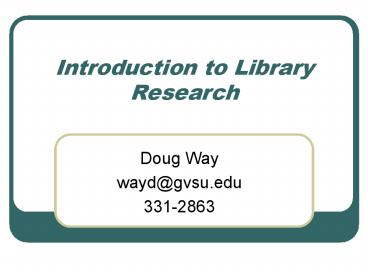Introduction to Library Research - PowerPoint PPT Presentation
1 / 17
Title:
Introduction to Library Research
Description:
Look at the article that you have been given. ... An article will not necessarily meet all of the criteria for any one type of journal. ... – PowerPoint PPT presentation
Number of Views:57
Avg rating:3.0/5.0
Title: Introduction to Library Research
1
Introduction to Library Research
- Doug Way
- wayd_at_gvsu.edu
- 331-2863
2
Today we will talk about
- Research Strategies
- Scholarly Publications v. Popular and Trade
Publications - Introduction to Catalog Database Searching
- Which databases should you use?
- What are some general features of most databases?
- How do you know if GVSU owns what you need?
- What do you do if they dont?
3
Research Strategies
- Keys to Success
- Understanding how library catalog and databases
are organized - Different than Google
- Free-text searching
- Catalog and databases use controlled vocabulary
- Well-defined research question or topic
- Identifying keywords alternative terms
- Example Soviet Union
- Using Boolean Operators
- And (narrows search)
- Or (broadens search)
4
Evaluating Journals
- Three categories of journals
- Popular (Time, Rolling Stone, Sports Illustrated)
- Trade (Library Journal, Automotive News)
- Scholarly (Journal of the American Medical
Association, Nature)
5
Evaluating Journals
- Look at the article that you have been given.
Based on the criteria on the chart, decide
whether the article is from a scholarly, trade or
popular journal. - An article will not necessarily meet all of the
criteria for any one type of journal.
6
Evaluating Journals
- Each category of journals has its own
characteristics - Characteristics of Scholarly Publications
- Lengthy Articles
- Sources cited in footnotes or in a bibliography
- Articles written by specialists or experts in
that field - Authors credentials or place of employment are
spelled out
7
Evaluating Journals
- Peer Reviewed or Refereed Journals
- Editorial Process
- Articles are submitted for review
- Articles are reviewed in a blind review process
by experts in that field - Reviewers decide whether articles meet criteria
for publication - Considered a more rigorous and less-biased review
process
8
Evaluating Journals
- Scholarly v. Peer Reviewed
- The designation scholarly is subjective
- Can be debated
- Peer Review is an editorial process
- Not open for debate
- Is either peer reviewed or not
9
Evaluating Journals
- Still not sure if your article is scholarly?
- Political Science Department website provides you
with a list of the top PLS journals by
sub-discipline - http//www4.gvsu.edu/poli-sci/
10
Finding Journal Articles
- Where do you find Journal Articles?
- Online Catalog?
11
Finding Journal Articles
- What do you find in the Online Catalog?
- Items we own
- Books
- Music
- Videos
- Journals
- Issues we own, what format they are in (online,
in paper, on microfilm or microfiche), where they
are located - Searching the Online Catalog
- www.gvsu.edu
12
Finding Journal Articles
- You use a database to find what articles are in a
given journal title. - Databases index journal articles
- Why not just use the internet?
- Information in databases is not available for
free on the web - Databases are more precise than web search
engines - Limited amount of scholarly information is on the
internet
13
Finding Journal Articles
- Kinds of Databases
- General (cover multiple disciplines)
- Expanded Academic ASAP
- ProQuest databases (all)
- Wilson Select Plus
- JSTOR
- Specialized
- International Political Science Abstracts
- PAIS (International and International Archive)
- ProQuest Social Science Databases
- Historical Abstracts (history)
- GeoBase (geography)
14
Searching Databases
- www.gvsu.edu/library
- Click on Databases A to Z
15
International Political Science Abstracts
16
International Political Science Abstracts
Click on arrow icon to adjust view
Click on this icon to use the librarys Full-text
Finder to check if item is available online in
any databases
17
Full-Text Finder
If item is available online through another
database you will be provided a link to that
article.
If the item is not available online, click on the
links at the bottom of the page to search the
librarys online catalog