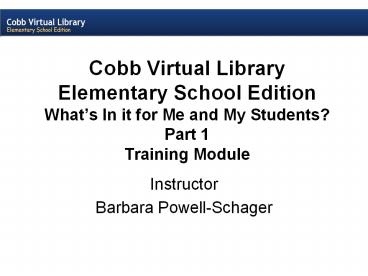Cobb Virtual Library Elementary School Edition What - PowerPoint PPT Presentation
Title:
Cobb Virtual Library Elementary School Edition What
Description:
Cobb Virtual Library Elementary School Edition What s In it for Me and My Students? Part 1 Training Module Instructor Barbara Powell-Schager Table of Contents ... – PowerPoint PPT presentation
Number of Views:284
Avg rating:3.0/5.0
Title: Cobb Virtual Library Elementary School Edition What
1
Cobb Virtual LibraryElementary School
EditionWhats In it for Me and My Students?Part
1Training Module
- Instructor
- Barbara Powell-Schager
2
Welcome to the Cobb Virtual Library Elementary
School Edition Whats in it for Me and My
Students Part One Training Module
3
Table of Contents(Everything is hyperlinked to
begin click on Read Me First)
- Read Me First
- Introduction
- Introduction Quiz
- Unit 1 Sites for Primary Students
- World Book Kids
- Kids InfoBits
- PebbleGo
- Britannica Learning Zone
- Unit 1 Quiz
- Unit 2 Encyclopedias
- World Book Student
- Grolier Online Kids
- Britannica Online Elementary
- Unit 2 Quiz
- End of Module Survey
- One Last Thing
4
Read Me First
- This is a self-paced online training module
containing 3 units (including the Introduction).
Each unit should take between 15-60 minutes to
complete. Therefore you may start and stop at any
point. - To help you keep track of the units you have
completed please print out the Tracking Form now.
- At the end of each unit you will take a unit quiz
consisting of 5-10 questions. You will receive
feedback about your quiz results from the
instructor within 3 days. - Upon completion of the training module you will
receive a certificate of completion and a gift
certificate to a local restaurant (yum!). - If you have questions please contact me at
barbara.powell-schager_at_cobbk12.org or stop by my
office.
5
Introduction
- In this unit you will learning
- How to access Cobb Virtual Library from school
and at home - Who funds the Cobb Virtual Library
- What is GALILEO and how to access it
- What National 21st Century Technology and Georgia
Performance Standards you can teach using CVL
Elementary
6
Introduction Begin video by clicking here
7
Introduction - continued
- What National Educational Technology Standards
(NET-S) can you teach using CVL Elementary - NETS-S3 Research and Information Fluency
- Students apply digital tools to gather, evaluate,
and use information. (including all
sub-standards a-d) - NETS-S6 Technology Operations and Concepts
- Students demonstration a sound understanding of
technology concepts, systems, and operations.
Students - Understand and use technology systems
- Select and use applications effectively and
productively
8
Introduction - continued
- What Third Grade GPS standards you can teach
using CVL Elementary? - ELA3R1 The student demonstrates comprehension
and shows evidence of a warranted and responsible
explanation of a variety of literary and
informational texts. - (substandards a-h under the subheading
Informational texts) - ELA3W2 The students demonstrates competence in
a variety of genres. - g. Draws from more than one source of
information such as speakers, books, newspapers,
and online materials. - ELA3W3 The student uses research and technology
to support writing. (includes all substandards
a-d - Social Studies Map and Globe Skills 1-12 (table
on page 5 of GPS SS standards) - Social Studies Information Processing Skills 1-17
(table on page 6 of GPS SS standards)
9
Introduction - continued
- What Fourth Grade GPS standards you can teach
using CVL Elementary? - ELA4R1 The student demonstrates comprehension
and shows evidence of a warranted and responsible
explanation of a variety of literary and
informational texts. - (substandards a-h under the subheading
Informational texts) - ELA4W2 The students demonstrates competence in
a variety of genres. - g. Draws from more than one source of
information such as speakers, books, newspapers,
and online materials. - ELA4W3 The student uses research and technology
to support writing. (includes all substandards
a-d - Social Studies Map and Globe Skills 1-12 (table
on page 5 of GPS SS standards) - Social Studies Information Processing Skills 1-17
(table on page 6 of GPS SS standards)
10
Introduction - continued
- What Fifth Grade GPS standards you can teach
using CVL Elementary - ELA5R1 The student demonstrates comprehension
and shows evidence of a warranted and responsible
explanation of a variety of literary and
informational texts. - (substandards a-h under the subheading
Informational texts) - ELA5W2 The students demonstrates competence in
a variety of genres. - g. Draws from more than one source of
information such as speakers, books, newspapers,
and online materials. - ELA5W3 The student uses research and technology
to support writing. (includes all substandards
a-g - Social Studies Map and Globe Skills 1-12 (table
on page 5 of GPS SS standards) - Social Studies Information Processing Skills 1-17
(table on page 6 of GPS SS standards)
11
Introduction - continued
- What other GPS standards you can teach using CVL
Elementary? - Any and EVERY standard
- Print the CVL Guide
- Now take the Introduction Quiz
- (it will open in a separate window you will
find it down on the start bar)
12
Unit 1 Sites for Primary Students
- Hold on nowyour students are in 5th grade and
you figure you dont need this.well, go through
the unit and see if you dont change your mind. - In this unit you will learn about
- four primary databases and how they can help you
teach research skills and content - how you can differentiate instruction for your
students using these databases
13
Unit 1 Sites for Primary Students
- Click on the icon for each database to begin
learning about it
14
Unit 1 World Book KidsClick here to Watch
the Video
- Now, you try it, search for a topic, find a
lesson plan or activity that would be suitable
for your grade. - When you are finished go to the next page.
15
Unit 1 Kids InfoBitsClick here to Watch
the Video
- Now, you try it, search for a topic, find a
lesson plan or activity that would be suitable
for your grade. - When you are finished go to the next page.
16
Unit 1 PebbleGoClick here to watch the
video
- Now, you try it, search for a topic, find a
lesson plan or activity that would be suitable
for your grade. - When you are finished go to the next page.
17
Unit 1 Britannica Learning Zone
- Click here to download and print a Guided Tour of
Britannicas Learning Zone. - Now, you try each of the four activities
- Explore (Geography video clips)
- Play (primers, time, shapes, words)
- Read (word definitions)
- Draw (simpliest drawing tool ever)
- When youre finished meet me back here.
18
Unit 1 Sites for Primary Students
- Congratulations. Youve now completed Unit 1.
So, take a few minutes and complete the - Unit 1 Quiz
- (it will open in a separate window that you will
find it on the start bar) - You will get the results in about 2 days.
- When you are ready go to the next page to begin
Unit 2.
19
Unit 2 Encyclopedias
- In this unit you will learn about
- three encyclopedias and how they can help you
teach content, research and 21st Century
technology skills - How these encyclopedias can help you
differentiate instruction
20
Unit 2 World Book Student
- To learn about the features of this encyclopedia
open CVL, then open World Book Student. Scroll
to the bottom of the screen. Click on Online
Tutorial (approx. 15 min.) - When you are finished return here.
- Click for HANDOUT
21
Unit 2 Grolier Online Kids
- To learn about the features of this encyclopedia
open CVL, then open Grolier Online Kids. At the
top left of the screen, click GO Tutorial
(approx. 10 min.) - Then explore on your own the DICTIONARY it is
fabulous with 3 dictionaries and 2 thesauri at
different reading levels and audio. - Also, visit the ATLAS, LESSON PLANS, and SERACH
MEDIA (great way to collection pictures, audio
and video clips. - When you are finished return here and get the
HANDOUT.
22
Unit 2 Britannica Online Elementary
- This is one of my favorite encyclopedias because
it has something on every topic and is written in
a very age-appropriate manner. To learn about
the specific features of this encyclopedia print
the TOUR HANDOUT and the DIFFERENTIATION HANDOUT. - Then explore on your own. Look at articles
pertinent to your grade, Learning Materials,
Lesson Plans, and Worksheets, sections. - When you are finished return here.
23
Unit 2 Encyclopedias
- Congratulations on completing Unit 2.
- Now, its time to take the Unit 2 Quiz
- Good luck. Meet you back here in a bit.
24
CVL Training Module Survey
- Please complete the Survey
- One last thing, please go to the next page
25
CVL Training ModuleOne Last Thing
- Thank you, for completing the training module and
survey. - Hopefully youve learned lots you can use.
- You will receive your Certificate of Completion
and restaurant coupon shortly. - Remember if you have questions, want to learn
more, or would like to collaborate with your
media specialist teaching research and 21st
Century Skillsjust let me.