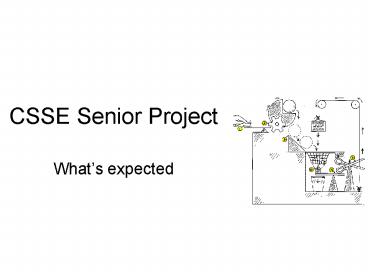CSSE Senior Project - PowerPoint PPT Presentation
1 / 9
Title: CSSE Senior Project
1
CSSE Senior Project
- Whats expected
2
Full Year Cycle
- Now Get a Little Organized
- Fall Get it Launched
- Winter Finish One Release
- Spring Finish Second Release
- Presentations 2 x Each Term (weeks 5 10)
- Artifacts Due at End of Each Term
3
Details - Now
- This Friday, May 11 -- Turn in the Project / Team
Preferences Form Electronically by 1155 PM - Over the Weekend Ill Ask Any Clarifying
Questions - Next Monday, May 14 (or before) -- Well Reply
With Team / Project Assignments - Tuesday, May 15 -- Youll Have Till 1155 PM to
Ask for Any Changes - Wed, May 16 Please Attend One of the Sessions
of This Years Senior Projects Final
Presentations, GM Room, 7th, 8th, or 9th Hours - Friday, May 18 or Before Please Meet as a Team
and Pick the Following (Initial) Positions - Team Leader
- Requirements Analyst
- Lead Tester
- Send me an Email Indicating These Roles
- Ill Return An Email to Your Client, Copying You,
plus a few details on the points that follow here
(especially about starting in the fall). - Its Then Your Responsibility to Contact the
Client About Meeting First Thing This Fall, etc.
4
Details Fall Highlights
- Be ready for first client meeting and first
meeting with me in Week 1. - Process you pick (XP, Scrum, Iterative, etc.,
later enhanced by choice of tools) - Problem Statement Requirements Signed Off by
Client - Prototype Delivered to Client
- Architecture First Try by Week 5 Presentation
- Project Plan First Try by Week 5 Presentation
(Includes Picking Life Cycle) - Configuration Management Plan First Try by Week
5 Presentation - Risk Assessment First Version (Week 10)
- Maintenance Plan First Version (Week 10)
- Note The nature of the teams artifacts can
vary, depending on your selected process.
5
Details Winter Highlights
- Release 1 Delivered to the client
- Activity -- all the rest of Release 1
- Test (Plus Documentation Test Plans, Scripts,
and Results) - Design
- Code
- User Documentation
- Expo (Week 10 Presentation) We invite the press
- Transition Plan (to Release 2)
- We Also Grade The Artifacts for These Activities
6
Details Spring Highlights
- Deliverable Release 2
- Likely External Testing
- Project Accepted by Client
- Transition Plan to Other People
7
Grading
- An A is excellent work by the team and by you
- And usually will imply that work was completed
according to this schedule - Typical Winter term this year, Half As, other
grades ranged down thru Cs. - Also possible to fail Sample scenario Team or
an Individual didnt get something critical done,
and appeared not to try. - Expected average contribution 10 hours a week,
per person on the team.
8
Resources
- Well put everything out on T-drive on AFS
(mostly already there, from this year)
Will be a place for your team to put artifacts.
9
Routine Stuff
- Weekly meeting is your meeting, which we observe
help when needed. - Goal is for you to discuss and make progress on
current to-dos. - We want a written record of weekly progress.
This can be in - A weekly report, or
- A combination of meeting agenda minutes
- Project Plan and Risk Assessment should always be
up to date