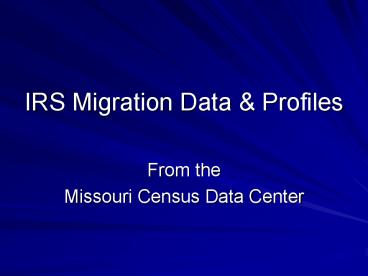IRS Migration Data - PowerPoint PPT Presentation
1 / 17
Title:
IRS Migration Data
Description:
IRS matches households across consecutive tax years ... See article by Emily Groos, IRS, at. http://www.irs.gov/pub/irs-soi/05gross.pdf. Questions? ... – PowerPoint PPT presentation
Number of Views:63
Avg rating:3.0/5.0
Title: IRS Migration Data
1
IRS Migration Data Profiles
- From the
- Missouri Census Data Center
2
Track Migration Via Tax Returns
- IRS matches households across consecutive tax
years - Able to determine if a return that came from
County A in year N comes from a different county
the following year. - If 500 returns filed from LA County, CA in 2004
are matched to returns in 2005 from Clark co, NV
in 2005 what does it mean?
3
Background
- IRS has produced their county-to-county summary
files for years. - These are used by the FSCPE as a key input for
the migration portion of the annual county
estimates. - Files are not freely available IRS uses them as
a cash cow.
4
http//enterprise.star-telegram.com/ARCIms/Maps/cl
t/2007/irsmig.asp
- Charlotte Observer Creates online Access
5
Displayed Maps and Tables Like This
6
Inspired by the Charlotte Observer site
- We (Missouri Census Data Center) contacted the
IRS and placed our order for data back to
1999/2000 and thru 2004/2005. - Paid several hundred . Received a cd-rom with
lots and lots of Excel files. - Two xls files per county 1 for in-movers and 1
for out-movers.
7
We Converted the xls Files
- Access the resulting data collection
athttp//mcdc2.missouri.edu/cgi-bin/uexplore?/pub
/data/irsmig - Original data in csv format saved here as well as
the xls files -- for Mo only. - Usinmig9900 thru usinmig0506 are the huge
datasets with inmigration. - Corresponding usoutmig datasets have
out-migration data.
8
Datasets are Nice But Reports
- Are what everybody wants. So we needed to create
an application that would turn the raw data into
something users could easily access and
interpret. - We created a profile application that displayed
all relevant data for a single county the IRS
Migration Profile.
9
(No Transcript)
10
Profile Details
- Report title identifies the county subtitle
indicates the years. - Each line of report summarizes implied migration
flows both into and out of the profile county.
- The Migration Flow Area can be another county
or some larger total (such as total or total
domestic).
11
The LA Migration Profile Tells Us
- Under Migration Into/ Returns in first row
we find 100,584 . This is the total of tax
returns filed in LA county in 2005 that were NOT
linked to a return in that county in 2004. So
this is a proxy for in-migration at the HH level.
- The 165,767 Exemptions figure is just the total
exemptions reported on those 100,584 returns. - 23,179 was the median (middle) gross income fig
for those 100,584 returns.
12
Migration Out of Los Angeles CA
- These 4 items (rightmost columns of profile)
track out-migration. - Based on returns filed in LA county in 2004 that
were found in a different county or country in
2005. - It does not include people who did not file in
2005 (such as people who died).
13
About the Report
- Only migration flows of 10 or more are reported
on the IRS files and hence in these reports. - A parm can be specified to raise this threshold.
I.e. you can specify you only want to see data
for areas where there at least 40 total flows. - Gross flows Returns Into Returns Out of.
- The report is sorted by descending Gross flows.
14
Generating a Report
- Access the main menu page at http//mcdc2.missour
i.edu/cgi-bin/uexplore?/pub/data/irsmig/Migration_
Profiles - To locate this URL go to the Missouri Census Data
Center home page and do a search on IRS
profile follow the Whats New link. - Select a state first. Then on the application
page choose the county, the year(s) and, if
needed, a higher threshold. - Click the Generate Report button.
15
Note Also
- http//mcdc.missouri.edu/data/irsmig/Migration_Pro
files/ is an alternate URL. - If you fail to choose a county you will get a
report showing state totals only not very
interesting. - You can also find a link to these reports using
our applinks interface the URL is of the form
http//mcdc2.missouri.edu/cgi-bin/applinks?st
co Where is the 2-digits fips
state code and is the fips county code.
The irsmig_profile entry will be the last on the
resulting menu page.
16
More Notes
- The latest year of data (based on tax years 2005
2006) did not have any data on gross income.
Not sure if gone forever. - IRS was reluctant to sell us the 05/06 data
(because we were putting it on the web.) - See article by Emily Groos, IRS, at
http//www.irs.gov/pub/irs-soi/05gross.pdf
17
Questions?
- John Blodgett
- blodgettj_at_umsystem.edu