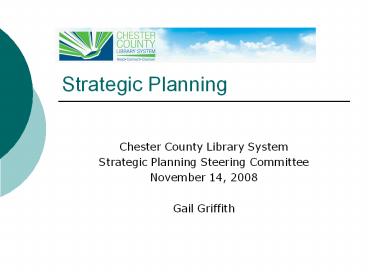Strategic Planning - PowerPoint PPT Presentation
1 / 19
Title:
Strategic Planning
Description:
... short time frame and limited budget ... Used in all sectors of society, and in cultures around the world ... Future Search, by Marvin Weisbord and Sandra Janoff ... – PowerPoint PPT presentation
Number of Views:45
Avg rating:3.0/5.0
Title: Strategic Planning
1
Strategic Planning
- Chester County Library System
- Strategic Planning Steering Committee
- November 14, 2008
- Gail Griffith
2
Agenda
- Introductions
- Strategic planning methods
- Search conference
- Other parts of the process
- Role of steering committee members
- Next steps
- Timeline
3
Strategic Planning
4
Why Search Conference?
- Very high community and staff involvement
- Produces results using a short time frame and
limited budget - Excellent process for Chester Countys needs
5
What is a Search Conference?
- A planning meeting that helps people move from
ideas to action very quickly - Task-focused
- Gets the whole system in the room
- Based on 50 years of research and practice
- Used in all sectors of society, and in cultures
around the world - Adapted from information provided by the Future
Search Network
6
Conditions for Success
- Get stakeholders from throughout the system in
the room - Large group process
- Group members should be able to commit to action
without seeking further permission - Explore the whole elephant before acting on any
part - Keep common ground and future focus front and
center. - Differences and conflicts are information, not
action items - Encourage self-management and responsibility for
action by participants before, during, and after
the conference
7
Conditions for Success
- Participants attend the full conference
- Meet in healthy, comfortable conditions
- Allow enough soak time
- Scheduling options
- Ask for voluntary public commitments to action
before participants leave
8
Methodology
- Day One A.M.
- 1. Focus on the Past
- Timeline of key events
- 2. Focus on the PresentExternal Trends
- Mind Map to identify trends and select key trends
- Stakeholder groups describe what they are doing
now in relation to key trends and what they hope
to do in the future
9
Methodology, continued
- 3. Focus on the Present
- Stakeholders report what they are proud of and
sorry about in the way they are dealing with the
library - Day One P.M.
- 4. Ideal Future Scenarios
- Diverse groups put themselves into the future and
describe their preferred future as if it had
already occurred
10
Methodology, continued
- Day Two A.M.
- 5. Identify Common Ground
- Diverse groups post themes they believe are
common ground for everyone - 6. Confirm Common Ground
- Individuals organize into groups by
self-selecting a goal they want to work on
11
Methodology, continued
- Day Two, P.M.
- 7. Action Planning
- Goal groups write a goal and objectives
- Each group presents its work and receives
feedback - Groups have the opportunity to upgrade their work
12
In a typical process
- Participants produce a plan that is about 85
complete - Participants have a commitment to the results and
will support moving the work forward - A designated small group refines and completes
the document, preserving the groups original
intent
13
For More Information
- Future Search, by Marvin Weisbord and Sandra
Janoff - Discovering Common Ground, edited by Marvin
Weisbord - Future Search Network, www.futuresearch.net
14
Other Steps /Sources of Data
- Online surveys for staff
- Brief, engaging, test ideas
- Focus group (or larger group) discussions with
community members - Ensure important stakeholder groups are included
- Interviews with key stakeholders
- For example, community leaders who cant attend
Search Conference - Best Practices
- Knowledge of staff, community, Board, Steering
Committee, consultant
15
Community communication
- HIGH level of communications within and external
to the library throughout the process - Transparent process
- Wiki
16
Whats a wiki?
- Web software designed for collaboration
- Wisdom of the Crowds
- Easy to use
- No special software knowledge or training
required - Can add text, photos, movies, more
- Can set the desired levels of control and access
- Can keep private or make public
- Can distribute and share passwords for permission
to create, edit, or moderate - Anyone can comment without having a password
- From the Hawaiian, wiki-wiki means quick
- Wikipedia is an example
17
Why a wiki for this project?
- Large number of people involved
- Lots of research, data produced
- Want to be able to share it widely
- Can use a variety of visual and audio media to
share information - Easy to update
- Anyone can participate, share opinions (you
determine who and how much) - Can use it to publish a portfolio
18
Roles of key players
- Library Director
- Steering Committee members
- Key Staff
- Consultant
19
Timeline and Milestones
- Data Collection
- Surveys
- Focus Groups
- Interviews
- Search Conference
- Location to be determined
- Dates
- Develop list of stakeholders to invite
- Communications
- Wiki?
- Steering Committee Meetings