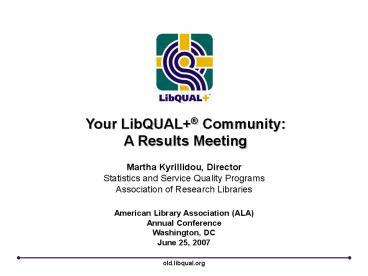Your LibQUAL - PowerPoint PPT Presentation
1 / 31
Title:
Your LibQUAL
Description:
Key Term: Zone of Tolerance. Understanding Your Individual Results: Thermometer Charts ... About one-half of users include comments on their surveys ... – PowerPoint PPT presentation
Number of Views:52
Avg rating:3.0/5.0
Title: Your LibQUAL
1
Your LibQUAL Community A Results Meeting
Martha Kyrillidou, Director Statistics and
Service Quality Programs Association of Research
Libraries
American Library Association (ALA) Annual
Conference Washington, DC June 25, 2007
old.libqual.org
2
Results Notebooks
- Sections for Overall, Undergraduates, Graduates,
Faculty, Staff, Library Staff include - Demographic Summary
- Core Questions Summary
- Dimensions Summary
- Local Questions
- General Satisfaction Questions
- Information Literacy Outcomes Questions
- Library Use Summary
- Appendix describing changes in the dimensions and
the questions included in each dimension.
3
Results
- Results Notebooks (PDF)
- http//old.libqual.org/Manage/Results/index.cfm
- Group Notebook (PDF)
- Unified Notebook (PDF)
- User Comments
- Excel Data File
- SPSS data files (if requested at registration)
will be e-mailed to the primary contact two to
three months after the session has closed.
4
Core Items and Dimensions
- 22 core items (i.e., questions)
- Three dimensions
- Affect of Service 9 questions
- Information Control 8 questions
- Library as Place 5 questions
5
DO YOU UNDERSTAND YOUR RESULTS?
6
Understanding Your Individual Results
- Look at the top 5 most desired services
- Compare your results with peer or ARL
institutions - Compare your results over time
- Compare your facultys minimum with the aggregate
minimum acceptable levels - Same for perceived and desired
- Look at user groups individually
7
Understanding Your Individual Results
- Look at user groups by discipline
- Look at results to determine if users are not
aware of what the library already does - Explore one question by discipline and user group
- Probe the questions that had meaningful gaps
between perceived results and minimum
expectations - Focus on questions with negative gaps (i.e., the
red)
8
Interpreting Your LibQUAL Data
- Determining representativeness
- LibQUAL Scores have 3 interpretation
frameworks - Zone of tolerance
- Peer comparisons
- Longitudinal analysis
- Quantitative Analysis Excel Data
- Qualitative Analysis Comments
9
Determining Representativeness
10
Understanding Your Individual Results Radar
Charts
Key Term Zone of Tolerance
11
Key to Radar Charts
Key Term Zone of Tolerance
12
Radar Chart Basics
Key Term Zone of Tolerance
13
What Do the Colors Mean?
Key Term Zone of Tolerance
Green And Blue
14
What Do the Colors Mean?
Red
Key Term Zone of Tolerance
15
What Do the Colors Mean?
Little Yellow
Key Term Zone of Tolerance
16
What Do the Colors Mean?
A lot of Yellow
Key Term Zone of Tolerance
17
Understanding Your Individual Results
Thermometer Charts
Key Term Zone of Tolerance
18
Dimension Summary
Key Term Zone of Tolerance
19
Peer Comparisons
Source Jim Self, University of Virginia,
Presented at Performance Measurement in Academic
Libraries Workshop, EBLIP4, Durham, North
Carolina, May 11, 2007
20
Peer Comparisons
Source Jim Self, University of Virginia,
Presented at Performance Measurement in Academic
Libraries Workshop, EBLIP4, Durham, North
Carolina, May 11, 2007
21
Peer Comparisons
Source Fred Heath, LibQUAL Results Meeting,
ALA Annual Conference, Seattle, WA, January 22,
2007
22
Longitudinal Analysis
Source Fred Heath, LibQUAL Results Meeting,
ALA Annual Conference, Seattle, WA, January 22,
2007
23
Other Analytical Tools
- LibQUAL Analytics
- Institutional Explorer (peer comparison)
- Longitudinal Analysis
- http//old.libqual.org/Interactive/index.cfm
- Norms
- SPSS
24
Quantitative Analysis Excel Data
- Excel data files available on the LibQUAL Web
site - http//old.libqual.org/Manage/Results/index.cfm
- Use customized radar chart template to create
custom analyses - http//old.libqual.org/Manage/Resources/SampleRada
rChart/index.cfm
25
Qualitative Analysis User Comments
- About one-half of users include comments on their
surveys - User Comments available on the LibQUAL Web site
- Download comments in Excel or text file
- Skim the comments
- Conduct ATLAS.ti analysis
26
Library Use Summary
27
2007 LibQUAL Highlights Session I
Available for download at http//old.libqual.org
/Publications/index.cfm
28
General Discussion and QA
29
Summary and Closure
30
LibQUAL Resources
- LibQUAL Web site
- http//old.libqual.org
- Publications
- http//old.libqual.org/publications
- Events and Training
- http//old.libqual.org/events
- Gap Theory/Radar Graph Introduction
- http//old.libqual.org/Information/Tools/libqualp
resentation.cfm - LibQUAL Procedures Manual
- http//old.libqual.org/Publications/index.cfm
31
The LibQUAL Team
- MaShana Davis
- Technical Communications Liaison
- mashana_at_arl.org
- Yolanda Glass
- Administrative Assistant
- yolanda_at_arl.org
- Kristina Justh
- Customer Relations Coordinator
- kristina_at_arl.org
- Martha Kyrillidou
- Director, Statistics and Service Quality
Programs - martha_at_arl.org
- Khyati Nayak
- Senior Applications Developer
- khyati_at_arl.org