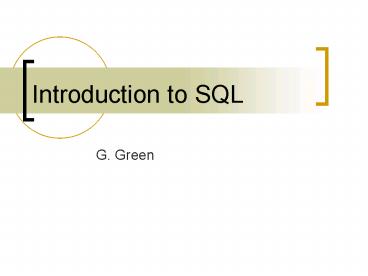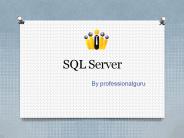Introduction to SQL - PowerPoint PPT Presentation
1 / 17
Title:
Introduction to SQL
Description:
entertainment center. 4. 20001. 5. 5 $375.00. natural ash. computer desk. 3. 20001. 5. 4 $200.00 ... entertainment center. 4. 1001. coffee table. 2. 1001. end ... – PowerPoint PPT presentation
Number of Views:84
Avg rating:3.0/5.0
Title: Introduction to SQL
1
Introduction to SQL
- G. Green
2
Querying Data
- Querying Single Tables
- Basic Query Format
- Search Conditions
- Sorting Results
- Querying Multiple Tables
3
Querying Single Tables
- Basic Format
- SELECT column(s)
- FROM table
- WHERE condition(s)
- Rules
- SELECT must be first clause
- FROM must be second clause
- WHERE, if used, must be the third clause
- ORDER BY, if used, must be the last clause
- Table/column names must be spelled as in the
database - Semi-colon must be at the end of the query
4
Selecting All Records
- SELECT column(s)
- FROM table
- List all order numbers.
- SELECT order_id FROM orders
5
Selecting All Columns
- SELECT
- FROM table
- List all information about all products.
- SELECT FROM product
6
Search Conditions
- For retrieving specific rows
- Comparison Operators
- Boolean Operators
- Special Operators
- Expressions
- SELECT column(s)
- FROM table
- WHERE ltsearch condition(s)gt
7
Comparison Operators
- Comparison Operators
- equal to
- gt greater than
- lt less than
- gt greater than or equal to
- lt less than or equal to
- ltgt not equal to
8
Comparison Operators, cont
- Show order IDs and dates of all orders placed by
customer 1. - SELECT Order_ID, Order_Date FROM Orders WHERE
Customer_ID 1
9
Boolean Operators
- Boolean Operators
- AND all search conditions must be met
- OR any search condition must be met
- Show the customer ID, order ID, and order date
for orders placed by customer 1 with an order ID
higher than 1005. - SELECT Customer_ID, Order_ID, Order_Date FROM
Orders WHERE Customer_ID 1 AND Order_ID gt 1005
10
Boolean Operators, cont
- Show descriptions, finish, and price of products
that either have a natural ash finish or are
priced under 300. - SELECT product_description, product_finish,
standard_price FROM product
WHERE product_finish natural ash
OR standard_price lt 300
11
Special Operators
- Null means
- Value unknown for this record
- Value not applicable for this record
- List customers who do not have an owner.
- SELECT Customer_Name
FROM Customer WHERE
owner_id IS NULL - Beware
- SELECT Customer_Name
FROM Customer
WHERE owner_id NULL
12
Expressions
- Manipulating columns in query
- List all natural ash products that would exceed
400 if their prices were increased by 10. - SELECT Product_ID, Product_finish,
Standard_Price FROM Product WHERE
Standard_Price1.1 gt 400 AND product_finish
natural ash
13
Sorting Query Results
- ORDER BY column_name(s) ASCDESC
- Sorts results in ascending or descending order of
column(s) - List customer names and addresses
- in descending order of customer name.
- SELECT Customer_name, Customer_address
FROM Customer
ORDER BY Customer_name
DESC
14
Sorting Query Results, cont
- List all natural ash products that would exceed
400 if their prices were increased by 10. Show
results from lowest to highest quantity on hand. - SELECT Product_ID, Product_finish,
Standard_Price FROM Product WHERE
standard_Price1.1 gt 400 AND product_finish
natural ash ORDER BY qty_on_hand
15
Querying Multiple Tables
- Joins
- Brings data together from multiple tables
- Use common column in both rows/tables
- Use table_name.column_name to distinguish columns
with same name - Use FROM clause to reference each table
- Use WHERE clause to join/connect tables
- Retrieve Customer Names, Customer IDs, and Order
Dates of orders placed after November 1, 2000. - SELECT Customer.Customer_ID, Customer_Name,
Order_date - FROM Customer, Orders
- WHERE Order_date gt 11/1/2000
- AND Customer.Customer_ID
Orders.Customer_ID
16
Querying Multiple Tables
- Retrieve Customer Names, Customer IDs, and Order
Dates of orders placed after November 1, 2000. - SELECT Customer.Customer_ID,
- Customer_Name, Order_date
- FROM Customer, Orders
- WHERE Order_date gt 11/1/2000
- AND Customer.Customer_ID
Orders.Customer_ID
17
Querying Multiple Tables, cont
- List order number, product number, and
descriptions of products ordered by customer 1.
Show only those products with an order number
less than 1010. - SELECT Orders.Order_ID, Product.Product_ID,
Product_description - FROM Order_Line, Orders, Product
- WHERE Orders.Customer_ID 1
- AND Orders.Order_ID Order_Line.Order_ID
- AND Order_Line.Product_ID Product.Product_ID
- AND Orders.Order_ID lt 1010