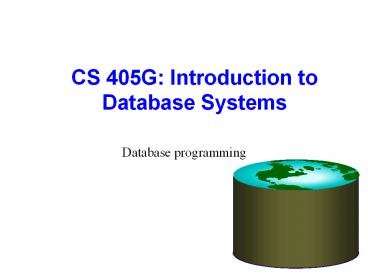CS 405G: Introduction to Database Systems - PowerPoint PPT Presentation
Title:
CS 405G: Introduction to Database Systems
Description:
CS 405G: Introduction to Database Systems Database programming – PowerPoint PPT presentation
Number of Views:183
Avg rating:3.0/5.0
Title: CS 405G: Introduction to Database Systems
1
CS 405G Introduction to Database Systems
- Database programming
2
Todays Topic
- Database Architecture
- Database programming
3
Centralized Architectures
- Centralized DBMS combines everything into single
system including- DBMS software, hardware,
application programs and user interface
processing software.
4
Two Tier Client-Server Architectures
- Server provides database query and transaction
services to client machines - Client provide appropriate interfaces to server.
- Run User Interface (UI) Programs and Application
Programs - Connect to servers via network.
5
Client-Server Interface
- The interface between a server and a client is
commonly specified by ODBC (Open Database
Connectivity) - Provides an Application program interface (API)
- Allow client side programs to call the DBMS.
6
Three (n) Tier Client-Server Architecture
- The intermediate layer is called Application
Server or Web Server, or both - Stores the web connectivity software and business
logic for applications - Acts like a conduit for sending partially
processed data between the database server and
the client. - Additional Features
- Security encrypt the data at the server and
client before transmission
Intermediate layer
7
Database Programming Overview
- Pros and cons of SQL
- Very high-level, possible to optimize
- Specifically designed for databases and is called
data sublanguage - Not intended for general-purpose computation,
which is usually done by a host language - Solutions
- Augment SQL with constructs from general-purpose
programming languages (SQL/PSM) - Use SQL together with general-purpose programming
languages - Database APIs, embedded SQL, JDBC, etc.
8
Clarification of Terms (cont.)
- John went to his office. He has a JAVA program,
which connects to a SqlServer database in his
companys intranet. He use the program to
retrieve data and print out reports for his
business partner. - Client-server model
- Use APIs provided by SqlServer to access the
database - Java supports SqlServer API using JDBC
9
Clarification of Terms (cont.)
- After job, John went to youtube.com, searched for
a video of Thomas train for his children, and
downloaded one - Client-mediate level-sever model
- SQL experience a plus from a job ad linked from
youtubes web site.
10
Impedance mismatch and a solution
- SQL operates on a set of records at a time
- Typical low-level general-purpose programming
languages operates on one record at a time - Solution cursor
- Open (a result table) position the cursor before
the first row - Get next move the cursor to the next row and
return that row raise a flag if there is no such
row - Close clean up and release DBMS resources
- Found in virtually every database language/API
- With slightly different syntaxes
11
A Typical Flow of Interactions
- A client (user interface, web server, application
server) opens a connection to a database server - A client interact with the database server to
perform query, update, or other operations. - A client terminate the connection
12
Interfacing SQL with another language
- API approach
- SQL commands are sent to the DBMS at runtime
- Examples JDBC, ODBC (for C/C/VB), Perl DBI
- These APIs are all based on the SQL/CLI
(Call-Level Interface) standard - Embedded SQL approach
- SQL commands are embedded in application code
- A precompiler checks these commands at
compile-time and converts them into DBMS-specific
API calls - Examples embedded SQL for C/C, SQLJ (for Java)
13
Example API JDBC
- JDBC (Java DataBase Connectivity) is an API that
allows a Java program to access databases - // Use the JDBC packageimport java.sql.
- public class static //
Load the JDBC driver try
Class.forName("com.mysql.jdbc.Driver")
catch (ClassNotFoundException e)
14
Connections
- // Connection URL is a DBMS-specific
stringString url jdbcmysql_at_mysql.cs.uky
.edu - // Making a connection conn DriverManager.getC
onnection(url,username,password) - // Closing a connectioncon.close()
For clarity we are ignoring exception handling
for now
15
Statements
- // Create an object for sending SQL
statementsStatement stmt con.createStatement()
- // Execute a query and get its
resultsResultSet rs stmt.executeQuery(SEL
ECT name, passwd FROM regiusers) - // Work on the results
- // Execute a modification (returns the number of
rows affected)int rowsUpdated
stmt.executeUpdate (UPDATE regiusers SET
passwd 1234 WHERE name sjohn ) - // Close the statementstmt.close()
16
Query results
- // Execute a query and get its
resultsResultSet rs stmt.executeQuery(SEL
ECT name, passwd FROM regiusers) - // Loop through all result rowswhile
(rs.next()) - // Get column values String name
rs.string(1) String passwd
rs.getString(2) - // Work on sid and name
- // Close the ResultSetrs.close()
17
Other ResultSet features
- Move the cursor (pointing to the current row)
backwards and forwards, or position it anywhere
within the ResultSet - Update/delete the database row corresponding to
the current result row - Analogous to the view update problem
- Insert a row into the database
- Analogous to the view update problem
18
Prepared statements motivation
- Statement stmt con.createStatement()for (int
age0 agelt100 age10) ResultSet rs
stmt.executeQuery (SELECT AVG(GPA) FROM
Student WHERE age gt age
AND age lt (age10)) // Work on the
results - Every time an SQL string is sent to the DBMS, the
DBMS must perform parsing, semantic analysis,
optimization, compilation, and then finally
execution - These costs are incurred 10 times in the above
example - A typical application issues many queries with a
small number of patterns (with different
parameter values)
19
Transaction processing
- Set isolation level for the current transaction
- con.setTransactionIsolationLevel(l)
- Where l is one of TRANSACTION_SERIALIZABLE
(default), TRANSACTION_REPEATABLE_READ,
TRANSACTION_READ_COMITTED, and TRANSACTION_READ_UN
COMMITTED - Set the transaction to be read-only or read/write
(default) - con.setReadOnly(truefalse)
- Turn on/off AUTOCOMMIT (commits every single
statement) - con.setAutoCommit(truefalse)
- Commit/rollback the current transaction (when
AUTOCOMMIT is off) - con.commit()
- con.rollback()
20
Pros and cons of embedded SQL
- Pros
- More compile-time checking (syntax, type, schema,
) - Code could be more efficient (if the embedded SQL
statements do not need to checked and recompiled
at run-time) - Cons
- DBMS-specific
- Vendors have different precompilers which
translate code into different native APIs - Application executable is not portable (although
code is) - Application cannot talk to different DBMS at the
same time
21
Summary
- Two-tier architecture
- Three-tier architecture
- SQL
- C, C, JAVA, PERL
- Database programming
- Client-server
- Client, mediate level, server
- Web server, application server
- Data sublanguage
- Host language
- API
- Embedded SQL