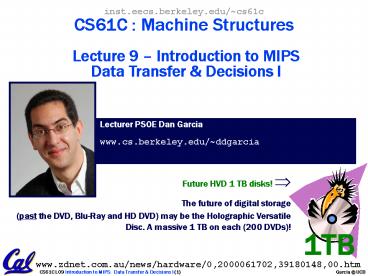CS61C Lecture 13 - PowerPoint PPT Presentation
1 / 24
Title:
CS61C Lecture 13
Description:
The future of digital storage ... A massive 1 TB on each (200 DVDs)! www.zdnet.com.au/news/hardware/0,2000061702,39180148,00.htm ... – PowerPoint PPT presentation
Number of Views:43
Avg rating:3.0/5.0
Title: CS61C Lecture 13
1
inst.eecs.berkeley.edu/cs61c CS61C Machine
Structures Lecture 9 Introduction to MIPS
Data Transfer Decisions I
Lecturer PSOE Dan Garcia www.cs.berkeley.edu/
ddgarcia
Future HVD 1 TB disks! ? The future of digital
storage(past the DVD, Blu-Ray and HD DVD) may be
the Holographic Versatile Disc. A massive 1 TB on
each (200 DVDs)!
1TB
www.zdnet.com.au/news/hardware/0,2000061702,391801
48,00.htm
2
Review
- In MIPS Assembly Language
- Registers replace C variables
- One Instruction (simple operation) per line
- Simpler is Better, Smaller is Faster
- New Instructions
- add, addi, sub
- New Registers
- C Variables s0 - s7
- Temporary Variables t0 - t7
- Zero zero
3
Assembly Operands Memory
- C variables map onto registers what about large
data structures like arrays? - 1 of 5 components of a computer memory contains
such data structures - But MIPS arithmetic instructions only operate on
registers, never directly on memory. - Data transfer instructions transfer data between
registers and memory - Memory to register
- Register to memory
4
Anatomy 5 components of any Computer
Registers are in the datapath of the processor
if operands are in memory, we must transfer them
to the processor to operate on them, and then
transfer back to memory when done.
Personal Computer
Computer
Processor
Memory
Devices
Input
Control (brain)
Datapath Registers
Output
These are data transfer instructions
5
Data Transfer Memory to Reg (1/4)
- To transfer a word of data, we need to specify
two things - Register specify this by (0 - 31) or
symbolic name (s0,, t0, ) - Memory address more difficult
- Think of memory as a single one-dimensional
array, so we can address it simply by supplying a
pointer to a memory address. - Other times, we want to be able to offset from
this pointer. - Remember Load FROM memory
6
Data Transfer Memory to Reg (2/4)
- To specify a memory address to copy from, specify
two things - A register containing a pointer to memory
- A numerical offset (in bytes)
- The desired memory address is the sum of these
two values. - Example 8(t0)
- specifies the memory address pointed to by the
value in t0, plus 8 bytes
7
Data Transfer Memory to Reg (3/4)
- Load Instruction Syntax
- 1 2,3(4)
- where
- 1) operation name
- 2) register that will receive value
- 3) numerical offset in bytes
- 4) register containing pointer to memory
- MIPS Instruction Name
- lw (meaning Load Word, so 32 bits or one
word are loaded at a time)
8
Data Transfer Memory to Reg (4/4)
Data flow
- Example lw t0,12(s0)
- This instruction will take the pointer in s0,
add 12 bytes to it, and then load the value from
the memory pointed to by this calculated sum into
register t0 - Notes
- s0 is called the base register
- 12 is called the offset
- offset is generally used in accessing elements of
array or structure base reg points to beginning
of array or structure
9
Data Transfer Reg to Memory
- Also want to store from register into memory
- Store instruction syntax is identical to Loads
- MIPS Instruction Name
- sw (meaning Store Word, so 32 bits or one word
are loaded at a time) - Example sw t0,12(s0)
- This instruction will take the pointer in s0,
add 12 bytes to it, and then store the value from
register t0 into that memory address - Remember Store INTO memory
Data flow
10
Pointers v. Values
- Key Concept A register can hold any 32-bit
value. That value can be a (signed) int, an
unsigned int, a pointer (memory address), and so
on - If you write add t2,t1,t0 then t0 and t1
better contain values - If you write lw t2,0(t0) then t0 better
contain a pointer - Dont mix these up!
11
Addressing Byte vs. word
- Every word in memory has an address, similar to
an index in an array - Early computers numbered words like C numbers
elements of an array - Memory0, Memory1, Memory2,
- Computers needed to access 8-bit bytes as well as
words (4 bytes/word) - Today machines address memory as bytes,
(i.e.,Byte Addressed) hence 32-bit (4 byte)
word addresses differ by 4 - Memory0, Memory4, Memory8,
12
Compilation with Memory
- What offset in lw to select A5 in C?
- 4x520 to select A5 byte v. word
- Compile by hand using registers g h A5
- g s1, h s2, s3base address of A
- 1st transfer from memory to register
- lw t0,20(s3) t0 gets A5
- Add 20 to s3 to select A5, put into t0
- Next add it to h and place in gadd s1,s2,t0
s1 hA5
13
Notes about Memory
- Pitfall Forgetting that sequential word
addresses in machines with byte addressing do not
differ by 1. - Many an assembly language programmer has toiled
over errors made by assuming that the address of
the next word can be found by incrementing the
address in a register by 1 instead of by the word
size in bytes. - So remember that for both lw and sw, the sum of
the base address and the offset must be a
multiple of 4 (to be word aligned)
14
More Notes about Memory Alignment
- MIPS requires that all words start at byte
addresses that are multiples of 4 bytes
Last hex digit of address is
0, 4, 8, or Chex
1, 5, 9, or Dhex
2, 6, A, or Ehex
3, 7, B, or Fhex
- Called Alignment objects must fall on address
that is multiple of their size.
15
Role of Registers vs. Memory
- What if more variables than registers?
- Compiler tries to keep most frequently used
variable in registers - Less common in memory spilling
- Why not keep all variables in memory?
- Smaller is fasterregisters are faster than
memory - Registers more versatile
- MIPS arithmetic instructions can read 2, operate
on them, and write 1 per instruction - MIPS data transfer only read or write 1 operand
per instruction, and no operation
16
Administrivia
- HW3 due Wed _at_ 2359
- Project 1 up soon, due in 10 days
- Hope you remember your Scheme!
- gcc -o foo foo.c
- We shouldnt see any a.out files anymore now that
youve learned this!
17
So Far...
- All instructions so far only manipulate
dataweve built a calculator. - In order to build a computer, we need ability to
make decisions - C (and MIPS) provide labels to support goto
jumps to places in code. - C Horrible style MIPS Necessary!
- Heads up pull out some papers and pens, youll
do an in-class exercise!
18
C Decisions if Statements
- 2 kinds of if statements in C
- if (condition) clause
- if (condition) clause1 else clause2
- Rearrange 2nd if into following
- if (condition) goto L1 clause2
goto L2L1 clause1 - L2
- Not as elegant as if-else, but same meaning
19
MIPS Decision Instructions
- Decision instruction in MIPS
- beq register1, register2, L1
- beq is Branch if (registers are) equal Same
meaning as (using C) if (register1register2)
goto L1 - Complementary MIPS decision instruction
- bne register1, register2, L1
- bne is Branch if (registers are) not equal
Same meaning as (using C) if
(register1!register2) goto L1 - Called conditional branches
20
MIPS Goto Instruction
- In addition to conditional branches, MIPS has an
unconditional branch - j label
- Called a Jump Instruction jump (or branch)
directly to the given label without needing to
satisfy any condition - Same meaning as (using C) goto label
- Technically, its the same as
- beq 0,0,label
- since it always satisfies the condition.
21
Compiling C if into MIPS (1/2)
- Compile by hand
- if (i j) fgh else fg-h
- Use this mapping f s0 g s1 h s2 i
s3 j s4
22
Compiling C if into MIPS (2/2)
- Compile by hand
- if (i j) fgh else fg-h
- Final compiled MIPS code
- beq s3,s4,True branch ij sub
s0,s1,s2 fg-h(false) j Fin
goto FinTrue add s0,s1,s2 fgh
(true)Fin - Note Compiler automatically creates labels to
handle decisions (branches).Generally not found
in HLL code.
23
Peer Instruction
- We want to translate x y into MIPS
- (x, y ptrs stored in s0 s1)
- A add s0, s1, zero
- B add s1, s0, zero
- C lw s0, 0(s1)
- D lw s1, 0(s0)
- E lw t0, 0(s1)
- F sw t0, 0(s0)
- G lw s0, 0(t0)
- H sw s1, 0(t0)
1 A 2 B 3 C 4 D 5 E?F 6 E?G 7 F?E 8
F?H 9 H?G 0 G?H
24
And in Conclusion
- Memory is byte-addressable, but lw and sw access
one word at a time. - A pointer (used by lw and sw) is just a memory
address, so we can add to it or subtract from it
(using offset). - A Decision allows us to decide what to execute at
run-time rather than compile-time. - C Decisions are made using conditional statements
within if, while, do while, for. - MIPS Decision making instructions are the
conditional branches beq and bne. - New Instructions
- lw, sw, beq, bne, j
25
Clarification to Fridays lecture/PRS
- I said several timesThere are no types in
MIPS - What I should have said is There are no types
associated with variables the types are
associated with the instructions. Said another
way - In Assembly Language, the registers have no
type the operation determines how register
contents are treated