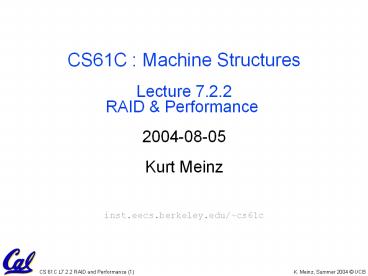CS61C - Lecture 13 - PowerPoint PPT Presentation
Title:
CS61C - Lecture 13
Description:
Compiler, machine designers target benchmarks, so try to change every 3 years ... If benchmarks/summary inadequate, then choose between improving product for real ... – PowerPoint PPT presentation
Number of Views:23
Avg rating:3.0/5.0
Title: CS61C - Lecture 13
1
CS61C Machine StructuresLecture 7.2.2RAID
Performance 2004-08-05Kurt Meinz
inst.eecs.berkeley.edu/cs61c
2
Outline
- RAID
- Performance
- Intro to x86
- Microarchitecture
3
Use Arrays of Small Disks
- Katz and Patterson asked in 1987
- Can smaller disks be used to close gap in
performance between disks and CPUs?
Conventional 4 disk designs
10
5.25
3.5
14
High End
Low End
Disk Array 1 disk design
3.5
4
Replace Small Number of Large Disks with Large
Number of Small Disks! (1988 Disks)
IBM 3390K 20 GBytes 97 cu. ft. 3 KW 15
MB/s 600 I/Os/s 250 KHrs 250K
x70 23 GBytes 11 cu. ft. 1 KW 120 MB/s 3900
IOs/s ??? Hrs 150K
IBM 3.5" 0061 320 MBytes 0.1 cu. ft. 11 W 1.5
MB/s 55 I/Os/s 50 KHrs 2K
Capacity Volume Power Data Rate I/O Rate
MTTF Cost
9X
3X
8X
6X
Disk Arrays potentially high performance, high MB
per cu. ft., high MB per KW, but what about
reliability?
5
Array Reliability
- Reliability - whether or not a component has
failed - measured as Mean Time To Failure (MTTF)
- Reliability of N disks Reliability of 1 Disk
N(assuming failures independent) - 50,000 Hours 70 disks 700 hour
- Disk system MTTF Drops from 6 years to 1
month! - Disk arrays (JBOD) too unreliable to be useful!
6
Redundant Arrays of (Inexpensive) Disks
- Files are "striped" across multiple disks
- Redundancy yields high data availability
- Availability service still provided to user,
even if some components failed - Disks will still fail
- Contents reconstructed from data redundantly
stored in the array - ? Capacity penalty to store redundant info
- ? Bandwidth penalty to update redundant info
7
Berkeley History, RAID-I
- RAID-I (1989)
- Consisted of a Sun 4/280 workstation with 128 MB
of DRAM, four dual-string SCSI controllers, 28
5.25-inch SCSI disks and specialized disk
striping software - Today RAID is 27 billion dollar industry, 80
nonPC disks sold in RAIDs
8
RAID 0 Striping
- Assume have 4 disks of data for this example,
organized in blocks - Large accesses faster since transfer from several
disks at once
This and next 5 slides from RAID.edu,
http//www.acnc.com/04_01_00.html
9
RAID 1 Mirror
- Each disk is fully duplicated onto its mirror
- Very high availability can be achieved
- Bandwidth reduced on write
- 1 Logical write 2 physical writes
- Most expensive solution 100 capacity overhead
10
RAID 3 Parity
- Parity computed across group to protect against
hard disk failures, stored in P disk - Logically, a single high capacity, high transfer
rate disk - 25 capacity cost for parity in this example vs.
100 for RAID 1 (5 disks vs. 8 disks)
11
Inspiration for RAID 5
- Small writes (write to one disk)
- Option 1 read other data disks, create new sum
and write to Parity Disk (access all disks) - Option 2 since P has old sum, compare old data
to new data, add the difference to P 1 logical
write 2 physical reads 2 physical writes to 2
disks - Parity Disk is bottleneck for Small writes Write
to A0, B1 gt both write to P disk
A0
B0
C0
D0
P
P
D1
A1
B1
C1
12
RAID 5 Rotated Parity, faster small writes
- Independent writes possible because of
interleaved parity - Example write to A0, B1 uses disks 0, 1, 4, 5,
so can proceed in parallel - Still 1 small write 4 physical disk accesses
13
Outline
- RAID
- Performance
- Intro to x86
14
Performance
- Purchasing Perspective given a collection of
machines (or upgrade options), which has the - best performance ?
- least cost ?
- best performance / cost ?
- Computer Designer Perspective faced with design
options, which has the - best performance improvement ?
- least cost ?
- best performance / cost ?
- All require basis for comparison and metric for
evaluation - Solid metrics lead to solid progress!
15
Two Notions of Performance
- Which has higher performance?
- Time to deliver 1 passenger?
- Time to deliver 400 passengers?
- In a computer, time for 1 job called Response
Time or Execution Time - In a computer, jobs per day called Throughput or
Bandwidth
16
Definitions
- Performance is in units of things per sec
- bigger is better
- If we are primarily concerned with response time
" F(ast) is n times faster than S(low) " means
performance(F) execution_time(S) n
performance(S)
execution_time(F)
17
Example of Response Time v. Throughput
- Time of Concorde vs. Boeing 747?
- Concord is 6.5 hours / 3 hours 2.2 times
faster - Throughput of Boeing vs. Concorde?
- Boeing 747 286,700 pmph / 178,200 pmph 1.6
times faster - Boeing is 1.6 times (60) faster in terms of
throughput - Concord is 2.2 times (120) faster in terms of
flying time (response time) - We will focus primarily on execution time for a
single job
18
What is Time?
- Straightforward definition of time
- Total time to complete a task, including disk
accesses, memory accesses, I/O activities,
operating system overhead, ... - real time, response time or elapsed time
- Alternative just time processor (CPU) is
working only on your program (since multiple
processes running at same time) - CPU execution time or CPU time
- Often divided into system CPU time (in OS) and
user CPU time (in user program)
19
How to Measure Time?
- User Time ? seconds
- CPU Time Computers constructed using a clock
that runs at a constant rate and determines when
events take place in the hardware - These discrete time intervals called clock
cycles (or informally clocks or cycles) - Length of clock period clock cycle time (e.g.,
2 nanoseconds or 2 ns) and clock rate (e.g., 500
megahertz, or 500 MHz), which is the inverse of
the clock period use these!
20
Measuring Time using Clock Cycles (1/2)
- CPU execution time for program
- Clock Cycles for a program x Clock Cycle
Time
- or
- Clock Cycles for a program Clock Rate
21
Measuring Time using Clock Cycles (2/2)
- One way to define clock cycles
- Clock Cycles for program
- Instructions for a program (called
Instruction Count) - x Average Clock cycles Per Instruction
(abbreviated CPI) - CPI one way to compare two machines with same
instruction set, since Instruction Count would be
the same
22
Performance Calculation (1/2)
- CPU execution time for program Clock Cycles
for program x Clock Cycle Time - Substituting for clock cycles
- CPU execution time for program (Instruction
Count x CPI) x Clock Cycle Time - Instruction Count x CPI x Clock Cycle Time
23
Performance Calculation (2/2)
- Product of all 3 terms if missing a term, cant
predict time, the real measure of performance
24
How Calculate the 3 Components?
- Clock Cycle Time in specification of computer
(Clock Rate in advertisements) - Instruction Count
- Count instructions in loop of small program
- Use simulator to count instructions
- Hardware counter in spec. register
- (Pentium II,III,4)
25
Calculating CPI Another Way
- First calculate CPI for each individual
instruction (add, sub, and, etc.) - Next calculate frequency of each individual
instruction - Finally multiply these two for each instruction
and add them up to get final CPI (the weighted
sum)
26
Example (RISC processor)
Op Freqi CPIi Prod ( Time) ALU 50 1
.5 (23) Load 20 5 1.0 (45) Store 10 3
.3 (14) Branch 20 2 .4 (18) 2.2
- What if Branch instructions twice as fast?
27
Example What about Caches?
- Can Calculate Memory portion of CPI separately
- Miss rates say L1 cache 5, L2 cache 10
- Miss penalties L1 5 clock cycles, L2 50
clocks - Assume miss rates, miss penalties same for
instruction accesses, loads, and stores - CPImemory Instruction Frequency L1 Miss
rate (L2 hit time L2 miss rate L2 miss
penalty) Data Access Frequency L1 Miss rate
(L2 hit time L2 miss rate L2 miss penalty) - 1005(51050)(2010)5(51050)
5(10)(30)5(10) 0.5 0.15 0.65 - Overall CPI 2.2 0.65 2.85
28
What Programs Measure for Comparison?
- Ideally run typical programs with typical input
before purchase, or before even build machine - Called a workload For example
- Engineer uses compiler, spreadsheet
- Author uses word processor, drawing program,
compression software - In some situations its hard to do
- Dont have access to machine to benchmark
before purchase - Dont know workload in future
29
Example Standardized Benchmarks (1/2)
- Standard Performance Evaluation Corporation
(SPEC) SPEC CPU2000 - CINT2000 12 integer (gzip, gcc, crafty, perl,
...) - CFP2000 14 floating-point (swim, mesa, art, ...)
- All relative to base machine Sun 300MHz
256Mb-RAM Ultra5_10, which gets score of 100 - www.spec.org/osg/cpu2000/
- They measure
- System speed (SPECint2000)
- System throughput (SPECint_rate2000)
30
Example Standardized Benchmarks (2/2)
- SPEC
- Benchmarks distributed in source code
- Big Company representatives select workload
- Sun, HP, IBM, etc.
- Compiler, machine designers target benchmarks, so
try to change every 3 years
31
Example PC Workload Benchmark
- PCs Ziff-Davis Benchmark Suite
- Business Winstone is a system-level,
application-based benchmark that measures a PC's
overall performance when running today's
top-selling Windows-based 32-bit applications it
doesn't mimic what these packages do it runs
real applications through a series of scripted
activities and uses the time a PC takes to
complete those activities to produce its
performance scores. - Also tests for CDs, Content-creation, Audio, 3D
graphics, battery life - http//www.etestinglabs.com/benchmarks/
32
Performance Evaluation
- Good products created when have
- Good benchmarks
- Good ways to summarize performance
- Given sales is a function of performance relative
to competition, should invest in improving
product as reported by performance summary? - If benchmarks/summary inadequate, then choose
between improving product for real programs vs.
improving product to get more sales Sales almost
always wins!
33
Performance Summary
- Benchmarks
- Attempt to predict performance
- Updated every few years
- Measure everything from simulation of desktop
graphics programs to battery life - Megahertz Myth
- MHz ? performance, its just one factor
- Its non-trivial to try to help people in
developing countries with technology - Viruses have damaging potential the likes of
which we can only imagine.
34
Outline
- Intro to x86
35
MIPS is example of RISC
- RISC Reduced Instruction Set Computer
- Term coined at Berkeley, ideas pioneered by IBM,
Berkeley, Stanford - RISC characteristics
- Load-store architecture
- Fixed-length instructions (typically 32 bits)
- Three-address architecture
- RISC examples MIPS, SPARC, IBM/Motorola PowerPC,
Compaq Alpha, ARM, SH4, HP-PA, ...
36
MIPS vs. 80386
- Address 32-bit
- Page size 4KB
- Data aligned
- Destination reg Left
- add rd,rs1,rs2
- Regs 0, 1, ..., 31
- Reg 0 0
- Return address 31
- 32-bit
- 4KB
- Data unaligned
- Right
- add rs1,rs2,rd
- r0, r1, ..., r7
- (n.a.)
- (n.a.)
37
MIPS vs. Intel 80x86
- MIPS Three-address architecture
- Arithmetic-logic specify all 3 operands
- add s0,s1,s2 s0s1s2
- Benefit fewer instructions ? performance
- x86 Two-address architecture
- Only 2 operands, so the destination is also one
of the sources - add s1,s0 s0s0s1
- Often true in C statements c b
- Benefit smaller instructions ? smaller code
38
MIPS vs. Intel 80x86
- MIPS load-store architecture
- Only Load/Store access memory rest operations
register-register e.g., - lw t0, 12(gp) add s0,s0,t0
s0s0Mem12gp - Benefit simpler hardware ? easier to pipeline,
higher performance - x86 register-memory architecture
- All operations can have an operand in memory
other operand is a register e.g., - add 12(gp),s0 s0s0Mem12gp
- Benefit fewer instructions ? smaller code
39
MIPS vs. Intel 80x86
- MIPS fixed-length instructions
- All instructions same size, e.g., 4 bytes
- simple hardware ? performance
- branches can be multiples of 4 bytes
- x86 variable-length instructions
- Instructions are multiple of bytes 1 to 17
- ? small code size (30 smaller?)
- More Recent Performance Benefit better
instruction cache hit rates - Instructions can include 8- or 32-bit immediates
40
Unusual features of 80x86
- 8 32-bit Registers
- eax, ecx, edx, ebx, esp, ebp, esi, edi
- 80x86 word is 16 bits, double word is 32 bits
- PC is called eip (instruction pointer)
- leal (load effective address)
- Calculate address like a load, but load address
into register, not data - Load 32-bit address
- leal -4000000(ebp),esi esi ebp - 4000000
41
Instructions MIPS vs. 80x86
- addu, addiu
- subu
- and,or, xor
- sll, srl, sra
- lw
- sw
- mov
- li
- lui
- addl
- subl
- andl, orl, xorl
- sall, shrl, sarl
- movl mem, reg
- movl reg, mem
- movl reg, reg
- movl imm, reg
- n.a.
42
80386 addressing (ALU instructions too)
- base reg offset (like MIPS)
- movl -8000044(ebp), eax
- base reg index reg (2 regs form addr.)
- movl (eax,ebx),edi edi Memebx eax
- scaled reg index (shift one reg by 1,2)
- movl(eax,edx,4),ebx ebx Memedx4 eax
- scaled reg index offset
- movl 12(eax,edx,4),ebx ebx Memedx4
eax 12
43
Branches in 80x86
- Rather than compare registers, x86 uses special
1-bit registers called condition codes that are
set as a side-effect of ALU operations - S - Sign Bit
- Z - Zero (result is all 0)
- C - Carry Out
- P - Parity set to 1 if even number of ones in
rightmost 8 bits of operation - Conditional Branch instructions then use
condition flags for all comparisons lt, lt, gt,
gt, , !
44
Branch MIPS vs. 80x86
- beq
- bne
- slt beq
- slt bne
- jal
- jr 31
- (cmpl) jeif previous operation set condition
code, then cmpl unnecessary - (cmpl) jne
- (cmpl) jlt
- (cmpl) jge
- call
- ret
45
While in C/Assembly 80x86
- while (saveik) i i j
- (i,j,k edx,esi,ebx)
- leal -400(ebp),eax
- .Loop cmpl ebx,(eax,edx,4)
- jne .Exit
- addl esi,edx
- j .Loop
- .Exit
C
x 8 6
Note cmpl replaces sll, add, lw in loop
46
Unusual features of 80x86
- Memory Stack is part of instruction set
- call places return address onto stack, increments
esp (Memespeip6 esp4) - push places value onto stack, increments esp
- pop gets value from stack, decrements esp
- incl, decl (increment, decrement)
- incl edx edx edx 1
- Benefit smaller instructions ? smaller code
47
Outline
- RAID
- Performance
- Intro to x86
- Microarchitecture
48
Intel Internals
- Hardware below instruction set called
"microarchitecture" - Pentium Pro, Pentium II, Pentium III all based on
same microarchitecture (1994) - Improved clock rate, increased cache size
- Pentium 4 has new microarchitecture
49
Pentium, Pentium Pro, Pentium 4 Pipeline
- Pentium (P5) 5 stagesPentium Pro, II, III (P6)
10 stages - Pentium 4 (Partially) Previewed, Microprocessor
Report, 8/28/00
50
Dynamic Scheduling in Pentium Pro, II, III
- PPro doesnt pipeline 80x86 instructions
- PPro decode unit translates the Intel
instructions into 72-bit "micro-operations" (
MIPS instructions) - Takes 1 clock cycle to determine length of 80x86
instructions 2 more to create the
micro-operations - Most instructions translate to 1 to 4
micro-operations - 10 stage pipeline for micro-operations
51
Dynamic Scheduling
- Consider
- lw t0 0(t0) might miss in mem
- add s1 s1 s1 will be stalled in
- add s2 s1 s1 pipe waiting for lw
- Solutions
- Compiler (STATIC) reordering (loops?)
- Hardware (DYNAMIC) reordering
52
Hardware support for reordering
- Out-of-Order execution (OOO) allow a
instructions to execute before prior instructions
have executed. - Speculation across branches
- When instruction no longer speculative, write
results (instruction commit) - Fetch/issue in-order, execute OOO, commit in
order - Watch out for hazards!
53
Hardware for OOO execution
- Need HW buffer for results of uncommitted
instructions reorder buffer - Reorder buffer can be operand source
- Once operand commits, result is found in register
- Discard results on mispredicted branches or on
exceptions
Reorder Buffer
IF Issue
Regs
Res Stations
Res Stations
Adder
Adder
54
Dynamic Scheduling in Pentium Pro
- Max. instructions issued/clock 3
- Max. instr. complete exec./clock 5
- Max. instr. commited/clock 3
- Instructions in reorder buffer 40
- 2 integer functional units (FU), 1 floating point
FU, 1 branch FU, 1 Load FU, 1 Store FU
55
Pentium, Pentium Pro, Pentium 4 Pipeline
- Pentium (P5) 5 stagesPentium Pro, II, III (P6)
10 stagesPentium 4 (NetBurst) 20 stages - Pentium 4 (Partially) Previewed, Microprocessor
Report, 8/28/00
56
Pentium 4
- Still translate from 80x86 to micro-ops
- P4 has better branch predictor, more FUs
- Clock rates
- Pentium III 1 GHz v. Pentium IV 1.5 GHz
- 10 stage pipeline vs. 20 stage pipeline
- Faster memory bus 400 MHz v. 133 MHz
57
Pentium 4 features
- Multimedia instructions 128 bits wide vs. 64 bits
wide gt 144 new instructions - When used by programs??
- Instruction Cache holds micro-operations vs.
80x86 instructions - no decode stages of 80x86 on cache hit
- called trace cache (TC)
58
Block Diagram of Pentium 4 Microarchitecture
- BTB Branch Target Buffer (branch predictor)
- I-TLB Instruction TLB, Trace Cache
Instruction cache - RF Register File AGU Address Generation Unit
- "Double pumped ALU" means ALU clock rate 2X gt 2X
ALU F.U.s
59
Pentium, Pentium Pro, Pentium 4 Pipeline
- Pentium (P5) 5 stagesPentium Pro, II, III (P6)
10 stagesPentium 4 (NetBurst) 20 stages - Pentium 4 (Partially) Previewed, Microprocessor
Report, 8/28/00