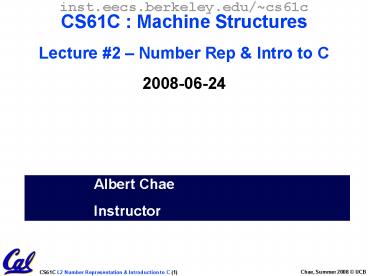CS61C - Lecture 13 - PowerPoint PPT Presentation
1 / 45
Title:
CS61C - Lecture 13
Description:
Has there been an update to ANSI C? Yes! It's called the 'C99' or 'C9x' std ... C compilers take C and convert it into an architecture specific machine code ... – PowerPoint PPT presentation
Number of Views:21
Avg rating:3.0/5.0
Title: CS61C - Lecture 13
1
inst.eecs.berkeley.edu/cs61c CS61C Machine
StructuresLecture 2 Number Rep Intro to
C2008-06-24
Albert Chae Instructor
2
Review
- 5 classic components of all computers
- Control Datapath Memory Input Output
- Decimal for human calculations, binary for
computers, hex to write binary more easily - 8 bits 2 hex digits 1 byte
3
Which base do we use?
- Decimal great for humans, especially when doing
arithmetic - Hex if human looking at long strings of binary
numbers, its much easier to convert to hex and
look 4 bits/symbol - Terrible for arithmetic on paper
- Binary what computers use you will learn how
computers do , -, , / - To a computer, numbers always binary
- Regardless of how number is written
- 32ten 3210 0x20 1000002 0b100000
- Use subscripts ten, hex, two in book,
slides when might be confusing
4
kibi, mebi, gibi, tebi, pebi, exbi, zebi, yobi
en.wikipedia.org/wiki/Binary_prefix
- New IEC Standard Prefixes
- Make a mnemonic!
Name Abbr Factor
kibi Ki 210 1,024
mebi Mi 220 1,048,576
gibi Gi 230 1,073,741,824
tebi Ti 240 1,099,511,627,776
pebi Pi 250 1,125,899,906,842,624
exbi Ei 260 1,152,921,504,606,846,976
zebi Zi 270 1,180,591,620,717,411,303,424
yobi Yi 280 1,208,925,819,614,629,174,706,176
5
The way to remember s
- Answer! 2XY means
- X0 ? ---
- X1 ? kibi 103
- X2 ? mebi 106
- X3 ? gibi 109
- X4 ? tebi 1012
- X5 ? pebi 1015
- X6 ? exbi 1018
- X7 ? zebi 1021
- X8 ? yobi 1024
- 253 bytes ___?___bytes
- 287 bytes ___?___bytes
Y0 ? 1 Y1 ? 2 Y2 ? 4 Y3 ? 8 Y4 ? 16 Y5 ?
32 Y6 ? 64 Y7 ? 128 Y8 ? 256 Y9 ? 512
6
What to do with representations of numbers?
- Just what we do with numbers!
- Add them
- Subtract them
- Multiply them
- Divide them
- Compare them
- Example 10 7 17
- so simple to add in binary that we can build
circuits to do it! - subtraction just as you would in decimal
- Comparison How do you tell if X gt Y ?
1
1
1 0 1 0 0 1 1
1 ------------------------- 1 0 0 0 1
7
BIG IDEA Bits can represent anything!!
- Characters?
- 26 letters ? 5 bits (25 32)
- upper/lower case punctuation ? 7 bits (in 8)
(ASCII) - standard code to cover all the worlds languages
? 8,16,32 bits (Unicode)www.unicode.com - Logical values?
- 0 ? False, 1 ? True
- colors ? Ex
- locations / addresses? commands?
- MEMORIZE N bits ? at most 2N things
Red (00)
Green (01)
Blue (11)
8
How to Represent Negative Numbers?
- So far, unsigned numbers
- Obvious solution define leftmost bit to be sign!
- 0 ? , 1 ?
- Rest of bits can be numerical value of number
- Representation called sign and magnitude
- MIPS uses 32-bit integers. 1ten would
be 0000 0000 0000 0000 0000 0000 0000 0001 - And 1ten in sign and magnitude would be 1000
0000 0000 0000 0000 0000 0000 0001
9
Shortcomings of sign and magnitude?
- Arithmetic circuit complicated
- Special steps depending whether signs are the
same or not - Also, two zeros
- 0x00000000 0ten
- 0x80000000 0ten
- What would two 0s mean for programming?
- Therefore sign and magnitude abandoned
10
Another try complement the bits
- Example 710 001112 -710 110002
- Called Ones Complement
- Note positive numbers have leading 0s, negative
numbers have leadings 1s.
- What is -00000 ? Answer 11111
- How many positive numbers in N bits?
- How many negative numbers?
11
Shortcomings of Ones complement?
- Arithmetic still a somewhat complicated.
- Still two zeros
- 0x00000000 0ten
- 0xFFFFFFFF -0ten
- Although used for awhile on some computer
products, ones complement was eventually
abandoned because another solution was better.
12
Standard Negative Number Representation
- What is result for unsigned numbers if tried to
subtract large number from a small one? - Would try to borrow from string of leading 0s,
so result would have a string of leading 1s - 3 - 4 ? 000011 000100 111111
- With no obvious better alternative, pick
representation that made the hardware simple - As with sign and magnitude, leading 0s ?
positive, leading 1s ? negative - 000000...xxx is 0, 111111...xxx is lt 0
- except 11111 is -1, not -0 (as in sign mag.)
- This representation is Twos Complement
13
2s Complement Number line N 5
00000
00001
11111
- 2N-1 non-negatives
- 2N-1 negatives
- one zero
- how many positives?
00010
11110
0
-1
1
11101
2
-2
-3
11100
-4
. . .
. . .
15
-15
-16
01111
10001
10000
00000
00001
01111
...
11111
11110
10000
...
14
Twos Complement for N32
- 0000 ... 0000 0000 0000 0000two
0ten0000 ... 0000 0000 0000 0001two
1ten0000 ... 0000 0000 0000 0010two
2ten. . .0111 ... 1111 1111 1111 1101two
2,147,483,645ten0111 ... 1111 1111 1111
1110two 2,147,483,646ten0111 ... 1111 1111
1111 1111two 2,147,483,647ten1000 ... 0000
0000 0000 0000two 2,147,483,648ten1000 ...
0000 0000 0000 0001two 2,147,483,647ten100
0 ... 0000 0000 0000 0010two
2,147,483,646ten. . . 1111 ... 1111 1111
1111 1101two 3ten1111 ... 1111 1111 1111
1110two 2ten1111 ... 1111 1111 1111
1111two 1ten - One zero 1st bit called sign bit
- 1 extra negativeno positive 2,147,483,648ten
15
Twos Complement Formula
- Can represent positive and negative numbers in
terms of the bit value times a power of 2 - d31 x -(231) d30 x 230 ... d2 x 22 d1 x
21 d0 x 20 - Example 1101two
- 1x-(23) 1x22 0x21 1x20
- -23 22 0 20
- -8 4 0 1
- -8 5
- -3ten
16
Twos Complement shortcut Negation
- Change every 0 to 1 and 1 to 0 (invert or
complement), then add 1 to the result - Proof Sum of number and its (ones) complement
must be 111...111two - However, 111...111two -1ten
- Let x ? ones complement representation of x
- Then x x -1 ? x x 1 0 ? x 1 -x
- Example -3 to 3 to -3x 1111 1111 1111 1111
1111 1111 1111 1101twox 0000 0000 0000 0000
0000 0000 0000 0010two1 0000 0000 0000 0000
0000 0000 0000 0011two() 1111 1111 1111 1111
1111 1111 1111 1100two1 1111 1111 1111 1111
1111 1111 1111 1101two
You should be able to do this in your head
17
Twos comp. shortcut Sign extension
- Convert 2s complement number rep. using n bits
to more than n bits - Simply replicate the most significant bit (sign
bit) of smaller to fill new bits - 2s comp. positive number has infinite 0s
- 2s comp. negative number has infinite 1s
- Binary representation hides leading bits sign
extension restores some of them - 16-bit -4ten to 32-bit
- 1111 1111 1111 1100two
- 1111 1111 1111 1111 1111 1111 1111 1100two
18
What if too big?
- Binary bit patterns above are simply
representatives of numbers. Strictly speaking
they are called numerals. - Numbers really have an ? number of digits
- with almost all being same (000 or 111) except
for a few of the rightmost digits - Just dont normally show leading digits
- If result of add (or -, , / ) cannot be
represented by these rightmost HW bits, overflow
is said to have occurred.
11110
11111
00000
00001
00010
unsigned
19
Preview Signed vs. Unsigned Variables
- Java and C declare integers int
- Use twos complement (signed integer)
- Also, C declaration unsigned int
- Declares a unsigned integer
- Treats 32-bit number as unsigned integer, so most
significant bit is part of the number, not a sign
bit
20
Number summary...
- We represent things in computers as particular
bit patterns N bits ? 2N - Decimal for human calculations, binary for
computers, hex to write binary more easily - 1s complement - mostly abandoned
- 2s complement universal in computing cannot
avoid, so learn - Overflow numbers ? computers finite,errors!
21
Peer Instruction Question
- X 1111 1111 1111 1111 1111 1111 1111 1100two
- Y 0011 1011 1001 1010 1000 1010 0000 0000two
- X gt Y (if signed)
- X gt Y (if unsigned)
AB 1 FF 2 FT 3 TF 4 TT
22
Administrivia
- Lab Today
- Class accounts
- Office Hours 12-1 again today (329 Soda)
- Ill be in and out of lab too
- Get cardkeys from CS main office Soda Hall 3rd
floor (387 Soda) - Soda locks doors _at_ 630pm on weekends
- UNIX Helpsession?
23
Administrivia
- HW
- HW0 due Tuesday 7/1 in lab or to my office
- HW1 due Monday 6/30 _at_ 2359 PST
- Quiz1 out later today, due Friday 6/27 _at_ 2359
PST - HW2 due Saturday 7/5 _at_ 2359 PST
- Reading
- PH 1, 3.1, 3.2
- KR Chapters 1-4 (lots, get started now!)
24
Introduction to C
25
Has there been an update to ANSI C?
- Yes! Its called the C99 or C9x std
- You need gcc -stdc99 to compile
- References
- http//en.wikipedia.org/wiki/C99
- http//home.tiscalinet.ch/t_wolf/tw/c/c9x_changes.
html - Highlights
- Declarations anywhere, like Java (15)
- Java-like // comments (to end of line) (10)
- Variable-length non-global arrays (33)
- ltinttypes.hgt explicit integer types (38)
- ltstdbool.hgt for boolean logic defs (35)
- restrict keyword for optimizations (30)
Highlights - For this class, safest to stick with KR C
26
Disclaimer
- Important You will not learn how to fully code
in C in these lectures! Youll still need your C
reference for this course. - KR is a must-have reference
- Check online for more sources
- JAVA in a Nutshell, OReilly.
- Chapter 2, How Java Differs from C
- Brian Harveys course notes
- On class website
27
Compilation Overview
- C compilers take C and convert it into an
architecture specific machine code (string of 1s
and 0s). - Unlike Java which converts to architecture
independent bytecode. - Unlike most Scheme environments which interpret
the code. - These differ mainly in when your program is
converted to machine instructions. - Generally a 2 part process of compiling .c files
to .o files, then linking the .o files into
executables
28
Compilation Advantages
- Great run-time performance generally much faster
than Scheme or Java for comparable code (because
it optimizes for a given architecture) - OK compilation time enhancements in compilation
procedure (Makefiles) allow only modified files
to be recompiled
29
Compilation Disadvantages
- All compiled files (including the executable) are
architecture specific, depending on both the CPU
type and the operating system. - Executable must be rebuilt on each new system.
- Called porting your code to a new architecture.
- The change?compile?run repeat iteration cycle
is slow
30
C vs. Java Overview (1/2)
- Java
- Object-oriented(OOP)
- Methods
- Class libraries of data structures
- Automatic memory management
- C
- No built-in object abstraction. Data separate
from methods. - Functions
- C libraries are lower-level
- Manualmemory management
- Pointers
31
C vs. Java Overview (2/2)
- Java
- High memory overhead from class libraries
- Relatively Slow
- Arrays initialize to zero
- Syntax / comment / // commentSystem.out.prin
t
- C
- Low memory overhead
- Relatively Fast
- Arrays initialize to garbage
- Syntax/ comment /printf
32
C Syntax Variable Declarations
- Very similar to Java, but with a few minor but
important differences - All variable declarations must go before they
are used (at the beginning of the block). - A variable may be initialized in its declaration.
- Examples of declarations
- correct
- int a 0, b 10
- ...
- incorrect for (int i 0 i lt 10 i)
33
C Syntax True or False?
- What evaluates to FALSE in C?
- 0 (integer)
- NULL (pointer more on this later)
- no such thing as a Boolean
- What evaluates to TRUE in C?
- everything else
- (same idea as in scheme only f is false,
everything else is true!)
34
C syntax flow control
- Within a function, remarkably close to Java
constructs in methods (shows its legacy) in terms
of flow control - if-else
- switch
- while and for
- do-while
35
C Syntax main
- To get the main function to accept arguments, use
this - int main (int argc, char argv)
- What does this mean?
- argc will contain the number of strings on the
command line (the executable counts as one, plus
one for each argument). - Example unix sort myFile
- argv is a pointer to an array containing the
arguments as strings (more on pointers later).
36
Address vs. Value
- Consider memory to be a single huge array
- Each cell of the array has an address associated
with it. - Each cell also stores some value
- Do you think they use signed or unsigned numbers?
Negative address?! - Dont confuse the address referring to a memory
location with the value stored in that location.
37
Pointers
- An address refers to a particular memory
location. In other words, it points to a memory
location. - Pointer A variable that contains the address of
another variable.
104
p
38
Pointers
- How to create a pointer
- operator get address of a variable
- int p, x
Note the gets used 2 different ways in this
example. In the declaration to indicate that p
is going to be a pointer, and in the printf to
get the value pointed to by p.
- How get a value pointed to?
- dereference operator get value pointed to
- printf(p points to d\n,p)
39
Pointers
- How to change a variable pointed to?
- Use dereference operator on left of
p 5
40
Pointers and Parameter Passing
- Java and C pass a parameter by value
- procedure/function gets a copy of the parameter,
so changing the copy cannot change the original - void addOne (int x) x x 1
- int y 3
- addOne(y)
- y is still 3
41
Pointers and Parameter Passing
- How to get a function to change a value?
- void addOne (int p) p p 1
- int y 3
- addOne(y)
- y is now 4
42
Pointers
- Pointers are used to point to any data type (int,
char, a struct, etc.). - Normally a pointer can only point to one type
(int, char, a struct, etc.). - void is a type that can point to anything
(generic pointer) - Use sparingly to help avoid program bugs and
security issues and a lot of other bad things!
43
Peer Instruction Question
Errors 1 2 3 4 5 6 7 8
9 (1)0
- void main() int p, x5, y // init y
(p x) 10 int z flip-sign(p)
printf("xd,yd,pd\n",x,y,p)flip-sign(int
n)n -(n) How many errors?
44
Peer Instruction Answer
This slide has been corrected from the one
presented in lecture
flip-sign prototype (or function itself) not
declared before first use
Errors 1 2 3 4 5 6 7 8
9 (1)0
- void main() int p, x5, y // init y
(p x) 10 int z flip-sign(p)
printf("xd,yd,pd\n",x,y,p)flip-sign(int
n)n -(n) How many errors? I get 8.
45
And in conclusion
- All declarations go at the beginning of each
function. - Only 0 and NULL evaluate to FALSE.
- All data is in memory. Each memory location has
an address to use to refer to it and a value
stored in it. - A pointer is a C version of the address.
- follows a pointer to its value
- gets the address of a value