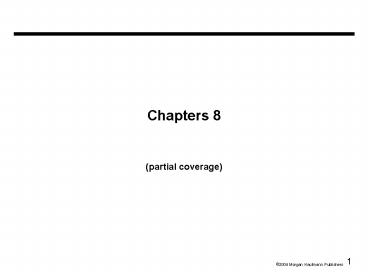Chapters 8 - PowerPoint PPT Presentation
1 / 12
Title:
Chapters 8
Description:
Design affected by many factors (expandability, resilience to failure, ... processor-memory (short high speed, custom design to maximize mem-processor bandwidth) ... – PowerPoint PPT presentation
Number of Views:65
Avg rating:3.0/5.0
Title: Chapters 8
1
Chapters 8
- (partial coverage)
2
Interfacing Processors and Peripherals
- Processors Memory focus on performance and cost
- I/O focus on dependability and cost
- Design affected by many factors (expandability,
resilience to failure, performance) - Performance, smaller role, but more complex
access latency throughput connection
between devices and the system the memory
hierarchy the operating system
3
I/O
- Important but neglected The difficulties in
assessing and designing I/O systems have often
relegated I/O to second class status courses
in every aspect of computing, from programming
to computer architecture often ignore I/O or
give it scanty coverage textbooks leave the
subject to near the end, making it easier for
students and instructors to skip it! - GUILTY! we wont be looking at I/O in much
detail be sure and read Chapter 8 in its
entirety. you should probably take a
networking class!
4
I/O Devices
- Very diverse devices behavior (i.e., input vs.
output, storage) partner (who is at the other
end? Human or machine) data rate (peak rate
data is transferred between I/O and main
memory or processor)
- Ex Keyboard
- Input device
- Used by human
- Peak Data Rate 10 bytes/sec
5
I/O Example Disk Drives
- To access data seek position head over the
proper track (3 to 14 ms. avg.) rotational
latency wait for desired sector (.5 / RPM)
transfer grab the data (one or more sectors)
30 to 80 MB/sec
In 2004
6
I/O Example Buses
- Shared communication link
- One or more wires, used to connect multiple
subsystems - Advantages
- Versatility (Easy to add new devices)
- Low cost (Single set of wires shared in multiple
ways) - Disadvantages
- Can be major bottleneck
- Limiting the max I/O throughput
- Difficult to design because of physical limits
- Length of the bus
- Number of devices
- Different device latencies and data transfer rates
7
I/O Example Buses
- Consist of
- Set of control lines
- Send request and acks (indicate type of info on
data lines) - Set of data lines
- Between the source and the destination (data,
complex commands, addresses) - Buses are shared resource
- Need protocol to decide who uses it next
- Bus transaction
- 2 parts sending address and receiving or sending
data - Input and output transactions
- Input inputting data from the device to memory
where the processor can read it - Output outputting data to a device from memory
where the processor wrote it
8
I/O Example Buses
- Types of buses
- processor-memory (short high speed, custom design
to maximize mem-processor bandwidth) - I/O (lengthy, different devices, e.g., USB,
Firewire, wide range bandwidth of devices) - Backplane interface connection between the I/O
and memory buses (high speed, often standardized,
e.g., PCI) - Others buses do exist, such as graphics buses
- Types of Communication protocol
- Synchronous
- Clock in control lines
- Fixed protocol for communication relative to the
clock - Fast and small protocol (implement in FSM)
- But every device must operate at same rate and
clock skew requires the bus to be short - EX processor-memory bus
- Asynchronous
- Dont use a clock
- Instead use handshaking
- Accommodates wide range of devices
- No clock skew or synchronization problems
- Bus can be lengthy
9
I/O Bus Standards
- Today we have two dominant bus standards
10
Pentium 4
- I/O Options
11
Other important issues
- Bus Arbitration daisy chain arbitration (not
very fair) centralized arbitration (requires
an arbiter), e.g., PCI collision detection,
e.g., Ethernet - Operating system polling interrupts
direct memory access (DMA) - Performance Analysis techniques queuing
theory simulation analysis, i.e., find the
weakest link (see I/O System Design)
12
Fallacies and Pitfalls
- Fallacy the rated mean time to failure of disks
is 1,200,000 hours (140 years), so disks
practically never fail. - Marketing numbers, measured by running disk
simultaneously and counting failed ones. Really,
3.6 of disks will fail over 5-year period - Fallacy magnetic disk storage is on its last
legs, will be replaced. - Reliability, no volatility, low cost, reasonable
access time - Might become true with solid state
- Fallacy A 100 MB/sec bus can transfer 100
MB/sec. - Cant use 100 of resource, at best 70-80
- 1MB of storage ? 1 MB/second bus speed (base 2
vs. base 10)