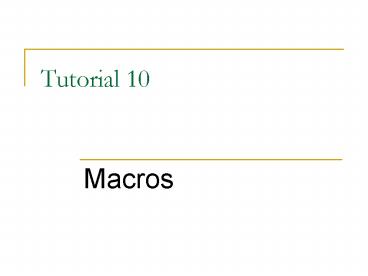Macros - PowerPoint PPT Presentation
1 / 29
Title:
Macros
Description:
Macros vs Visual Basic for Applications (VBA) Macros. Easier to build and use ... Event Properties-how an object responds to the event, i.e. OnOpen, OnClose or ... – PowerPoint PPT presentation
Number of Views:455
Avg rating:3.0/5.0
Title: Macros
1
Tutorial 10
- Macros
2
Macro
- A command or series of commands you want to
perform automatically - Automates repetitive tasks
- Opening forms
- Printing selected record forms
- Running Queries
3
Types of GUIs
- Message Box
- List Box
- Command Button
- Switchboard
- Organize info for the user
- Restrict user access to underlying data/formats
4
Message Box
Message Box
5
Command Buttons
Command Buttons
6
Captions
Hot Key
7
Event
Event Tab
8
OnClick Event Property
Event Property
9
List Box
List Box
10
List BoxSQL Statement
Refer back to page AC 520 Fig 10-29 for codes
Query Code 5
Source Data SQL Statement
11
Group Macros
12
Group Macros-Open Form in Form View
13
Switchboard
Command Buttons
14
Switchboard in design view
15
Tile Vertically
Tile Vertically
16
Macros vs Visual Basic for Applications (VBA)
- Macros
- Easier to build and use
- Good for simple tasks
- VBA
- Better error-handling
- Better for making changes
- Cannot use VBA to display a switchboard or assign
actions to a specific key
17
Tutorials 10 and 11 are linked
- VBA statements in Tutorial 11
18
Terms
- Actions-an instruction to perform a task, i.e.
open a form - Arguments-facts the program needs to execute the
actions, i.e. open the Employer Data form - Events-occurs when you take some action, i.e.
clicking a button, using the mouse or pressing a
key - Event Properties-how an object responds to the
event, i.e. OnOpen, OnClose or OnActivate - Procedures-a group of executable statements
19
Review Assignment Switchboard
20
Review Assignment-Reports Dialog Box
21
Review Assignment-SQL Statement
Code for reports -32764 Remember page AC 520
for codes
22
Review Assignment Group Macro
23
Switchboard Manager
24
Switchboard Manager
Yes
25
Switchboard Items Table
Delete this item if you are having trouble with
the Switchboard Manager and try again
26
Switchboard Manager
27
Review Assignment
- Step 2. create a Queries Dialog Box form-ref pg.
514 - Step 2b. SQL statement ref pg. 521 - remember to
use the Report Code from Fig. 10-29 - Step 2d. Command buttons-ref pg. 522-524
- Step 3. create a group macro-ref pg. 529
- Step 4. create a switchboard ref pg. 534
28
Final Projects
- Due April 26
29
Lets do Tutorial 10
- Macros