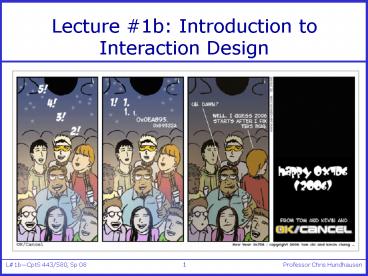Lecture - PowerPoint PPT Presentation
1 / 31
Title: Lecture
1
Lecture 1b Introduction to Interaction Design
2
Lecture Overview
- Part I Design Concepts
- Part II Group Artifact Analysis and Discussion
3
Part IDesign Concepts
4
Design Concepts
- Generalizable abstractions for thinking about
different aspects of design - Help determine what to provide and what not to
provide at the interface - Derived from a mix of theory-based knowledge,
experience and common-sense - Note often too general to be helpful
5
Fundamental Design Concepts
- Affordances
- Constraints
- Mappings
- Conceptual models
- Visibility
- Feedback
- Transfer effects
- Population stereotypes
- Individual differences
6
Affordances (Gibson)
- Perceived or actual properties of an object that
determine how it could possibly be used - Shows relationship between what you want to do
and what is possible (Perceivable possibilities
for action) - Examples. . .
7
Affordance Doorknob
8
Affordance? Doorknob (2)
9
Affordance Chairs
10
Constraints
- Perceived limitations of the actions that are
possible with an object - Based on objects appearance
- Show what parts operate and how
- Suggest range of possible uses
- Helps prevent user from selecting incorrect
options - Three main types (Norman)
- physical
- cultural
- logical
- Examples. . .
11
Physical Constraints Light Switches
12
Logical Constraints? Labels on Back of Computer
13
Cultural Constraints
- Learned arbitrary conventions like red
triangles for warning - Can be universal or culturally specific
14
Mappings
- The set of possible relations between objects
- Physical mappings
- Displays and controls
- Cultural mappings
- Functionality and appearance
- Examples. . .
15
Mappings Fireplace Flue
16
Mappings Stove
A
B
C
D
17
Mappings Stove (2)
18
Conceptual Models
- Mental model of an object that consists of
- Parts
- Possible actions and effects
- When you have a conceptual model, you can perform
a simplified mental simulation of how something
works - Examples. . .
19
Conceptual Model Dishwasher
20
Conceptual Model Thermostat
21
Visibility
- Make what can be done visible
- Visibility suffers when the number of possible
actions exceeds the number of controls - Examples. . .
22
Visibility Elevator
- This is a control panel for an elevator.
- How does it work?
- Push a button for the floor you want?
- Nothing happens. Push any other button? Still
nothing. What do you need to do? - What to do is not visible!
From www.baddesigns.com
23
Visibility Elevator (cont.)
- You need to insert your room card in the slot by
the buttons to get the elevator to work!
24
Visibility Cell Phone
25
Feedback
- Sending information back to the user about what
has been done - Includes sound, tactile, and visual feedback
- e.g. when screen button clicked on provides sound
or red highlight feedback
ccclichhk
26
Feedback Fireplace Flue
27
Feedback Copier
28
Transfer Effects
- Prior experience influences what functionality we
expect for an object and how we operate an object - Learning by analogy and metaphor
- Can be both positive and negative
- Positive This is a pair of scissors therefore,
you put your fingers in the holes - Negative This keyboard looks like a phone pad
maybe I can use it to key in a phone number
29
Population Stereotypes
- Assumptions about a group of people who use an
object - Can be cultural and physical
- Examples
- In US, people expect light switch down to be
off in UK down is on - Everyones keyboard will have a function pad
- People understand concept of restart
- All keyboards have function keys
30
Individual Differences
- Individuals within a group differ by experience,
interests, and ability - Examples
- Some people are right-handed, others are left,
and still others are ambidextrous - I usually remember how to program my VCR
- I can never remember how to set my answering
machine greeting.
31
Part II Group Activity
- Divide into groups of 5 to 6
- Each group will be given an artifact to evaluate
with respect to the design concepts just
introduced - As a group, evaluate your artifact with respect
to the design concepts just introduced (see next
slide). - Note both the positive and negative aspects of
your artifacts design with respect to the design
concepts. (Note that not all concepts may apply.) - Have a scribe keep track of your discussion, and
write down key points for possible presentation - Near end of class, instructor may call on you to
introduce your artifact and discuss your results.