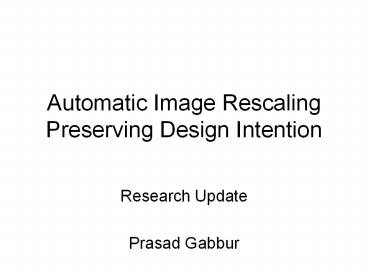Automatic Image Rescaling Preserving Design Intention - PowerPoint PPT Presentation
1 / 23
Title:
Automatic Image Rescaling Preserving Design Intention
Description:
Group together spatially connected pixels as a single component ... Geometric properties (bounding box center and limits) are computed as part of ... – PowerPoint PPT presentation
Number of Views:31
Avg rating:3.0/5.0
Title: Automatic Image Rescaling Preserving Design Intention
1
Automatic Image Rescaling Preserving Design
Intention
- Research Update
- Prasad Gabbur
2
Goal
Original
3
Approach
- Split input image into background (bg) and
foreground (fg) layers - Scale the bg and fg layers separately
Background
Foreground
4
Background layer scaling
- Scale and shift elements to fit new page
- Ignore aspect ratio
- Classification of background elements
Area
Horizontal (Top, Bottom)
Vertical (Left, right)
5
Background layer scaling
- Scale and shift of background elements
Area
To fit new page
Horizontal
To fit new page width
Vertical
To fit new page height
Sx gt Sy
Sy gt Sx
6
Foreground layer scaling
- Scale and shift elements to fit new page
- Preserve aspect ratio
- Classification of foreground elements
Corner (TL, TR, BL, BR)
Horizontal (Top, Bottom)
Vertical (Left, Right)
7
Foreground layer scaling
Corner
Horizontal
Vertical
Sy gt Sx
Sx gt Sy
8
Foreground layer scaling
- Scaling preserves aspect ratio (Scale factor
min (Sx, Sy)) - Shifting preserves distance ratio (dL/dR const,
dT/dB const)
Shift of horizontal elements
Shift of vertical elements
dT_old
dL_new
dR_new
dT_new
dL_old
dR_old
Horizontal
Vertical
dB_old
dB_new
Sy gt Sx (dT_new / dB_new) (dT_old / dB_old)
Original
Sx gt Sy (dL_new / dR_new) (dL_old / dR_old)
9
Element extraction
- Elements are connected regions in the foreground
or background layer
Background layer(s)
Foreground layer(s)
Multilayer image
Extract alpha channel
Label connected components
10
Connected component labeling
- Group together spatially connected pixels as a
single component - Each component is assigned a unique integer label
4-connectivity
8-connectivity
11
Connected component labeling
- Region coloring algorithm (4-connected) Ballard
Brown, 1982 - Each pixel (Xc) in the image is scanned with the
following mask
new_label 1 If (Xu ? background Xl ?
foreground), then label (Xc) label (Xl) Else
if (Xu ? foreground Xl ? background),
then label (Xc) label (Xu) Else if (Xu ?
foreground Xl ? foreground), then label (Xc)
min ( label (Xl), label (Xu) ) Else label
(Xc) new_label new_label new_label 1
12
Connected component labeling
- Basic region coloring algorithm is slow
- Requires multiple passes through the image
- A faster version is realized with the help of a
custom data structure - An array of the above data type can store
information about all connected components - Only one pass through the image is necessary
13
Connected component labeling
- A single raster scan of the image gives rise to
following structure
Image with two connected components
Data structure at the end of a single image scan
14
Connected component labeling
- Links in the array can be visualized as a tree
structure - Nodes in the tree are equivalent labels of a
connected component
A fictitious connected component
15
Connected component labeling
- Trees with different configurations are possible
depending on region complexity - All branches merge at the bottom
One branch
Two branches
Four branches
16
Connected component labeling
- Resolving label equivalences
- All the equivalent labels are assigned the least
value among them by stepping through the tree
17
Connected component labeling
- Resolving label equivalences
Resolve
18
Elements
- Each connected component in the background or
foreground layer is an element - Geometric properties (bounding box center and
limits) are computed as part of the labeling
process - Elements are classified based on the geometric
properties
Background layer
Foreground layer
19
Scaling issues
- Scale up
- Sparse distribution of pixels in the output image
- Bilinear interpolation to fill in pixel values
- Scale down
- Aliasing due to sub-sampling
- Low pass filtering before sub-sampling
Thanks to Jian Fan, HP Labs.
20
Results
- Background layer
Scaled (Sx gtS y)
Original
Labeled
Scaled (Sy gtS x)
21
Results
- Foreground layer
Scaled (Sx gtS y)
Original
Labeled
Scaled (Sy gtS x)
22
Next
- Stitch together the foreground and background
layers - Work on an XML design for input
23
Thank you!