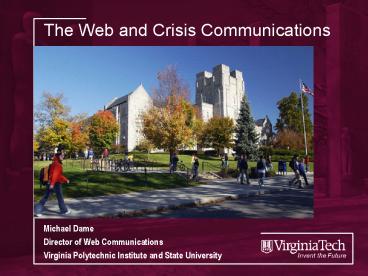The Web and Crisis Communications - PowerPoint PPT Presentation
1 / 43
Title: The Web and Crisis Communications
1
The Web and Crisis Communications
- Michael Dame
- Director of Web Communications
- Virginia Polytechnic Institute and State
University
2
About myself
- At Virginia Tech since November 2005
- Previously served in myriad roles developing and
managing Tribune Co. websites for 8 years - Crises during my tenure managing
OrlandoSentinel.com - Hurricane season of 2004 (3 storms hit Orlando)
- Shuttle Columbia disaster in 2003
- 9/11 tragedy and aftermath in 2001
- Central Florida tornadoes of 1998 (42 dead, 260
injured) - 10 years experience as a newspaper reporter
- Contributed to coverage of 1990 Gainesville/UF
murders - Primary reporter of NCAA investigation of UF in
1989-90
3
About Virginia Tech
- Founded in 1872 as a land-grant college
- Now a comprehensive research university with
largest number of degree offerings in Virginia - Total enrollment of more than 28,000 from all 50
states and more than 100 countries - More than 190,000 living alumni
- University motto Ut Prosim (That I May Serve)
4
After this session, you will
- Be better prepared for working in crisis mode for
an extended period - Further appreciate the power of the Web to
advance your communication goals even during
times of extreme crisis - Walk away armed with new ideas for your own
crisis communications plan - Be just a little freaked out (but thats OK!)
5
Recap of the tragedy
- Monday, April 16 In separate events, a student
killed 32 and injured 25 before taking own life - Worst mass shooting in U.S. history
- Classes canceled for one week Blacksburg campus
closed for two days - During the week of the shootings, some 715 media
members, 280 news organizations (80
international), and 140 satellite trucks
descended on Blacksburg
6
How it started on 4/16
- 958 a.m.Alert posted to home page.Th
e alert reads Emergency. Gunman on Campus, Stay
Indoors and Away from Windows. See details.
- 926 a.m.Blast e-mail with subject Shooting on
campus sent, informing campus community of the
shooting incident at West Ambler Johnston Hall
(AJ). - 931 a.m.Alert posted to home page regarding the
AJ shooting incident. - 944 a.m.Web staff overhears chatter on police
scanner about gunshots at Norris Hall. Phone call
placed to IT Webhosting alerting them to need for
enhanced server support. I cancel our 10 a.m.
WebComm staff meeting and call for shift to
crisis mode.
7
Goals for day of tragedy
- Communicate essential information
- Home page all about brevity and clarity click to
inside page for more details - Navigation reduced to pertinent sections About
Virginia Tech, Administration, Campus Maps,
Campus Buildings - Expand server load balancing for VT.edu
- Establish communication workflows with Joint
Information Center (JIC)
8
How it continued on 4/16
- 1240 p.m.Right after our first news conference,
a podcast of Dr. Stegers statement is posted,
along with notice of cancellation of all events.
Note our lite home page layout. - 233 p.m.IT Webhosting brings third server
online to support VT.edu.
- 959 a.m.Began preparing our lite home page to
move to production. - 1003 a.m.Began pulling Flash elements and
graphics from home page. - 1017 a.m.Lite home page launched with new
alert All Classes Cancelled Stay where you
are. - 1033 a.m.Shut down VT News database to reduce
load alert details page moved to VT.edu
domain. - 1044 a.m.IT Webhosting brings second server
online to support VT.edu.
9
Normal home page before 4/16
10
Lite home page on 4/16
11
Where we were
Norris Hall
Media Bldg
approximately 1.5 miles
JIC
West AJ
12
Joint Information Center
13
WebComm Central (a.k.a. my office)
14
Communication workflow
- Decision was made for WebComm team to maintain
base in Media Building - Campus PIOs were assigned to beats, such as
- Info about victims and the status of releasing
names - Statements by university and law enforcement
officials - Updates about counseling resources
- PIOs would e-mail and call in real time when new
information needed to be released - Radio crew recorded all conferences, returned to
Media Building to edit MP3s online quickly - Newest update was posted at top of the details
page in blog-like fashion
15
Details page 4/16 late afternoon
16
Dealing with distractions
- So many calls and e-mails from family and
friends, so little (or no) time to talk - Inundated with calls/emails from vendors offering
free services and opinions - Requests from former media colleagues in Florida
who wanted to localize the story by
interviewing me - My office has only TV on floor, so it became the
viewing site for press conferences
17
Late 4/16 / early 4/17 strategizing
- Connected with Larry Hincker regarding design and
content ideas for VT.edu - Held a WebComm team huddle early morning 4/17 to
plan the next 24-48 hours - As much spirit rally as planning session
- Checked in on personal and family situations
- Mapped out new website architecture on whiteboard
- Discussed hardware/software/server needs
- Set deadline to launch new In Memoriam design
for home page by 2 p.m. Convocation
18
Other things we decided
- Think multimedia think Web 2.0
- Put students and families first in all decisions
- Choose words carefully to aid healing
- Find ways to engage the community
- Create condolences/thoughts/prayers website
- Post messages from other universities
- Set up live video streaming for Convocation
- Relocate webcam to stream Candlelight Vigil
- Suspend VT News daily e-mail
19
Home page around noon, 4/17
20
v1.0 of In Memoriam design
21
Virtual participation in our grieving
35,000 entries in 72 hours
22
v2.0 of In Memoriam
- Launched 4/18
- During Convocation, Dr. Nikki Giovanni provided
exactly what we needed in a poem words around
which to build our messages to the world - We Are the Hokies
- We Are Virginia Tech
- We Will Prevail
23
v3.0 of In Memoriam
- The university began releasing names on 4/19,
which we had to display prominently on the home
page - Very moving and poignant photos were coming in
from our photo team
24
Photo galleries quickly assembled
25
(No Transcript)
26
A humongous traffic spike
27
that tested our IT infrastructure
We transferred 432GB of data on April 16(Normal
day 15 GB)Only two months in 2006 eclipsed
that figure
28
April 16 traffic summary
Trend over time March-May 2007
Is your IT infrastructure prepared for a spike
like this?
29
Transitioning to normalcy
- The situation
- Classes set to resume Monday, April 23
- Tragedy still an open wound on campus
- Strong desire to begin recovery
- University needed to provide source of strength,
leadership, resolve - Determined not to let Virginia Tech be defined by
this tragic event
30
Questions to ask yourself
- Is timing right to return to a more normal
state, or should we stay black? - How do we continue to honor those lost?
- How can the website be a catalyst for healing and
recovery? - What will the victims families think?
- How should we present normal content?
31
Our decision
- Use the VT.edu home page to symbolize
- The beginning of healing
- Remembrance of our fallen Hokies
- Rebirth, by using springtime photos
- Determination to continue inventing the future
- And that meant coming up with yet another home
page design that blended normal with in
memoriam
32
(No Transcript)
33
(No Transcript)
34
An overwhelming response
- Thank you for making a most amazing homepage
for Virginia Tech as it works through this
crisis. I have been extremely impressed by the
beauty, the professionalism, and yes, the
accessibility. - You have created the dignified web presence
everyone needs and in an amazingly short time. - I sit here crying..... and am AMAZED at how
well you are maintaining VT's main website. - I am an alumnus and prior to April 16 I only
checked the website on rare occasions. This
horror has affected me deeply and I find myself
drawn to the website every day, just to
reconnect.
35
more responses
- I'm sure you know how many eyes have been on
the website in the last 10 days, and I just
wanted to pass along my compliments. At all
times, the page has been tasteful, informative,
and even uplifting. Your current mode of
transitioning back into "normal" is just
outstanding - it's a visual representation to
those of us away from campus that we as a
university are moving forward while taking time
to grieve. - Today as I opened the Virginia Tech web page I
saw the white background with the picture of the
students walking in front of the spring tree.
Wow! That said so much! Go Hokies!
36
and my favorite response
- Thank you for the constant updates to the
Virginia Tech website during the past week. For
many of us with loved ones on campus, it has been
a source of untainted, reliable information about
the events and the plans to move forward. The
site is professional of course but is clearly a
reflection of someone that cares deeply about VT
and the students and faculty there.
37
Lessons learned (and reinforced)
- Surround yourself with people who care
- Put students and their families first always,
with faculty and staff right behind - Provide multiple options for accessing news and
information (text, audio, video, photos) - Keep it simple Dont overdo it Let the facts
and your audience tell the story - If resources allow, place someone at your JIC
38
How to get started
- If you arent joined at the hip with your IT
team, schedule surgery now. - Define crisis communication scenarios and match
each with available communication tools. - Develop a lite version of your home page.
- Define roles and responsibilities in advance.
- Conduct regularly scheduled fire drills.
- Ensure that politics can be left behind during
crisis. - Plan for family matters kids, pets, etc.
- Surround yourself with cool, calm, collected
doers. - Expect to get very little sleep.
- Dont forget about you.
39
New service VT Alerts
- Launched July 1 in development since August 2006
- More than 18,300 subscribers to date
- Offers several new communication vehicles
- Text messaging (SMS)
- Phone calls (mobile, residence, office, other)
- Instant messaging (AOL, MSN, Yahoo)
- E-mail to non-VT addresses
- Supplements established communication methods
- Broadcast e-mail to all students, faculty, and
staff - Virginia Tech homepage (www.vt.edu)
- Weather/emergency hotline (540/231-6668)
- Campus sirens and loudspeakers
- University switchboard
- Coordinated use of public media outlets
40
VT Alerts interface
41
Home page alert - sample
42
Our revamped lite home page
43
Thank You!
Id be happy to take your questions
- Mike Dame
- Director of Web Communications
- Virginia Tech
- (540) 231-8508 mdame_at_vt.edu