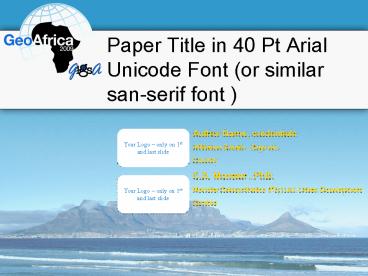Author Name, credentials - PowerPoint PPT Presentation
1 / 4
Title:
Author Name, credentials
Description:
Paper Title in 40 Pt Arial Unicode Font (or similar san-serif font ) ... Underscoring, enclosing in 'quotation marks' or bolding is preferred. ... – PowerPoint PPT presentation
Number of Views:65
Avg rating:3.0/5.0
Title: Author Name, credentials
1
Paper Title in 40 Pt Arial Unicode Font (or
similar san-serif font )
Author Name, credentials Affiliation Details ,
Dept etc. Country C.A. Monster , PhD. Monster
Geosynthetics (Pty) Ltd, Urban Development Zambia
Your Logo only on 1st and last slide
Your Logo only on 1st and last slide
2
Presenter Information
- 15 minutes will be given for each presentation
- Please rehearse your timing and allow for a
question and answer period at the end of your 15
minute slot. - Please bring your ppt presentation to the speaker
ready room on either a memory stick, CD or DVD
the day before if your paper is in a morning
session, or no later than 7 a.m on the morning of
your presentation. - You may select a suitable color scheme for your
presentation. Avoid red and green text some
delegates may be colour blind.
3
Titles Arial Unicode or Similar San-serif Font
40pt Preferred
Secondary Titles 32 pt San-serif Font Preferred
- Text 24 pt recommended
- Avoid centre justifying text - it creates
ragged edges and makes for difficult reading
(Titles may be centered) - Avoid breaking words at the ends of lines.
- Avoid italics(if possible). Underscoring,
enclosing in quotation marks or bolding is
preferred. - Avoid writing long paragraphs if you must use
a paragraph there should only be one to a page.
4
Thank you for your attention. Any questions?
Author Name, credentials Affiliation Details ,
Dept etc. Country C.A. Monster , PhD. Monster
Geosynthetics (Pty) Ltd, Urban Development Zambia
Your Logo may only appear on 1st and last
slide of the presentation
Your Logo may only appear on 1st and last
slide of the presentation