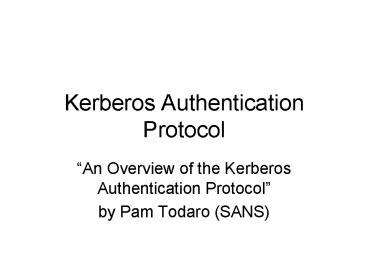Kerberos Authentication Protocol - PowerPoint PPT Presentation
1 / 26
Title:
Kerberos Authentication Protocol
Description:
Reusing locally stored credentials speeds up the logon. ... Kerberos client saves the long-term key in its credentials cash (in volatile memory) ... – PowerPoint PPT presentation
Number of Views:182
Avg rating:3.0/5.0
Title: Kerberos Authentication Protocol
1
Kerberos Authentication Protocol
- An Overview of the Kerberos Authentication
Protocol - by Pam Todaro (SANS)
2
- Authentication is fundamental in securing a
network environment. - Both client and server provide identity to each
other. - Definitions
- User an individual who uses a program or
service. - Client a person or program requesting
remote services. Often a client contacts
server on behalf of user.
3
- Once all network clients are using Kerberos, the
authentication protocol should be switched from
Windows NT LAN Manager to Kerberos. - Benefits of Kerberos
- 1. Faster connections client is responsible
for storing credentials for each server it needs
to access. Reusing locally stored credentials
speeds up the logon.
4
- Mutual authentication both ends of a
communication must be verified. - 3. Simplified trust management domains in a
large network can be organized so that
credentials issued by the security authority for
any domain are accepted everywhere in a tree of
mutual trust.
5
- Potential problems with network communications
- 1. Clients cannot be certain their initial
- transactions will not be monitored or
- modified by an unauthorized person.
- 2. An attacker can pose as a legitimate server
- or can tamper with communications
- between an authorized client and a
legitimate server.
6
- For these reasons, Kerberos authentication
protocol always assumes an unsecure network and
provides for mutual authentication between
partners before a network connection is even
opened.
7
- Kerberos uses a cryptographic key that is shared
by the partners and used to verify one anothers
identity. - Shared key is symmetric and used for both
encryption and decryption. - Each party establishes proof of knowledge of this
key by either decrypting or encrypting a piece of
information.
8
- Kerberos protocol consists of a client, server,
and trusted third party. - The Key Distribution Center is the trusted
intermediary and implemented as a domain service. - Key Distribution Center runs on every domain
controller and uses Active Directory as its
account database.
9
- Allowing each domain to have several domain
controllers to accept requests to Key
Distribution Center insures availability of the
services.
10
- More on the Key Distribution Center
- Service functions
- 1. Authentication Service at login time, name
and password are presented to the Authentication
Service portion of the Key Distribution Center.
Also responsible for issuing Ticket Granting
Tickets for admission to Ticket-Granting Service.
11
- 2. Ticket-Granting Service client
- must present a request for a session
- ticket and a Ticket Granting Ticket.
12
- Long-Term Key
- Key Distribution Center (KDC) has information
on each user, computer, or service (security
principal). KDC also has access to a
cryptographic key known only to the KDC and the
security principal. This key called long-term
keyused in exchanges between the KDC and the
security principal.
13
- Clients copy of long-term key is usually created
when a user logs onto the network and the
Kerberos client, on the workstation, converts the
users password to an encryption key by entering
the password into a hashing function. Kerberos
client saves the long-term key in its credentials
cash (in volatile memory).
14
- Once the client has a long-term key, it sends a
message to the KDCs Authentication Service - Message has two parts
- 1. Identifies user and requests access
to Ticket-Granting Service. - 2. Timestamp encrypted with the users
copy of the long-term key.
15
- KDC obtains its copy of the long-term key from
the domains Active Directory. - KDC uses its copy of the long-term key to decrypt
the message and validate the timestamp. - Timestamp check must be processed within a
certain time frame or login is rejected. - Login will also be rejected if time in the
timestamp is earlier than a time already
requested by same login id.
16
- Note It is critical that times are synchronized
across the network. - Requesting a Ticket Granting Ticket
- When KDCs Authentication Service receives a
request for a Ticket Granting Ticket, it checks
Active Directory in users account domain. - After verifying the client, replies to client in
two ways
17
- KDC develops a logon session key and encrypts a
copy of it using the clients long-term key. - KDC creates a Ticket Granting Ticket with another
copy of the logon session key. - The completed ticket is encrypted with the KDCs
long-term key.
18
- When client receives the ticket, it uses its
cached copy of the users long-term key to
decrypt its copy of the logon session key. - Logon session key is temporary and valid only
until the Ticket Granting Ticket expires or the
user logs off. - Once client has the logon session key, it can
discard the long-term key because it will use the
logon session key for any future communications.
19
- About Session Tickets and Keys
- When a client needs access to a service, it first
checks its credentials cache for a session ticket
to that service. - If no ticket is found, it checks the cache again
for a Ticket Granting Ticket. If client has a
Ticket Granting Ticket in its credentials cache,
it retrieves corresponding logon session key from
cache.
20
- Client uses the logon session key to prepare an
authenticator. - The authenticator and the Ticket Granting Ticket
are sent to the KDC with a request for a session
ticket to the service. - If the Ticket-Granting Service approves the
clients request, it generates a temporary
private key called a session key for both
client and server.
21
- Ticket-Granting Service also creates a session
ticket containing the servers copy of the
session key. KDC uses the key it shares with the
server to encrypt the session ticket. It then
sends a reply back to the client that includes
the session ticket and the clients copy of the
session key.
22
- Client extracts the session ticket and the
clients copy of the session key and stores both
in its credentials cache. - IT IS THE RESPONSIBILITY OF THE CLIENT TO PRESENT
THE SESSION TICKET TO THE SERVER EACH TIME IT
WANTS ACCESS TO THE SERVER.
23
- Session ticket can be used any number of times
when accessing same server. - When requesting admission to a server, client
must send server a message with both session
ticket and authenticator. Server decrypts
session ticket with its secret key and extracts
session key. - Uses session key to decrypt clients
authenticator. - If server is able to decrypt clients
authenticator, it knows the KDC issued the
clients credentials.
24
- Client can request server authenticate itself to
the client. Server uses its copy of the session
key to encrypt the timestamp from the clients
authenticator and returns the result to the
client as its authenticator. - Client decrypts servers authenticator and
compares the timestamp with that of its original
authenticator. If timestamp checks out, client
knows server is legitimate. - Now both server and client have been
authenticated to each other.
25
- When the user logs off, the credentials cache is
flushed and all session tickets and all keys are
destroyed.
26
- Defending Against Attacks
- An administrator can
- 1. Have tickets renewed at relatively short
- intervals. Renewing a ticket causes a
new - session key to be issued.
- 2. Kerberos policy can be set to allow
- renewable tickets. Session keys, in a
renewable - ticket, can be refreshed periodically
without issuing a - completely new ticket.