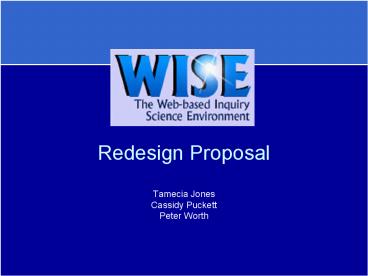Redesign Proposal - PowerPoint PPT Presentation
1 / 21
Title:
Redesign Proposal
Description:
Q: How do I add my own assessments to this lesson? ... Focuses on practical application. Facilitates inquiry into teacher practice. Easier Access to ... – PowerPoint PPT presentation
Number of Views:44
Avg rating:3.0/5.0
Title: Redesign Proposal
1
Redesign Proposal
- Tamecia Jones
- Cassidy Puckett
- Peter Worth
2
- Design Review
- Learner Study
- Learning Needs
- Redesign
3
Primary Learning Needs ofNew WISE Users
- Concise comprehensive introductory information
- Understanding of project content
- Support training in adopting inquiry science
methods
4
WISE Pedagogy
- Making thinking visible
- Making science accessible
- Learning from each other
- Promoting autonomy
5
Incremental Redesigns
- Quick-Start Guide
- Just-in-Time Help
- Inquiry Tutorial
- Easier Access to WISE Communities
- Adaptable Learning Features
6
Quick Start Guide
- Clear, concise explanation
- Access to project information
- Pedagogical principles
7
Just In Time Help
- Available when teachers need it
- Directly addresses user needs
- Adds flexibility
Q How do I add my own assessments to this
lesson? A Assessments can be added in the
Project Editor. Heres how . . .
8
Inquiry Tutorial
- Access APS Teaching With WISE tutorial from
Teacher Support Menu
9
Inquiry Tutorial
- In-depth introduction to WISE
- Focuses on practical application
- Facilitates inquiry into teacher practice
10
Easier Access to WISE Communities
- Create links from projects to relevant WISE
online communities - Facilitate community at most frequently accessed
feature - Build on user mental model
Related Community
11
Adaptable Learning Features
- Customized based on intake survey
- Easily changeable as needed
- Four levels of support
12
Adaptable Learning Features
- Four levels of support
- Pedagogy icons
- Roll-over tips
- Additional instructions
- Virtual Coach
13
Next Generation Redesigns
- Virtual Coach
- Cyber Wizard
- Student Suggestions
- Video Conferencing
14
Virtual Coach
- Online Master Teacher of
- Inquiry-based science
- WISE pedagogy
- Step-by-step walk through of effective
implementation of WISE
15
Cyber Wizard
- Supports teachable moments
- Guides further inquiry
- Greater breadth of content
16
Student Suggestions
- Informs teachers of student interests so they
can - adapt projects
- plan lessons
- reorder content
- Helps teachers identify missing learning aspects
- Helps teacher localize contextualize lessons
17
Video Conferencing
- Enhancement of WISE communities
- Builds authentic connections
- Supports communities of practice
- Real-life modeling of best practices
18
House of Quality
19
Summary
- Redesign Recommendations Will
- Provide concise comprehensive introductory
information - Build teachers understanding of project content
- Support adoption of inquiry science methods
20
- Tamecia Jones
- Cassidy Puckett
- Peter Worth
- Stanford University School of Education
- Prof. Decker Walker
- ED 106A
- August 12, 2003
21
(No Transcript)