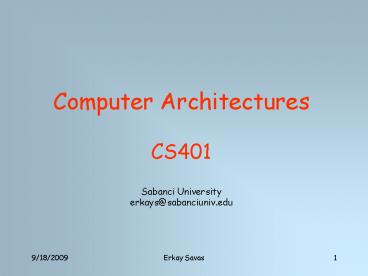Computer Architectures - PowerPoint PPT Presentation
1 / 33
Title:
Computer Architectures
Description:
The IEEE/ACM Computer Curricula 2001, prepared by the Joint Task Force on ... Berkeley Mote: 8-bit RISC processor. 4 MHz clock. 8 Kbytes Flash Memory. for programs ... – PowerPoint PPT presentation
Number of Views:51
Avg rating:3.0/5.0
Title: Computer Architectures
1
Computer Architectures CS401 Sabanci
University erkays_at_sabanciuniv.edu
2
Motivation
- The IEEE/ACM Computer Curricula 2001, prepared by
the Joint Task Force on Computing Curricula of
IEEE Computer Society and ACM lists computer
architecture as one of the core subjects that
should be in the curriculum of all students in
computer science and engineering. - The computer lies at the heart of the computing.
Without it most of the computing disciplines
today would be a branch of theoretical
mathematics. To be a professional in any field of
computing today, one should NOT regard the
computer just a black box that executes program
by magic. All students of computing should
acquire some understanding and appreciation of a
computer systems functional components, their
characteristics, their performance and their
interactions. There are practical implications as
well. Students need to understand computer
architecture in order to structure a program so
that it runs more efficiently on a real machine.
In selecting a system to use, they should to able
to understand the tradeoff among various
components, such as CPU clock speed vs. memory
size.
3
Instructor
- Dr. Erkay Savas
- Office FENS 1098
- e-mail erkays_at_sabanciuniv.edu
- url http//people.sabanciuniv.edu/erkays
- class webpage http//people.sabanciuniv.edu/erka
ys/cs401/cs401.html - Phone x9606 (not a preferred way of
communication) - Use sucourse
- Office hour Tuesday (0940-1130)
- or by appointment
4
Instruction
- Midterm 30
- After the term break
- In lab/recitation session
- Final 40
- No official lab sessions
- homework assignments will do
- Homework assignments 4-5 per term
- 15
- Project 10
- Participation attendance 5
- Quiz in-class questions
5
ENIAC
worlds first general-purpose computer
6
ENIAC by Eckert Mauchly
- Electronic Numerical Integrator And Calculator
- Technology Vacuum tubes (19000)
- Cost like 300 million USD.
- The main components
- 20 registers (each 10-digit wide, 60 cm long),
addition/subtraction and temporary storage - Initiator powering up/shutting down the
computer, starting computation - Master programmer controls the execution of
programs
7
ENIAC
- Multiplier
- multiplication of a 10-digit number by a d-digit
number (for d up to 10) took d4 cycles, so a 10
by 10-digit multiplication took 14 cycles, or
2800 microsecondsa rate of 357 per second - Function tables used for programming
- Programming by wiring the cables and setting
3000 switches manually. Done for every program. - Energy Consumption 200 Kilo Watt
- 30 tons
- Purpose Used for calculation of missile
trajectories.
8
Programming(!) ENIAC
9
Dispute
- The English also claimed that the worlds first
general-purpose computer was built in England - COLOSSUS in 1943
- The problem was about the definition of
general-purpose computer. - Also by British, EDSAC (Electronic Delay Storage
Automatic Calculator) - by Maurice Wilkes of Cambridge University in 1949
- Stored-program computer
- Non-electronic computers
- Harvard Mark I IBM ASCC (1944), Zuse Z3 (1941)
10
Difference Engine
- By Charles Babbage in 1850s
11
What about now?
- What are the capabilities of contemporary
computers?
12
Intel CentrinoTM Architecture
- CPU
- Chipset
- Wireless Network Interface
13
Chipset
14
Intel Core 2
- Core 2 brand refers to a range of Intel's
consumer 64-bit dual-core and MCM quad-core CPUs
with the x86-64 instruction set, - Produced From 2006
- Max CPU clock 1.06 GHz to 3.20 GHz
- FSB speeds 0533 MT/s to 1600 MT/s
- Process 65 nm to 45 nm
- Instruction set x86, MMX, SSE, SSE2, SSE3,
SSSE3, x86-64, SSE4 (SSE4 is for only
Penryn-based processors) - Microarchitecture Intel Core microarchitecture
- Cores 1, 2, or 4 (2x2)
15
Yorkfield XE Processor
- Core 2 Extreme QX9650
- On November 11, 2007
- The first Intel desktop processor to use 45 nm
technology and high-k metal gates. - Features a dual-die quad core design
- Two unified level-two (L2) caches, with a total
of 12 MiB (2 6144 KiB). - Features a 1333 MHz FSB
- clock speed of 3 GHz.
- The processor incorporates SSE4.1 instructions
- total of 820 million transistors on 2x107 mm²
dies.
16
Mobile Processors Merom
- Core 2 Duo ULV U7700
- Clock speed 1333 MHz
- Second level Cache Size 2048 KiB
- Front Side Bus Speed 533 MT/s
- Voltage 0.80 - 0.975 V
- Power 10 W
- Release Date December 30, 2007
- Price 289
- Technology 65 nm
- Die Size 111 mm2.
- Virtualization and Trusted Execution Technology
17
How is this progress possible?
What is the key technology behind it and what is
the law that is governing the progress in this
technology?
18
Semiconductor Technology
- Transistors tiny devices that can be realized
easily(!) in silicon which is abundant on earth. - A transistor is basically a switch that can be
used to implement some logical operations. - A collection of transistor which implement a
logical operation is called as gate. - A gate implements a logic primitive (AND, OR)
- Using logical gates we can realize millions of
useful operations we can think of.
19
Moores Law
- The observation made in 1965 by Gordon Moore,
co-founder of Intel, - the number of transistors/in2 on IC had doubled
every year since the IC was invented. - Moore predicted that this trend would continue
for the foreseeable future. - The pace slowed down a bit,
- transistor density doubles approximately every 18
months, - and this is the current definition of Moores
Law. - Most experts expect Moores Law to hold for at
least another one or two decades
20
Architecture Organization
- More transistors and better process technology ?
faster processors - It is important to know what to do with these
resources - more memory
- larger cache
- another cache level
- a powerful multiplier unit
- unit for networking operations
- new instructions
21
Extremes Fastest Computers
- Earth Simulator Computer (ESC)
- Built by NEC
- Fastest from 2002 to 2004
- Claimed Applications
- high resolution global models
- predictions of global warming.
- high resolution regional models
- predictions of el Niño, monsoon.
- Simulation of earthquake generation process
- Suspected Application
- Simulation of nuclear weapon explosions
22
Fastest Computer ESC
- Processor technology NEC SX
- vector processor
- Multiprocessor system
- 5120 processors in total
- 10 TB of memory
- 700 TB of disk
- 450 TB ? system
- 250 TB ? users
- 1.6 PB of mass storage in tape drivers
- Area of the computer 4 tennis courts, three
floors - 35.86 trillion calculations per second (TFLOPS)
23
Birds-Eye View of ESC
24
Cross-Sectional View of ESC
25
New ESC Facilities
26
Wiring of ESC
27
Blue Gene/L
- The first computer in the Blue Gene series
- 2004
- Linpack benchmark 36.01 TFLOPS
- 8-cabinet system, with each cabinet holding 1,024
compute nodes - On October 27, 2005, reaching 280.6 TFLOPS on
Linpack, - 65,536 "compute nodes" (i.e., 216 nodes)
- an additional 1024 "I/O nodes" in 64 air-cooled
cabinets. - a 900TB filesystem.
- During an upgrade in 2007 (LLNL BlueGene/L the
performance increased to 478 TFLOPS sustained.
28
Other Extreme Smallest
- Sensor Nodes
- Berkeley Mote
- 8-bit RISC processor
- 4 MHz clock
- 8 Kbytes Flash Memory for programs
- OS code space 3500 bytes
- Available code space 4500 bytes
- 512 bytes RAM Data Memory
- 10 Kbps radio
29
Other Extreme Smallest
- Cost
- today 100
- need to be lt 1
- Size
30
New Ideas, Concepts
- Ubiquitous computing
- Everywhere but not too visible,
- Easy to interact
- Real, the opposite of VR (virtual reality).
- Pervasive computing
- Numerous, casually accessible, often invisible
computing devices - Frequently mobile or embedded in the environment
- Connected to an increasingly ubiquitous network
structure - Wearable computer
- Embedded processors
31
Embedded Processors
- Today, large majority of computation devices are
not in desktop computers or workstations but
embedded in video games, laser printers,
automobiles, etc. - Tomorrow, computation devices will be definitely
and literally everywhere - watches, roads, our clothes, our desk, and any
small household item, walls of your house will
have some sort of computational capacity if not
certain type of intelligence.
32
Embedded Processors
33
Different Processors